Even though voice assistants and voice typing features are growing like never before, it is difficult to use your Android device without a good keyboard. Now, you can always go for the stock keyboard app that your device came with, but it means skipping out on some amazing features and customization options.
So, here are the 10 best keyboard apps for Android in 2024, and the list includes some of my favorite options.
#1 Gboard
You might already have Gboard installed on your device if you have a Pixel or another device with stock Android, and this is the best option when you want maximum integration with Google services such as multi-device sync. In addition to being lightweight and powerful, Gboard is a great option for multilingual typing as well. You can choose between multiple options, such as in-script writing and transliteration.
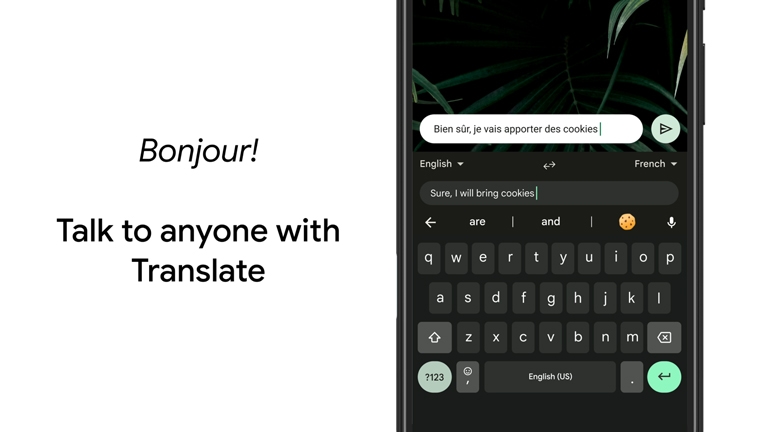
Thanks to its close integration with Google services, you can access a large library of GIFs, emojis, and other elements on most applications. This keyboard will let you translate content in real-time as well. In those instances when you are too lazy to type, you can go for handwriting input or voice typing, which works just like magic.
The Gboard keyboard is an excellent option if you want a great balance of typing and voice typing. It can also add some smart features depending on your device. You may also want to check the keyboard preferences page to customize how the Gboard keyboard looks and works.
#2 SwiftKey
Even though I recommend Gboard for its simplicity and balanced features, Google has not integrated any AI features into this keyboard app. Now, if you want to use AI to make your life easier with predictions and other features, you should check out the SwiftKey keyboard, which Microsoft currently owns. While SwiftKey was already a popular keyboard, it is now supercharged by Microsoft Copilot.
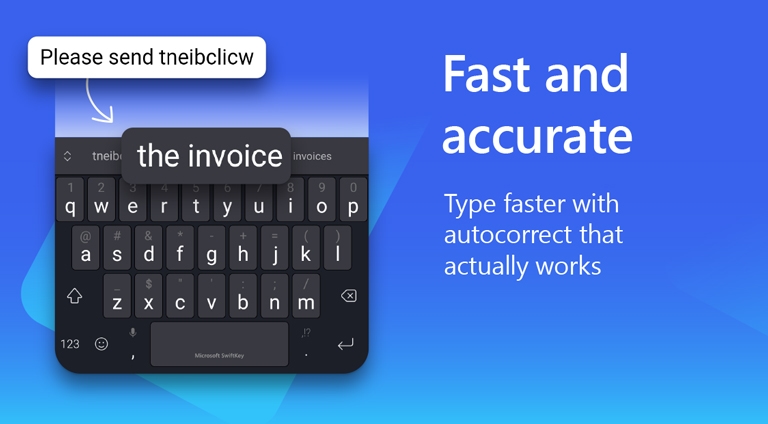
The autocorrect features in SwiftKey are fast and pretty accurate compared to the old times. In addition, you get all the standard features like swipe typing and a multi-device clipboard. In addition to access to colorful themes, GIFs, stickers, and emojis, you can set up the Microsoft SwiftKey AI keyboard to work with multiple languages.
So, for those looking for a convenient and feature-rich keyboard on their Android device, Microsoft SwiftKey offers one of the best packages. You can also engage in some customization thanks to adaptive themes and preference options.
#3 Fleksy
Fleksy has been one of my favorite keyboard apps for quite some time for one reason: its focus on speed. You have to think of the Fleksy keyboard as a combination of many apps, so in addition to helping you type faster, you get some options like cursor control, adaptive sizes, customizable design, and utmost privacy.

You can also set up smart gestures and work with more than 65 languages. Compared to the themes you would find on Gboard and other keyboard applications, Fleksy features more artistic ones commissioned and created by professionals. In many ways, Fleksy is an extendable app that allows you to set up extensions.
So, you get an overall premium feature that improves your writing speed with the help of predictive words and automated corrections. When it comes to mini apps, you get built-in support for GIFs, stickers, image search, and even music integration, which can be pretty fun when texting your friends in a group.
#4 Grammarly Keyboard
I don’t think the Grammarly keyboard requires a lot of introduction to most people because Grammarly is one of the most popular grammar-checking apps out there. This keyboard has also become increasingly popular among Android users.
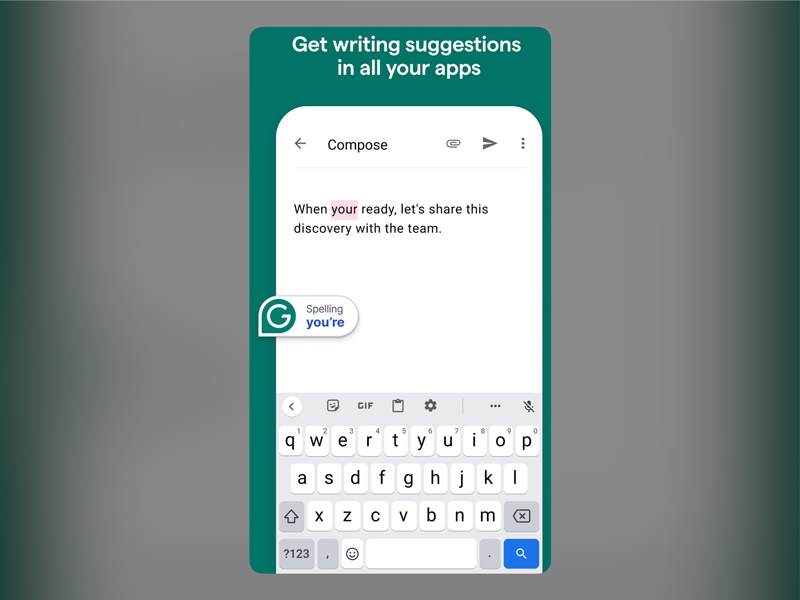
These days, the Grammarly app calls itself an AI writing assistant because you get more than autocorrect and grammar suggestions. For what it’s worth, you get some good writing suggestions across the device, which is great. Because of features like tone control and keyboard support, the Grammarly app on Android creates a great environment for those who cannot afford wrong or misplaced words.
Depending on the plan that you have, you can get AI writing suggestions and rewrite options on the go. The latest version of the Grammarly keyboard has also introduced dark mode support, which is great for most people. While you cannot think of this keyboard as a dedicated app, it can work with almost all the keyboard applications that you have.
#5Chrooma Keyboard
Chrooma keyboard may not be the most intuitive option, but it is the most customizable Android keyboard you can get in 2024. It is an RGB and Emoji keyboard that lets you customize almost every aspect of how the keyboard looks. It starts with a wonderful RGB theme that you cannot find elsewhere, and it offers a great set of features as well.
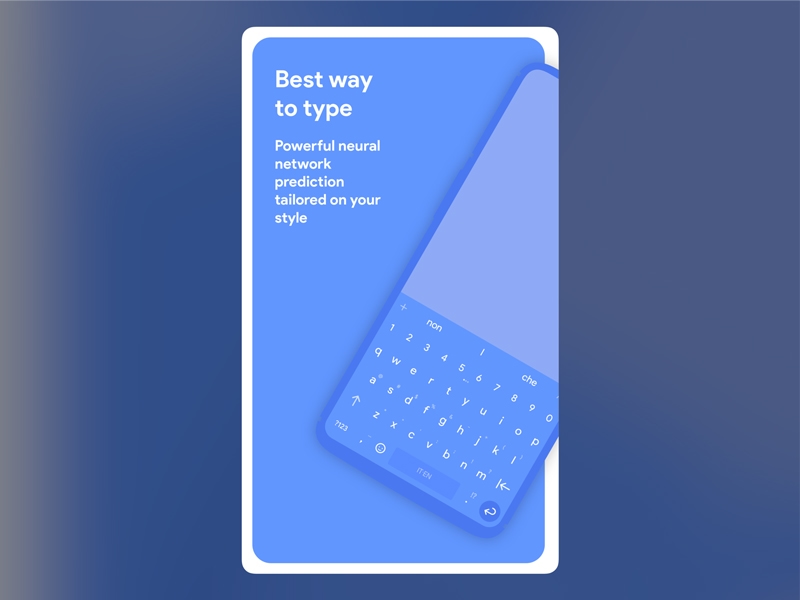
Thanks to the neural networks that it uses, the predictive algorithm on the Chrooma keyboard also works great. You can also benefit from auto theming, which is a feature that adjusts the theme of the keyboard depending on the app that you are using. The collection of emojis and stickers that you can access through the Chrooma keyboard is also great.
Standard features like gesture typing and swiping are included by default in the package. There is even an AMOLED theme that can save your battery life, and this is a great way to customize your keyboard experience on Android. I don’t use it particularly, but there is a built-in grammar and syntax checker.
#6 Simple Keyboard
Simple Keyboard is an Android keyboard app that stays true to its name. It means you get a very seamless typing experience. You can think of this keyboard as a bare-bones version of Google keyboard. It means you do not get all those integration-oriented features that you may get with Gboard, such as built-in search or GIF support.
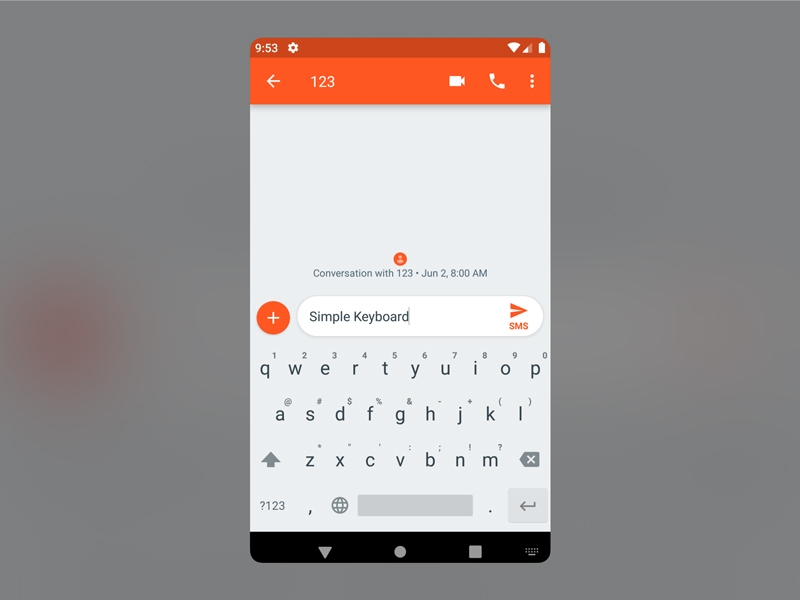
But from a privacy point of view, Simple Keyboard brings about a good proposition, that is, you will have access to the basic features without being connected to your Google account or other services. As far as customization is concerned, the app doesn’t disappoint because you can choose between different themes as well as background colors.
The ability to change the keyboard height is also convenient if you have a larger device or a smaller one accordingly. Because the app does not come with many advanced features, it does not consume a lot of system resources either, and it will be a great addition to your Android tablet as well.
#7 Typewise Keyboard
Typewise Custom Keyboard is another accuracy-focused Android keyboard app that I can recommend. While the app does not look so different, it has some unique features under the hood. For instance, the Typewise Keyboard app aims to reduce typos four times better than other keyboards. You can stay worry-free about any privacy concerns since Typewise does all its typo predictions offline.
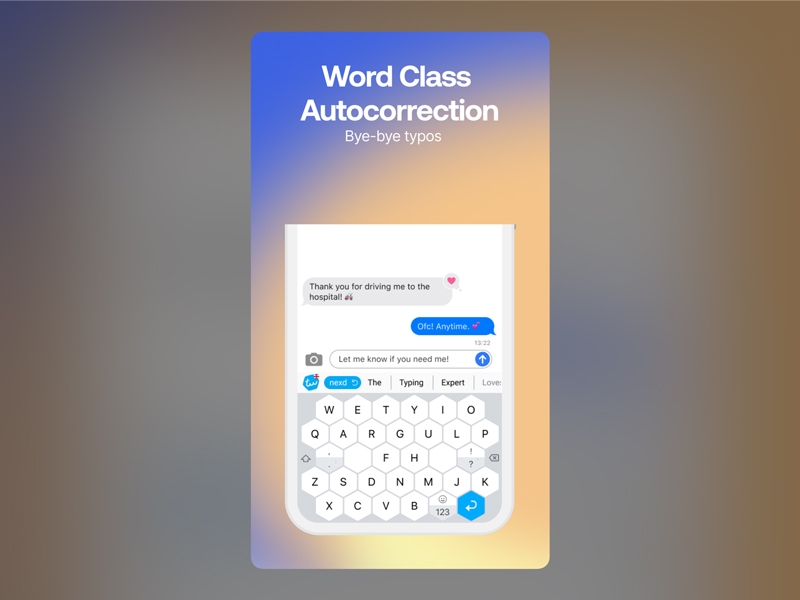
Typewise Custom Keyboard has also done some studies to show that the hexagon layout of the keyboard offers better ergonomics as well. You also get the power of intuitive gestures and smart autocorrect that doesn’t come in the way of your custom or personal words. I particularly love how Typewise has introduced innovative features without tampering with privacy.
While most of these features remain free, you can get some additional customization options with the pro version. For instance, you can go for the tablet mode or install one of the many themes and wallpapers. There could also be personal word suggestions, which work offline.
#8 Hacker’s Keyboard
One problem with Android keyboard apps is that they do not offer the same set of keys that you would find on computer keyboards. So if you want to use functions like CTRL or the F-Row, you cannot do that, right? Hacker’s Keyboard fixes this issue by introducing something unique. I recommend this option not as a regular alternative to your stock keyboard, but as something that you can keep on your device for special uses.

Of course, you do not want this keyboard unless you are into some development or custom coding-related things that you want to do on your device. Full disclosure, this keyboard has not been updated for almost five years, and you may not get all the features supported on your device.
But if you can get this keyboard to work on your device, you can benefit from multi-language typing, customizable layouts, and the basic features. Always keep in mind that this keyboard may not work with certain apps just because the keys do not match. But, rest assured, it’s a cool keyboard app to have on your Android phone.
#9 AnySoftKeyboard
AnySoftKeyboard is something you want to explore if you are into multilingual typing. This keyboard kind of celebrates the fact that we live in a multilingual world and prepares your device so that you can use all these languages without any hassle. To get started, you can choose between multiple keyboard layouts and keypad systems.
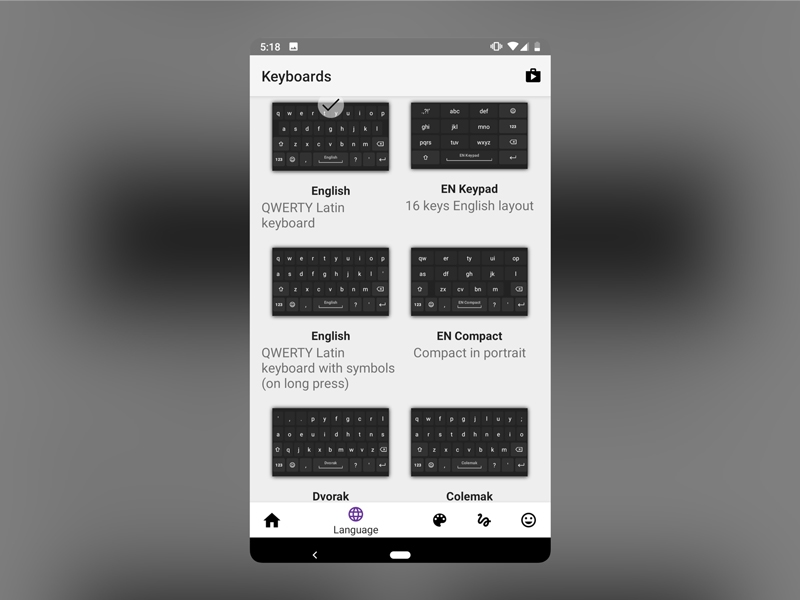
So, if you want to go for those 16-key English layouts that you used to have on your feature phones, you can do that with AnySoftKeyboard. You also get some themes that I haven’t quite found on other applications, and these themes are designed to work with multiple applications and your phone wallpaper as well. You can see some adaptations when you move from one app to another.
As for the core features, you get complete support for emojis and other stickers, but that is just about it. You can integrate some features such as the home key, arrow keys, and clipboard actions if you want, so you don’t miss out on anything important. There is also support for features like gesture typing and custom gestures if you want to customize your keyboard experience.
#10 Kika Keyboard
Kika Keyboard is primarily an emoji keyboard that you can use if you spend more time sending emojis instead of text. I do not mean this in any bad way, but the best thing about the keyboard application is the ability to incorporate emojis and other graphical elements into your text. There is even a function called Emojify which will insert suitable emojis into your text.
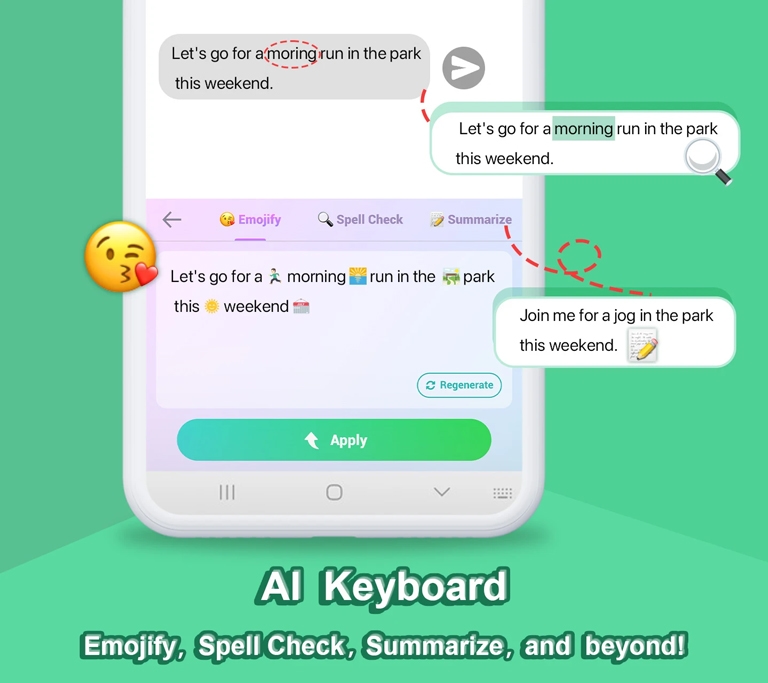
But you also get the standard features like auto-correct, spell check, and summarization. You don’t need another app to help you with those unique fonts when installing this keyboard app on your device. The trending GIFs and stickers collection is also good if you spend a lot of time texting with your friends.
Even while offering all these features, it is impressive that the Kika Keyboard app does not cause any privacy concerns. Compared to the other applications I have tried, this is frequently updated and gets security updates on time.
Frequently Asked Questions
Simple Keyboard is a great option if you are looking for maximum privacy and safety. This is a bare-bones version of the Google keyboard and does not contain many annoying innovations either. It does not require a lot of system permissions, meaning you can stay safe from most privacy issues.
You can choose between many AI keyboards for Android. These keyboards offer AI predictive text and typo management. You may also get additional features like summarizing and rewriting.
Android Gboard is the official keyboard from Google, and it integrates well with Google services and Search. On the other hand, SwiftKey Keyboard is owned by Microsoft and integrates better with Microsoft services like Outlook and Copilot.
The default keyboard app for Android depends on the device that you have and the version of Android that you are using. On Pixel devices and other devices running a stock version of Android, Gboard is the default keyboard, but different manufacturers may have unique keyboard applications.
You can improve your Android keyboard experience by choosing one of the better keyboard apps out there. These applications are designed to give you maximum control over features and customization. So, if you want to get additional features like AI proofreading or better emojis, you can do that with a suitable keyboard app.
Conclusion
I recommend choosing a keyboard that provides you with better convenience than choosing a random set of features.
For instance, if you want better convenience and a standard set of features, Gboard will always be my recommendation.
On the other hand, if you are looking for advanced features like typo correction or maximum typing speed, you can try the Fleksy Keyboard that I have already mentioned.

15 Comments
I used Gboard before and now I’m writing in SwiftKey, which is good because it has everything that Gboard has.
Microsoft SwiftKey is also a handy one😉