It is an urban legend that Apple does its best to keep the iPhone experience as fast as possible. So, most people do not think about third-party apps that can speed up their iPhone models. In reality, however, you can use some cleaner and phone optimizer apps to declutter your iPhone, speeding up the device.
In this article, I have talked about 12 of the best apps to speed up the iPhone.
12 Best Apps to Speed up iPhone Models
Before I begin, I would like to provide an overview of the apps on this list.
I have maintained a balance between phone cleaning apps, device optimization apps, and storage cleaning apps. While the first ten apps are iOS applications, the other two are made for Mac or PC. You can use those two apps to optimize your iPhone better using a big screen.
By identifying what is slowing down your iPhone, you can use a combination of these applications to speed it up.
#1 Hyper Cleaner
We start with Hyper Cleaner, a dedicated iPhone cleaning app that can help eliminate duplicate photos and save storage space. It uses some features to categorize your photos better and remove the ones you no longer need.
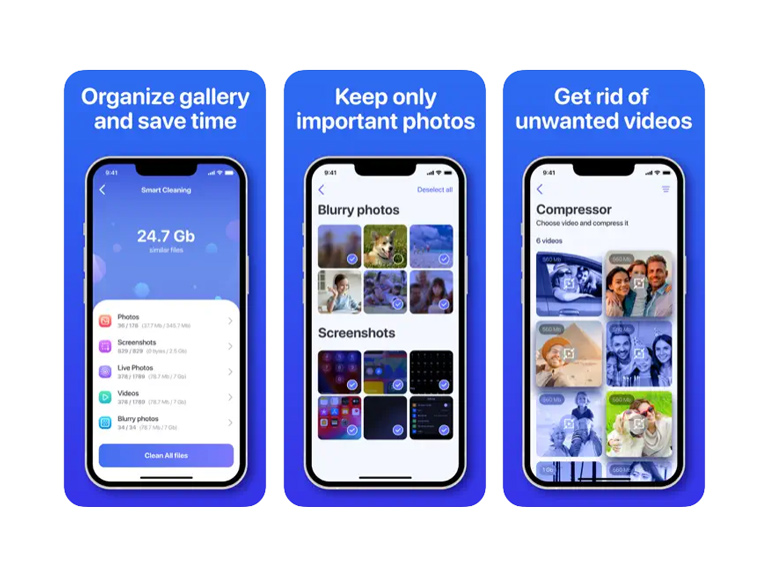
For instance, you can use Hyper Cleaner to find all those screenshots you took at once but no longer need. It can also help you remove videos from your gallery. So, if you want to make your photo gallery more compact and save some space on your iCloud storage, you should start with Hyper Cleaner.
⭐ Main Features
- Smart Photo Categorization and Cleanup
- Efficient Video Management
#2 Phone Cleaner
Phone Cleaner is another AI-powered iPhone optimization tool that you should check out. This tool uses artificial intelligence to free up storage space and remove similar photos from your iPhone. It does these tasks pretty neatly.
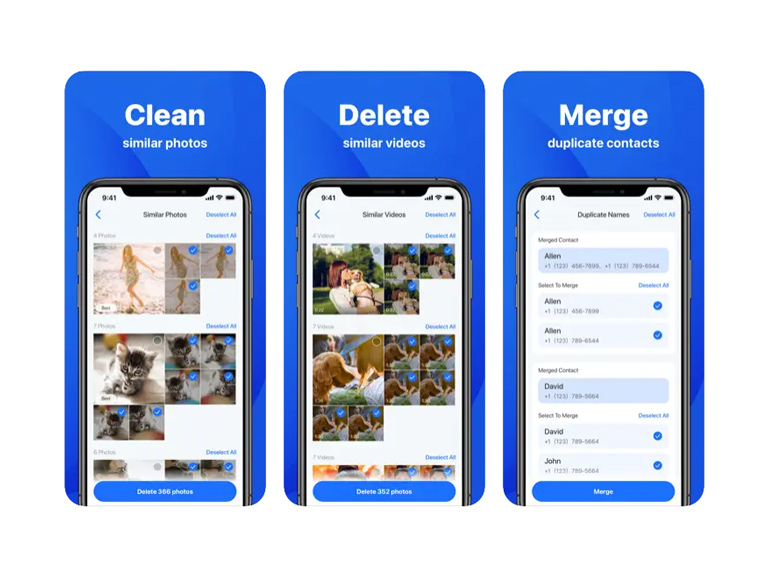
It also packs additional features, such as a private space for photos and charging animations for the device. Additionally, you get some handy widgets that you can use on the iOS home screen. I recommend it if you need a speed-up app with a minimal UI.
⭐ Main Features
- AI-Powered Photo Management and Optimization
- Customizable Widgets and Device Enhancements
#3 Cleanup App
You might want to check out the Cleanup App to use additional cleaning tools. It starts with removing duplicates from your device and organizing storage by putting files into categories. You also get a Private Space.

Going further, this iPhone cleaning app can compress video files and merge duplicate contacts to clean up your iPhone and offer a smooth experience. Once again, you get a couple of monitoring widgets that let you keep track of storage and battery from the home screen.
⭐ Main Features
- Comprehensive Storage Organization and Optimization
- Advanced Video Compression and Contact Management
#4 Cleanfox
When you think about iPhone cleaning software, you don’t typically think about mail or spam, right? In that case, Cleanfox may be a little different for you. This iPhone cleaning app is designed to declutter your mail application by removing spam from your inbox.
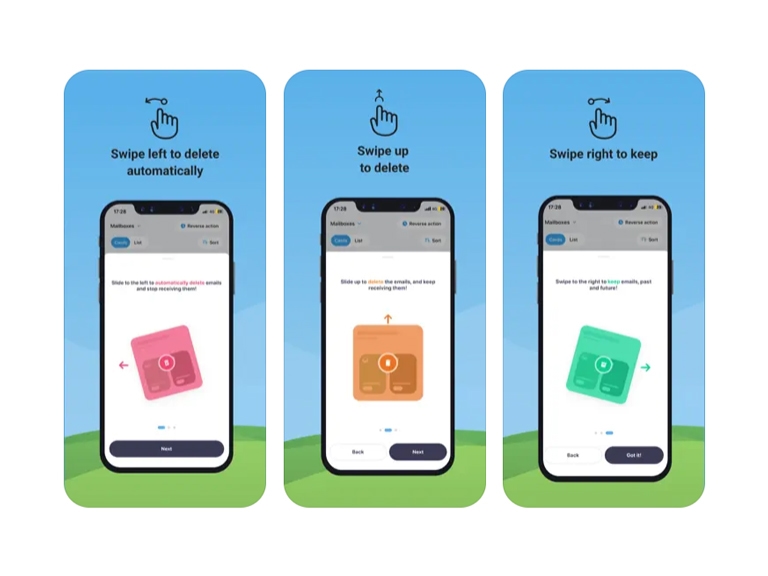
This free app can also help you eliminate those annoying subscriptions with a single click. And you can use this app regardless of the email service that you use on your iPhone. You can use this app to clean your inbox without worrying about privacy concerns.
⭐ Main Features
- Spam Email Cleanup and Subscription Management
- Universal Email Service Compatibility
#5 CleanMyPhone
CleanMyPhone from MacPaw is another all-in-one iPhone cleaning tool you can count on. Like other applications, CleanMyPhone starts by removing duplicate photographs. Then, it moves to the camera roll, giving you better control over how the decluttering takes place.
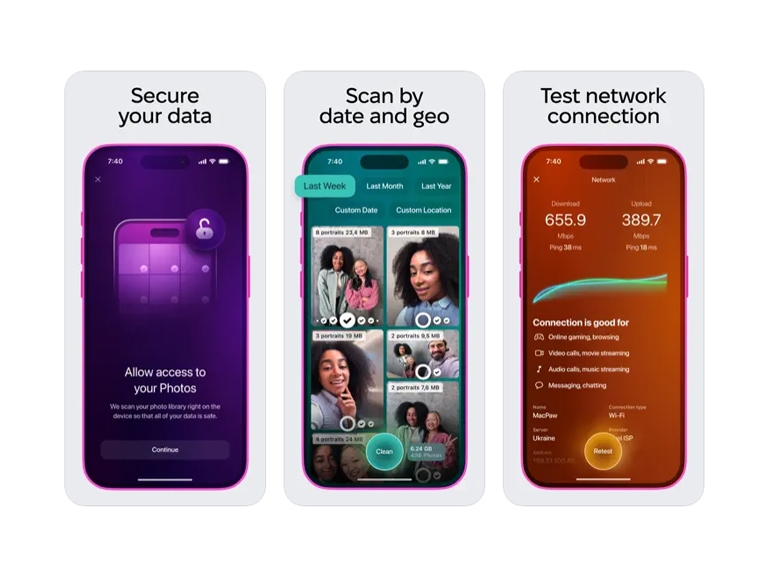
Throughout this process, you will have access to real-time statistics about the storage space on your phone. The additional features in the CleanMyPhone app include a secure storage space, multiple scanning options, and a built-in utility to check the network’s health and speed.
⭐ Main Features
- Advanced Photo Cleanup and Management
- Real-Time Storage Monitoring and Network Health Check
#6 Magic Cleaner
Magic Cleaner is another great iPhone app that you may find helpful in cleaning up and speeding up your smartphone. The core features of this app are similar to other options, but its UI is quite impressive and intuitive. First, the app will automatically find duplicate photos and free up a lot of purgeable space.
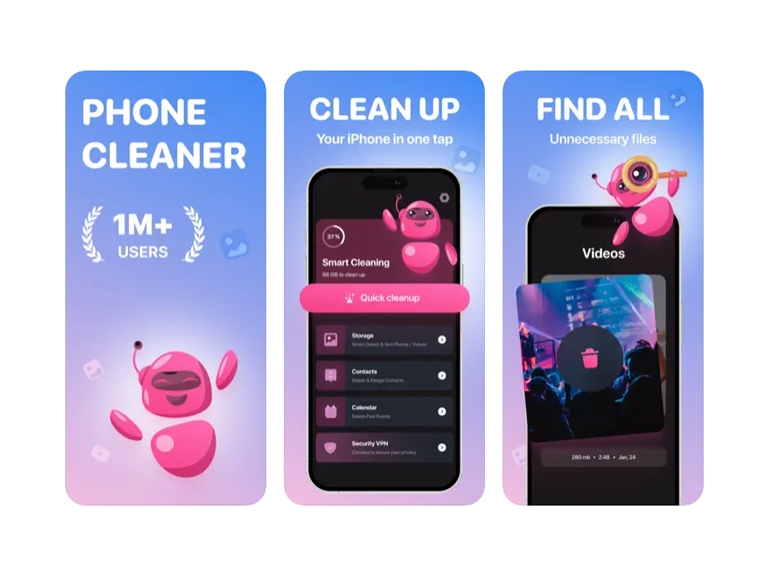
It can also detect blurred or unfocused photos without any input from your side. Similarly, Magic Cleaner can identify a large number of screenshots on your device as well. Once all these tasks are completed, you get a thorough review option to ensure you do not delete anything important.
⭐ Main Features
- Automatic Duplicate Photo Detection and Removal
- Intuitive UI with Blurred Photo Detection
#7 Boost Cleaner
One of the highest-rated apps in this category, Boost Cleaner can help you clean up not just the internal iPhone storage but also the iCloud drive. This means a single scan with this application can help you speed up your iPhone and save money you would otherwise spend on an iCloud plan.
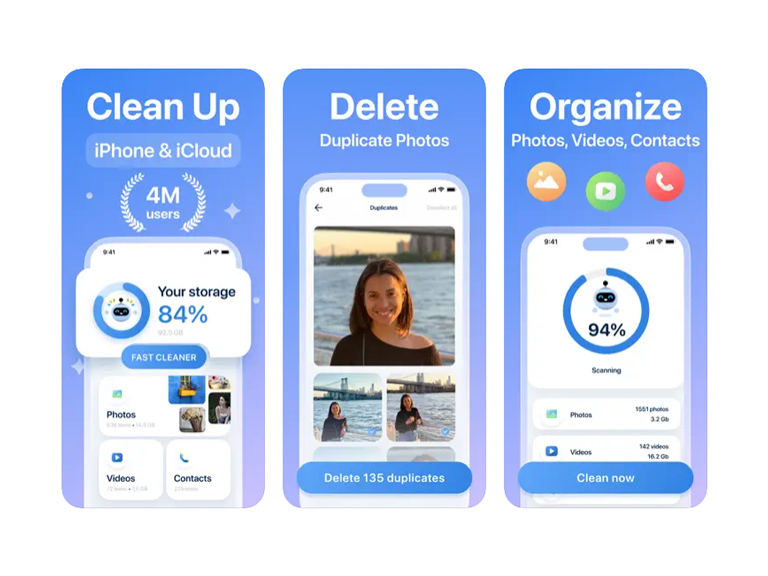
In addition to the standard storage cleaning utilities, Boost Cleaner offers a detailed contact organization module. This feature is excellent if you want to eliminate duplicate contacts and delete empty contacts from your device.
You should consider Boost Cleaner an organization app rather than just a cleaning tool. While it may require your input, you will have a faster iPhone.
⭐ Main Features
- Comprehensive iCloud and Internal Storage Cleanup
- Advanced Contact Management and Organization
#8 CCleaner
You might be familiar with CCleaner, a popular cleaning tool for Windows devices. As it happens, CCleaner is also available for iPhone, and you can use it to perform most of the tasks needed for a faster iPhone. For starters, you can organize, clean media files and delete duplicate and similar photos.
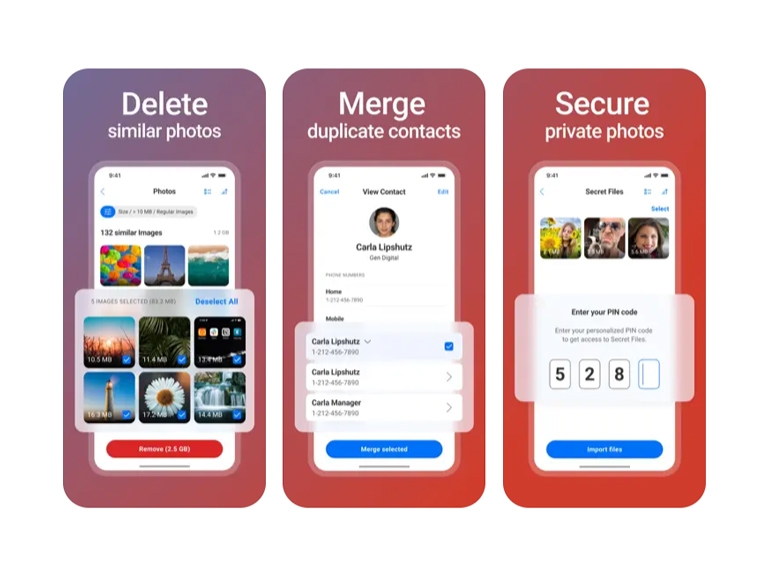
Moreover, CCleaner for iPhone offers advanced contact management features such as merging or exporting your phonebook. Like other applications in this category, CCleaner provides a private space for enhanced security.
⭐ Main Features
- Media File Organization and Duplicate Photo Removal
- Advanced Contact Management and Privacy Features
#9 Cleaner Kit
Cleaner Kit is another option to clean up storage on your iPhone by removing duplicate photos and other content. Once again, the features can be used to clean up internal and iCloud storage on your device.
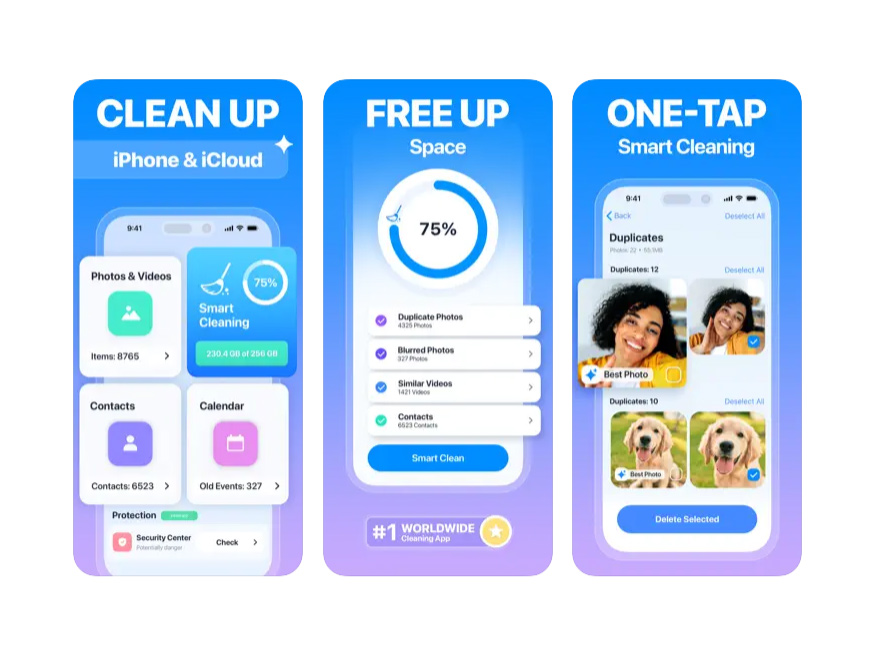
The interface is intuitive, giving you a clear idea about what you are going to remove and what you are going to keep. For added convenience, you can always use the intelligent cleaning feature, which will save you a few minutes by recommending a better photo out of duplicates.
Additional features include contact management with a duplicate remover.
⭐ Main Features
- Dual Storage Cleanup: Internal and iCloud
- Intuitive Interface with Intelligent Cleaning
#10 Easy Cleaner
Easy Cleaner is one of the few apps that truly lives up to its name. You might appreciate this free application if you find other iPhone cleaning and optimization apps too complex. It won’t annoy you with in-app subscriptions, either.
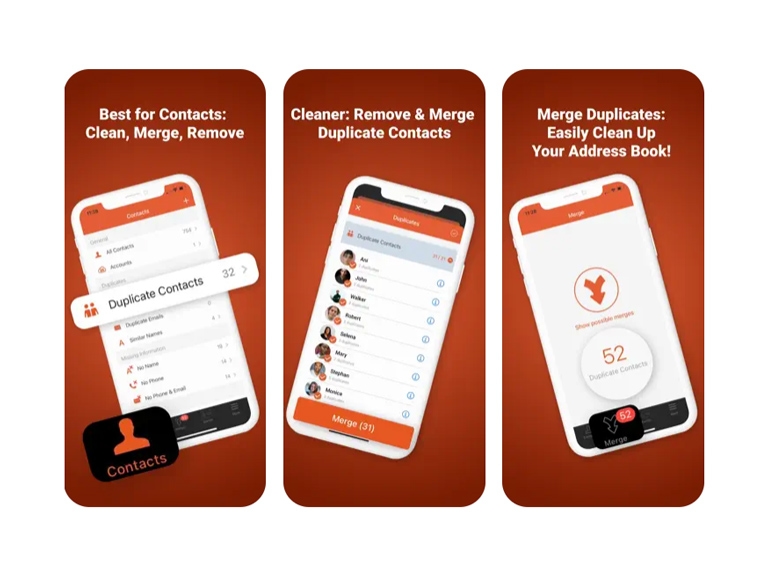
Instead, Easy Cleaner provides an efficient way to manage your contacts and address book. You can use it to merge contacts and eliminate empty contacts cluttering your phone book.
One standout feature is the smart filters you can assign and arrange within Easy Cleaner. These filters are handy if you have a large phone book and want to manage it efficiently from scratch.
⭐ Main Features
- Simplified Contact Management and Cleanup
- Customizable Smart Filters
#11 iFreeUp
iFreeUp is one of the few free iPhone management apps available. This app lets you speed up your device by removing junk files. Surprisingly, you get additional filters while using this application to enhance your iPhone’s performance further.
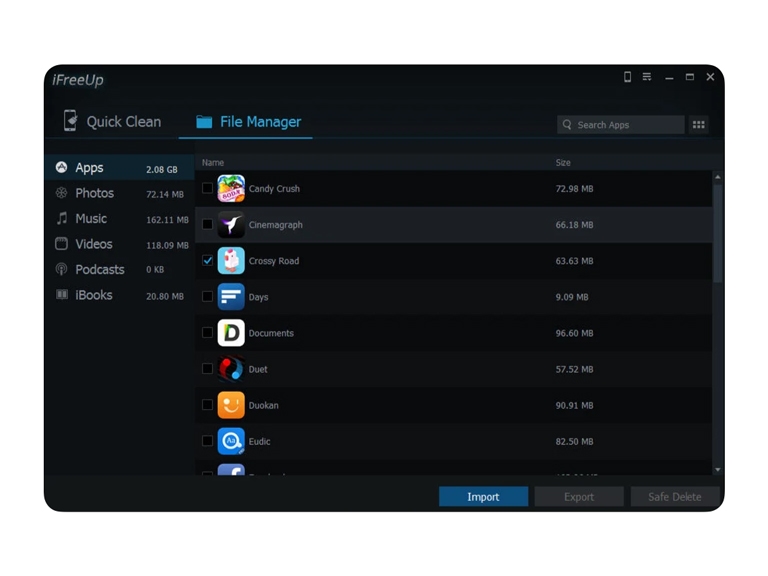
For instance, you can perform a privacy sweep and photo shred in addition to cleaning junk files. Both features ensure the photos you delete will be inaccessible to threat actors. Similarly, a dedicated option for performance optimization clears up log files that may occasionally slow your device down.
Last but not least, you can easily shred almost everything from your iPhone or iPad using the privacy anti-theft feature. The app also includes an attached file manager utility, which I find particularly user-friendly. It is currently available for Windows.
⭐ Main Features
- Junk File Cleanup and Privacy Enhancements
- Performance Optimization and Secure Data Shredding
#12 Tenorshare iCareFone
Tenorshare iCareFone is a fully-fledged iOS management tool, and it comes with features that can speed up your iPhone and offer a smoother iOS management experience. One feature I particularly love about Tenorshare iCareFone is the ability to transfer photos from your device to a PC or Mac with a single click.
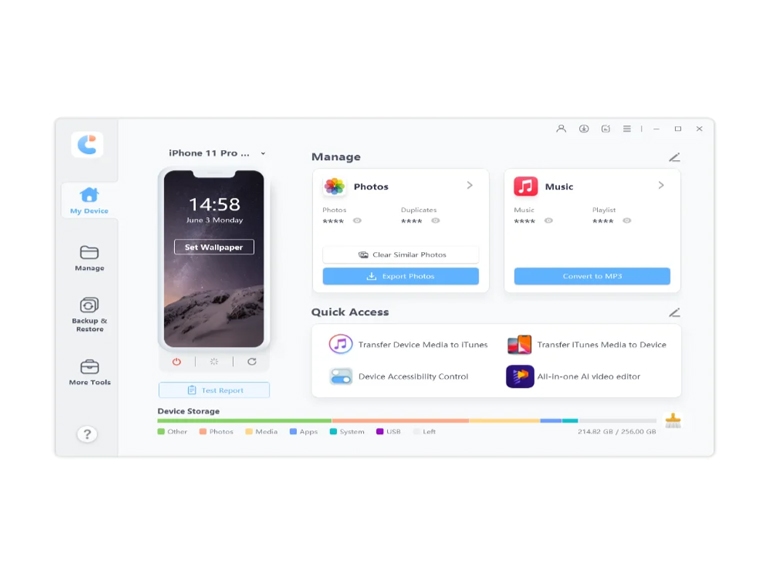
You also have control over what you back up to your computer, and you can access these backups as storage options. Additionally, the app lets you get rid of some restrictions that may prevent you from installing applications or accessing certain features.
Since it is so easy to manage the device, you can also focus on specific features like developer mode, device access control, iPhone testing, and the HEIC converter.
⭐ Main Features
- One-Click Photo Transfer and Backup
- Device Management and Feature Accessibility
Effective Tips to Speed Up iPhone
Let me tell you a few things first you might not know about speeding up your iPhone.
- The iPhone cleaner apps can only help with storage management and organization. If your iPhone struggles to perform due to low storage space, these cleaner apps will help.
- There are only a few actions you can take to make your iPhone faster genuinely, and most of the time, these actions align with what Apple recommends for their devices.
- You must follow some routines to keep your iPhone running at full speed.
Now, here’s a list of the effective tips that you can use to speed up your iPhone.
Update Apps and iOS Software
Ensure that all the apps on your device and the iOS software are updated to the latest available version. You can find this option by going to the General subsection of iPhone Settings.
Clear Cache Files
Clear the cache files of some applications. In most cases, you can do this by simply closing the app through the app drawer.
Turn Off Location Services
If you want to reduce battery consumption and enhance speed to some extent, consider turning off Location Services on your iPhone. This will turn off some features but will help make your battery last longer.
Disable Background App Refresh
This feature is specific to applications, but you can control when it happens. For instance, you can turn off Background App Refresh when mobile data is connected.
Avoid Closing Apps from the App Drawer
Unlike Android, the iPhone will automatically sleep applications when you move to another app. By removing the app from the app drawer, you force the iPhone to load the application from scratch, which takes up more resources and time.
With these routines, you can enjoy a balanced iPhone experience.
Frequently Asked Questions
You can make your iPhone run faster by freeing up storage space and removing clutter. It is also a good idea to turn off background features you do not need.
Multiple factors can affect your iPhone’s speed, such as the applications you use, the settings you have enabled, and even the room’s ambient temperature. Maintaining a routine that aligns with Apple’s recommendations for keeping your iPhone snappy is also essential.
You can increase your iPhone’s video playback speed by adequately handling the video. For instance, ensure a good internet connection and verify that other heavy programs are not running in the background. For better effects, you may also deactivate some of these background features.
The Bottom Line
I have provided some additional information that might help you keep your iPhone faster and cleaner besides using the applications I recommend. The idea is to find a balance.
For one, I don’t recommend having too many cleaning or optimization apps on your iPhone. Instead, pick an app that works well for your requirements. For instance, don’t bother installing a photo-cleaning app if you don’t have duplicate photos on your phone. Instead, you might want to check out a contact management app that does the job.
In this way, combined with the routines I suggested, you can keep your iPhone experience snappy all the time.

2 Comments
okay, but what is the best free app on this list?
If I were to recommend just one free app from the list, CCleaner would be the best choice. It’s widely trusted, offers comprehensive features for cleaning junk files, optimizing device performance, and managing app permissions.