Occasionally, I go through my Google Activity and come across something I don’t recognize at first sight. It is a source of anxiety, but it ultimately helps me stay safe. If you do the same, you may stumble upon something like com.sec.android.daemonapp.
Well, it’s one thing you can worry less about. In this guide, I will explain what com.sec.android.daemonapp is and what you should do when you come across it.
Everything You Should Know About Com.sec.android.daemonapp
com.sec.android.daemonapp is an essential background app you can find on Samsung devices. It helps the News, Weather, and Finance apps to retrieve information from web servers. It was developed by Samsung, and you do not have to remove it.
Com.sec.android.daemonapp is the package name of a daemon app found on Samsung smartphones. It is designed to mediate multiple smartphone apps and data-fetching servers.
In particular, apps like News, Weather, and Finance will use com.sec.android.daemonapp to fetch frequently updated information from various servers. Depending on your device, some home-screen widgets may also rely on daemon apps like com.sec.android.daemonapp.
If you want more context, com.sec.android.daemonapp is a background-running app for the most part. It is silent, and you won’t see the package unless you want. I will answer some of your common questions now.
Why is com.sec.android.daemonapp on Your Phone?
Your Samsung smartphone has popular utilities such as Weather, News, Finance, etc.
As you can guess, these applications need regularly updated information about their respective content. The Weather app needs to retrieve weather input from trusted sources. Similarly, the News app will need to refresh content from many feeds.

However, doing all these tasks in the foreground wastes time and resources. A daemon app solves the issue because it runs in the background. In this case, com.sec.android.daemonapp will automatically run to retrieve information continuously from different web servers.
These utility apps will then retrieve information from the daemon app. It ultimately helps you keep track of all those minute changes in the news, sports, finance, or weather. In case you are wondering, these apps are usually made by the device manufacturers themselves.
However, if you install a third-party news or weather app, there could be a separate daemon app.
For all intents and purposes, com.sec.android.daemonapp exists on your device because it contains at least one of the abovementioned apps.
Is com.sec.android.daemonapp Safe?
In the context of Samsung smartphones, the com.sec.android.daemonapp package is 100% safe. You do not have to worry about your privacy, either.
Even though com.sec.android.daemonapp runs in the background, it does not access your private info. Nor does it share any information with third-party servers. All it does is collect respective information from the respective web servers.
Therefore, you do not have to worry about the safety aspect of com.sec.android.daemonapp on a Samsung smartphone. More importantly, the com.sec.android.daemonapp package is pre-installed on your device. It means you do not even run the risk of installing it from an untrusted source.
But you should be wary of similar-named packages on other devices. Malicious apps often use these names to get into your device and use it for fraudulent activity. So, you would not want to install anything remotely named com.sec.android.daemonapp from an untrusted source.
Can I Uninstall com.sec.android.daemonapp?
You can uninstall com.sec.android.daemonapp from your device if you want to.
But it’s not a question of whether you can uninstall it. It is about whether you should.

As I said, com.sec.android.daemonapp is a crucial component of your Samsung smartphone. It helps many apps to show you up-to-date information. So, these apps cannot function if you uninstall this package from the device.
So, unless you want to have a few non-functional applications, you need not uninstall this daemon app. Also, to uninstall the com.sec.android.daemonapp package, you need either root access or adb tools. Both these methods are exhaustive and take a lot of time.
You can keep the com.sec.android.daemonapp app on your Samsung phone.
Frequently Asked Questions
The Android daemon app is used to collect information from different web servers. This information mostly includes weather, finance, and news data. This data is then passed on to the respective apps on a Samsung smartphone.
Ideally, you don’t need to remove the daemon app from Android. However, if you want to remove daemon from Android, you can use a system app remover, which requires root access. Alternatively, you can use adb tools to remove the package.
The Android service is a core system service that you need for the basic function of the OS. However, daemon apps are designed to assist utility packages such as news, weather, and services. In other words, you can use your Android even without daemon apps.
Conclusion
As I have clarified, com.sec.android.daemonapp is nothing to worry about.
It runs in the background and helps some essential apps do the job.
So, unless you want to disrupt these apps, you should keep com.sec.android.daemonapp on your device.
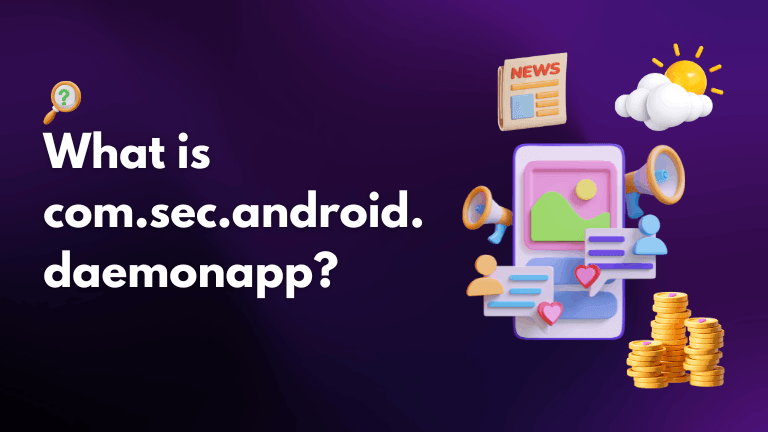
3 Comments
Just curious, how accurate and useful is this stock weather app in comparison with the Weather channel app?
It is quite accurate and useful as it offers reliable weather updates and forecasts with a user-friendly interface, making it a handy tool for daily weather monitoring and planning.
Lol thanks for this I was actually looking for this feature. I had Samsung for years and I didn’t know this