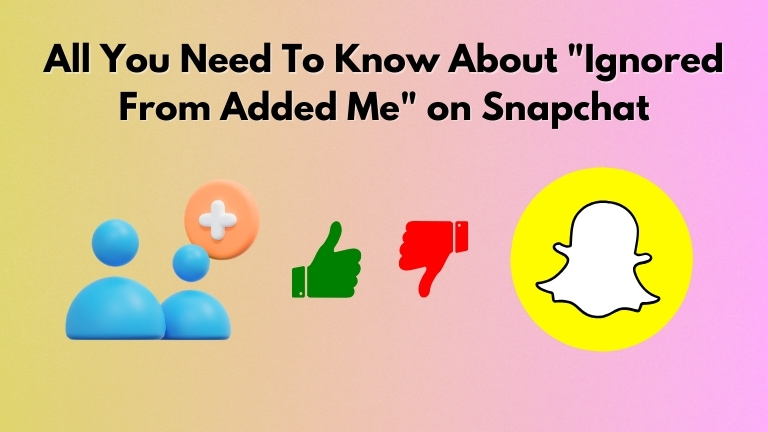The Snapchat experience is about finding new friends and adding them to your network. Normally, you add a person on Snapchat, and they add you back, so things cannot be any better. However, sometimes, you may see an “Ignored From Added Me” message on your Snapchat app. If you are new here, you might not know what this message is all about. Don’t worry; we’ve got you covered!
What Does “Ignored From Added Me” Mean on Snapchat?
Here is what normally happens when you add someone on Snapchat. They receive a request, and they can find these requests under a section titled “Added Me.” At this point, the recipient has two options. They can add you back on Snapchat or ignore the request altogether. Now, if they choose to ignore the request, the recipient may see the “Ignored from Added Me” message next to the Snapchat request.

However, the sender (you) will not receive alerts. So, if you ignore someone’s request on Snapchat, they will not know that you have made this decision. Of course, they might notice that you have not added them back, but this may mean different things.
Common misconceptions
One major misconception about the “Ignored from Added Me” message is that it is equal to blocking someone on Snapchat. However, this is incorrect. In fact, the “Ignored from Added Me” list is a great way to check those Snapchat requests you have not decided to respond to. So, you can always go back to this section and accept the requests you want.
As far as a user’s Snapchat is concerned, the request does not go anywhere. Instead, it is hidden for the time being, giving the user an option to respond to it later.
How Does Snapchat’s “Ignored From Added Me” Work?
Let’s now check how the “Ignored from Added Me” message works on Snapchat in the first place. Knowing the process will help you understand things better. To understand these points better, we shall have a step-by-step understanding of what happens when you get a Snapchat request.
- Someone finds your profile on Snapchat and sends you a request
- You can see this request on the Added Me page on Snapchat
- You have two options: Accept or Ignore.
- If you choose Ignore, it goes to the “Ignored From Added Me” folder.
It must help you understand that “Ignored from Added Me” is a space that only you can see.
Difference between ignored, blocked, and removed
It is important to understand the core differences between three statuses: Ignored, Blocked, and Removed. Here is what they mean:
- Ignored means you have not responded to the new Snapchat request. It could be left idle or moved to the folder.
- Blocked means that you have blocked the Snapchat account from which you got the request. It also means the person cannot send you any more requests.
- Removed means you have removed someone as a Snapchat friend. It means you two are no longer friends. However, these people can still see the public activities and re-add you.
Why Would Someone Be “Ignored From Added Me” on Snapchat?
There are multiple reasons why you find people’s requests in the “Ignored From Added Me” folder on your Snapchat app.
Intentional ignoring of requests
You may not want to be friends with the person who sent the request. So, you may decide not to respond to the request. In most cases, this reason is the most probable one, especially if you are active on Snapchat. I mean, you may not want your ex to see your Snaps or Snapchat stories, right?
Ignoring spam or bot accounts
You might find some requests in the “Ignored From Added Me” folder because those requests were spam or bots. You may have recognized these issues and decided to ignore a request. Despite Snapchat’s best efforts, there are thousands of spam/bot accounts. So, check these profiles before you accept them.
Mistakenly ignoring a request
Mistakes do happen, and Snapchat is no exception. So, you may have wanted to accept a request, but you simply forgot to do so. Because you missed the first chance, you can find these requests in the folder we’ve been talking about.
How to Know If Someone Ignored You on Snapchat
Let’s say that you are on the other side, you are the one who sent the request on Snapchat. How do you know if a person has ignored your request? Of course, you cannot always go and ask them, but there are a few ways you can try.
Signs that you have been ignored
The most important, and the most obvious, sign is that the person has not yet accepted your request. Of course, if you send a request to someone not active on Snapchat, it may take a few days or weeks to add you back. But if you have not heard back in months, it means they have ignored you on Snapchat.
The difference between being ignored and blocked
After your request stays in the “Ignored From Added Me” folder for some time, it may get removed. You may be able to resend a request at this point. So, you should check whether you can access the public profile and content.

Checking alternative ways to confirm
In addition, you can reach out to the person via other means to ask if they have ignored your request on the Snapchat platform. I know this does not always work. But as long as you are not blocked, it does not hurt to try.
Can You Undo or Fix “Ignored From Added Me” on Snapchat?
There isn’t much you can do to fix the “Ignored From Added Me” situation on Snapchat. As I said, you cannot even confirm whether someone has ignored your request in the first place.
Nevertheless, you can try to re-send the friend request after some time. If you see the Add button on a profile, it means your previous add request was ignored. In addition, you can always get in touch with the person and ask them to accept your request if you are dealing with someone you already know.
How to Manage Your Own Snapchat Add Requests
If you are on the side of receiving requests, you can take some steps to manage your Snapchat add requests.
- First, ensure that you accept add requests from people you know and would want to be friends with you on Snapchat.
- If you continuously receive friend requests from spam or bot accounts, you must report such profiles to Snapchat. This way, you will have a cleaner page of pending requests and a shorter list of “Ignored From Added Me” requests.
- You should also check who can add you on Snapchat. It’s better to choose a privacy setting that avoids the root cause.
If you follow these steps, you will have fewer “Ignored From Added Me” entries in the end.
Frequently Asked Questions
No, ignoring someone’s friend request does not remove their request permanently. Instead, you can find all these ignored requests under a section named Ignored From Added Me.
It depends on the privacy settings of the person who ignored it. If they allow messages from strangers, you’ll be able to message that person. Otherwise, you may need to use another platform.
No, there is no official way to check if someone deliberately ignored it or if it was an accident. It happens since Snapchat does not reveal what happened to your friend request.
No, Snapchat does not notify the ignored person at all. So, you don’t have to hold back if you want to ignore a request you received.
Conclusion
I believe you now know clearly about the “Ignored From Added Me” situation on Snapchat. You don’t need to be an expert to deal with these requests. On the other hand, adjusting the privacy settings would do the job just fine.