You must have noticed the Join button when coming across a FaceTime group call. It lets you join a particular call. But why does the FaceTime button say join in messages even when there is only one person? This might confuse you, but I am here to clear up all that confusion.
In this guide, I will tell you what this join button means and how you can fix it.
Join Button in Messages with One Person: Meaning
The FaceTime Join button appears in messages with one person in two instances. First, the person could be waiting for you to join the call. Second, a bug causes iMessage to show a non-existent call. You can solve the issue by updating your software, re-enabling iMessage, and restarting your device.
What Is the Join Button in FaceTime?
For reference, this Join button appears on the iMessage application because iMessage and FaceTime are well integrated within the Apple ecosystem.

You open the iMessage app and go to a group where you chat with your friends or family. Instead of a Video Call button on top, you see a Join button. So here is what it means.
In the context of an iMessage group, the Join button means the group members are already on a call. You can join this call by tapping the Join button. In these cases, you may also receive a particular notification or an iMessage text saying that these group members have started a video call.

However, things are slightly different if the join button appears on a personal chat. In most cases, if you see a Join button in a message with one person, the other person has already started a FaceTime call and is waiting for you to join.
Before exploring what could go wrong, I will discuss the ideal situations when the join button appears.
When Does the Join Button Appear?
In the case of iMessage group chats, the join button would appear only when there is an existing FaceTime or video call within the group. If you see a Join button but you cannot join a call, it means there is a bug. But, in most cases, you can use the Join button as long as the call is active. If everyone leaves the FaceTime call, the Join button will disappear.
However, in the case of iMessage personal chats, the Join button appears only when the other person has started a call. It means they are waiting for you to join the FaceTime call. Otherwise, you would see the standard video and voice call buttons in that position.
But, due to the FaceTime join button glitch, your iPhone may show a join button in messages even when no call is waiting. Depending on the situation, this can be pretty annoying.
Therefore, while the green color Join button is helpful in the case of group FaceTime calls, it can be quite an annoying thing when it comes to individual iMessages.
What Is the FaceTime Join Button Glitch?
Here is what the FaceTime join button glitch means.
Your iPhone will continue showing the join button on an iMessage personal thread even when no call awaits. When you try to tap the join button, nothing happens, and you may have to relaunch the iMessage app in some instances.
As I said, this happens because of a system-level bug that makes the iMessage app believe that a call is happening in the background. However, multiple factors could lead to this issue.
How do you get rid of the Join FaceTime button?
The FaceTime join button glitch is not a problem without a solution. However, I cannot pinpoint the exact solution in the beginning. Instead, you will have to try all the methods I have covered.
Method #1 System Update
As is the case with many iPhone errors, you can get rid of the Join FaceTime button glitch by updating your phone to the latest version of the OS.
To do this, you can go to Settings > General > Software Update, where you will find the latest update.
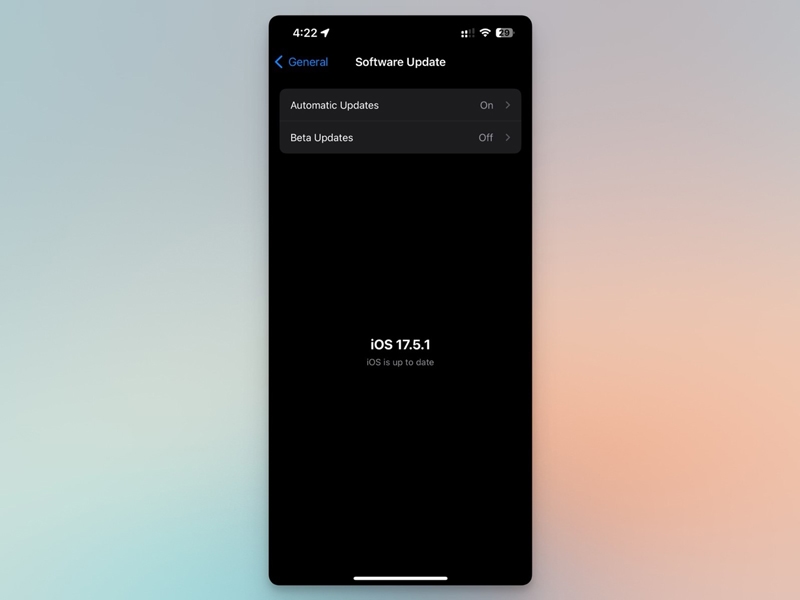
I recommend doing this even if you do not face the join button glitch because Apple always rolls out patches and security fixes through these updates.
Method #2 Restart Your iPhone
If you have encountered this issue for the first time, restart your iPhone and see if the issue goes away.
If it does not, you can try the following options.
Method #3 Disable and Enable iMessage
A problem within iMessage could also cause this glitch. So, it is a good idea to turn off iMessage and turn it on again. The process is simple.
- Go to Settings > Messages > Turn off iMessage.
- Restart your iPhone.
- Go to Settings > Messages > Turn on iMessage.
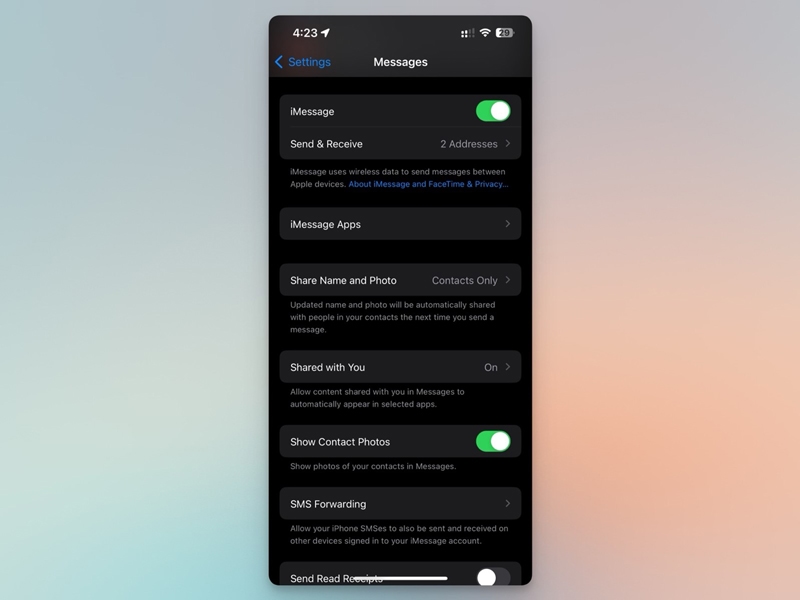
These three steps will reset iMessage on your device. So, if some caching problems were causing the glitch, you can get rid of it instantly.
Method #4 Set Up iMessage Properly
Do you use multiple credentials for your iMessage? If so, problems in that respect could be responsible for the glitch. To remove this issue, go to Settings > Messages and click on the options for Send & Receive.
By default, iMessage will show you the number of addresses you have. You might want to recheck these things and ensure the correct numbers are provided.
If this step doesn’t work, you might want to try signing out of your Apple ID and signing in again. This solution has helped the countless issues people encounter with iMessage and FaceTime, and you might as well try that.
Frequently Asked Questions
You can turn off the join button on FaceTime by updating your iPhone’s software or re-enabling FaceTime and iMessage. It is a known bug that might also go away through a restart.
You cannot tell if someone is on a FaceTime call with someone else unless you both are in a group. You can only know about this group call if these members are active. If there is a FaceTime call within the group, you will see a Join button at the top right portion.
It could be an issue with iMessage or text messages. In the case of iMessage, the recipient may have disabled iMessage or may have shifted to another device. If an SMS is not going through, it could be a temporary network issue, or the number could be invalid. You could also be blocked by the recipient.
If you see a “Join My FaceTime” message on an iMessage chat, the other person is inviting you to join a FaceTime call. This could happen within group chats as well as individual chats.
Conclusion
I hope this guide helped you get rid of the FaceTime join button on individual iMessage or FaceTime chats. While this is not a big deal, it is good to know that you are not disappointed by a fake join button when you are waiting for an important call.

3 Comments
I gotta get rid of it cause it’s very annoying.. thanks for this guide!
Sometimes this happens to me and all I’m doing is restart my phone then it will go back to normal again..
I tried the first few methods. Finally, Toggle off, on and restarting worked for me! thanks.