You might have come across com.android.server.telecom while randomly going through the list of installed apps on your device. This would be the case, especially if you turned on the Show System Apps option in the UI.
In this guide, I have explained all you need to know about com.android.server.telecom.
A Quick Summary of com.android.server.telecom
The com.android.server.telecom component is responsible for managing calls on your Android device. The app will take care of cellular and internet calls. You can solve issues related to com.android.server.telecom by going to Settings > Apps > Phone.
Overview of com.android.server.telecom
As you may have guessed from the name, com.android.server.telecom is a package related to phone calls in the Android system. Depending on the type of the call, com.android.server.telecom may work with different UIs and sub-components to enable communication methods.
In short, this component is something essential for your day-to-day Android usage. However, the actual importance of the package would depend on some factors. I will take you through them.
Importance of com.android.server.telecom in Android devices
The com.android.server.telecom package on Android is important as long as you want to make phone calls, VoIP calls, and SIP calls through your device. You should also understand that com.android.server.telecom is a relatively large sub-component library. Depending on the type of the call, one of the following could occur.
For instance, com.android.server.telecom may work with a subcomponent called CallScreeningService. As it happens, when you receive a call, com.android.server.telecom will initiate a callback from the call screening component. This component will work with the Android system to check the incoming call with the list of blocked numbers. If there is a match, CallScreeningService will ask com.android.server.telecom to reject the call.
Likewise, multiple aspects of a phone call will be managed by com.android.server.telecom.
Functionality of com.android.server.telecom
Now, I will talk about the core functionality of com.android.server.telecom.
Handling phone calls
The primary functionality of com.android.server.telecom is handling phone calls on your device. At first, we have to consider the cellular calls you receive through the carrier. The com.android.server.telecom system will work with your device radio and other hardware elements to receive a phone call. Similarly, when you want to make a phone call, the com.android.server.telecom component will mediate the process.
Managing conference calls
The com.android.server.telecom system is more useful when managing conference halls on your device. As you may know, a conference call will make two separate calls from your device and merge them for inter-call communication. You may also have noticed the additional buttons that appear during a conference call. These functions would not happen without com.android.server.telecom.
Interface for making and receiving calls
In addition, com.android.server.telecom mediates the general interface for making and receiving calls on the device. You may have noticed that the calling interface on your smartphone is from the manufacturer. So, the manufacturer has to customize the subcomponents of the com.android.server.telecom package to make changes to the UI design.

Sim-based telephony calls
SIM-based telephony calls (regular phone calls) are of the highest importance among the things managed by the com.android.server.telecom component.
VoIP calls
You may also make phone calls using the VoIP technology. In doing so, the com.android.server.telecom app will be necessary. Depending on the application, multiple forms of mediation could be required.
Is com.android.server.telecom Safe?
Yes, com.android.server.telecom is completely safe. As I mentioned in the previous section, the major objective of com.android.server.telecom is to mediate telephony and VoIP calls on your Android phone. The component may work with other applications on your device.
Regardless, com.android.server.telecom does not pose any threat to your safety or security. Therefore, you do not have to consider removing this package from your device.
How to Fix Errors from com.android.server.telecom?
You might often see a message about com.android.server.telecom. It might say that the component stopped working. Of course, you can solve this problem in a few seconds.
- The first idea is to restart the application and your smartphone. You can lock and unlock the device once, and it will launch the Phone app.
- Alternatively, you may have to clear the cache and storage for the application. You can go to Settings > Apps > Phone to access these options.
If these issues do not work, you may consider force-restarting your device. I would also suggest installing all available software updates for the device. As you can guess, the changes to com.android.server.telecom are made available through software updates.
Can you uninstall com.android.server.telecom?
No, you cannot uninstall com.android.server.telecom from the device for obvious reasons. If you remove this package, the device will face problems making, receiving, and managing calls. You may also face issues with the calling interface.
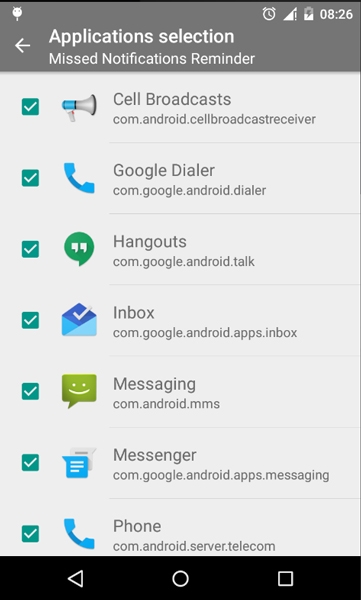
Of course, you may be able to uninstall the package using a system app remover utility. However, you do it at the expense of tampering with the calling facility. I’m sure you would not want to do it on your daily driver’s smartphone.
Frequently Asked Questions
Android server telecom is used to manage phone calls on your Android smartphone. Depending on the type of the call, com.android.server.telecom may work with other components to launch the calling UI.
In Google activity, com.android.server.telecom is responsible for the entry called server telecom. It means the com.android.server.telecom component was using the system resources.
Android Server Telecom, known through the com.android.server.telecom package name is an important system package on Android smartphones. It is responsible for taking care of cellular or internet phone calls.
The com.android.server.telecom feature will connect with subcomponents to establish cellular and internet calls on your device.
Conclusion
I can assure you that you do not have to worry about com.android.server.telecom. It is a system app that is crucial for your system. So, even if you see a couple of error messages, you must not remove them.

6 Comments
ok. what if I disable it??
It is not suggested to disable or delete com.android.server.telecom because it is necessary for managing phone services on Android devices. Changing system apps can make the device not work at all or cause major functionality problems. Be careful as you go.
This constantly runs on my sim-less tablet and uses 564MB of RAM.