There are thousands of great Android applications that you can find on Play Store. And we can talk about them for hours without a break. However, some applications can slow your Android device and ruin your smartphone experience. Today, we are going to talk about some of them.
In this list, I will cover the 15 applications that slow down Android phones, and you should get rid of them as soon as possible especially if you have a mid-range device.
15 Apps You Should Remove from Android
You should remove social media, dating, and finance apps to prevent your phone from slowing down. These applications generally consume many background resources and can worsen your Android experience.
Here is a quick look at some Android applications that can slow down the smartphone especially if you have a mid-range device.
#1 Facebook
The Android application for Facebook is one of the most annoying apps I have ever encountered. I have had trouble with this application since I used to have an entry-level Samsung smartphone. I use a Flagship, but your phone’s Facebook application is problematic. In addition to slowing down third-party applications, Facebook can cause a lot of battery drain if all the features are enabled.
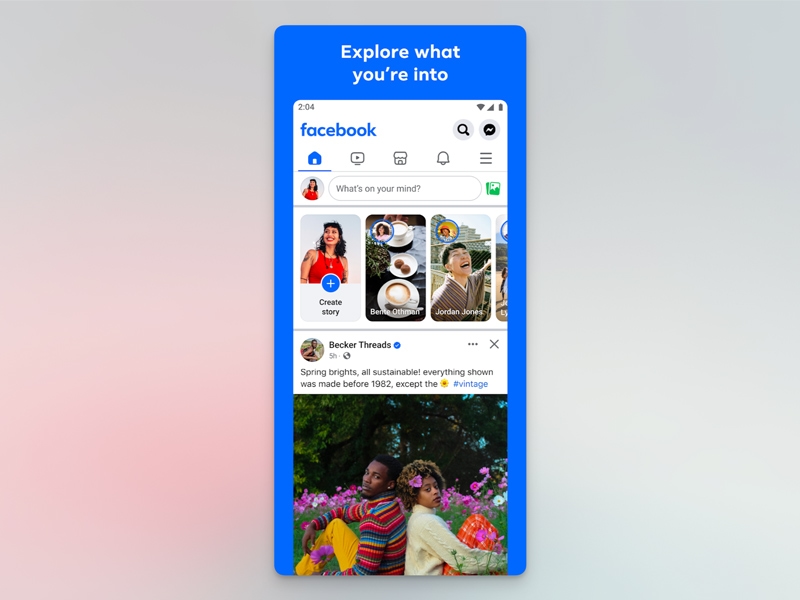
You have two options when you avoid the Facebook Android application. You can use Facebook Lite, a modified version that consumes fewer resources. You can also access Facebook via your web browser.
#2 Tinder
If you are in the dating scene, you may have installed Tinder on your Android smartphone. But even though you do not always open the app, it keeps collecting information about your activities in the background. This means that Tinder can slow down your Android phone even when it is not opened. Depending on the permissions you have given the app, you may also face privacy issues.

Tinder does not have a lite version or browser support. So, uninstall Tinder from your Android device unless you have something very serious going on in the dating app.
#3 Snapchat
You might be sensing a pattern here, but Snapchat is also a resource-hungry app you should avoid if you can. Now, I focus on the if you can part because Snapchat is a very popular social media app, but keep in mind that the app is running in the background mostly and keeps collecting information about your device and your usage patterns.
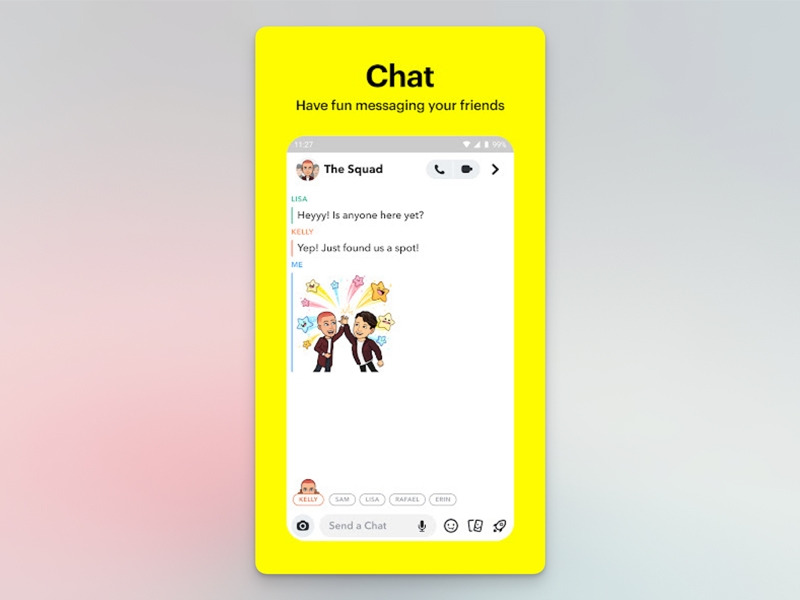
So, if you are concerned about your privacy and staying away from the big tech, you might consider getting rid of Snapchat.
#4 Google Photos
Google Photos is another app that can slow down your Android phone even when it functions normally. You may have noticed that Google Photos is designed to work along your device so that you have a perfectly synchronized library of photographs. However, to do that, the device must be monitored all the time, and background syncing is common.
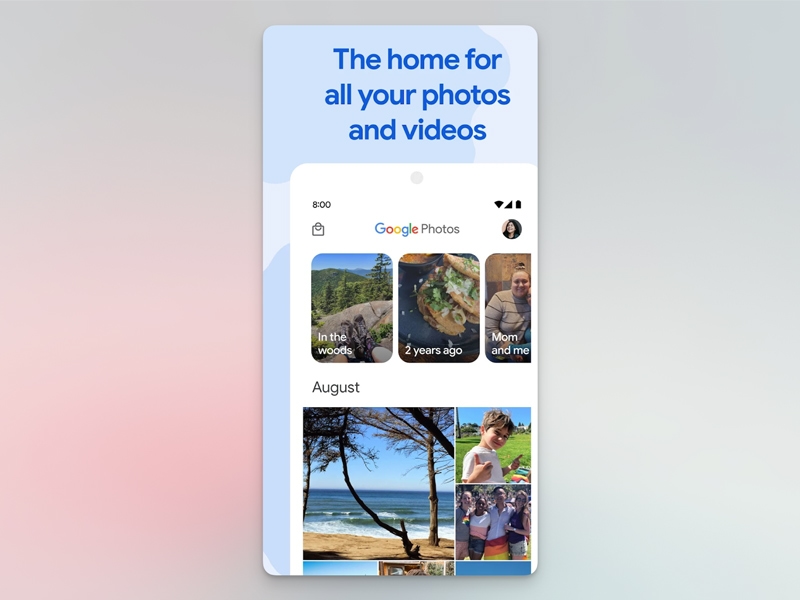
Therefore, you might find that Google Photos is slowing down your device, especially when you have connected your phone to a Wi-Fi network. To fix this situation, however, you can turn off some features of Google Photos. For instance, I recommend turning off the feature of generating collages and posters.
#5 TikTok
The next one is from the social media list. TikTok is also becoming infamous for high resource consumption. Considering that you may spend hours on TikTok scrolling content, it does consume a lot of data to make the experience as graphically pleasing as possible. It also consumes a lot of internet resources, and you can tell the difference if you use TikTok on a mobile device.
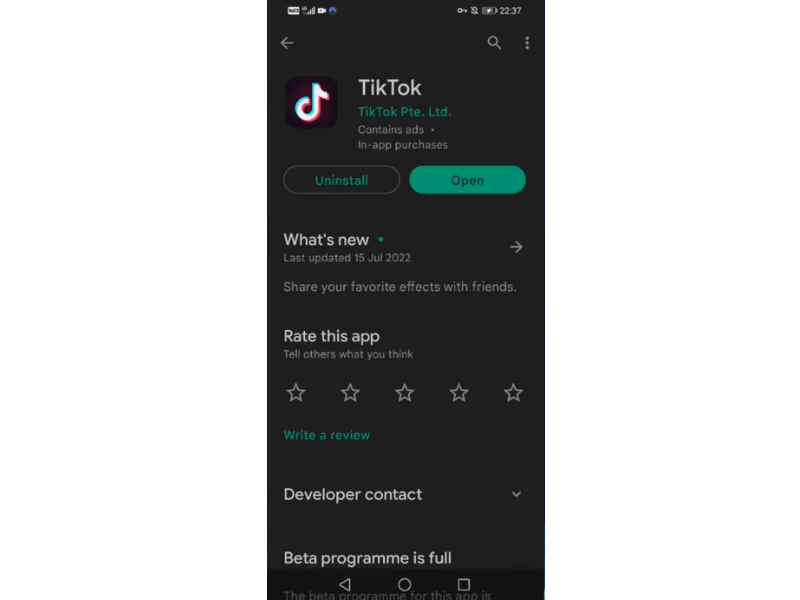
Now, to get rid of it, you can uninstall it and go for TikTok Lite, which is smaller and takes a lesser toll on your phone. But if you have an option to access TikTok through a web browser, you could very well explore that option.
#6 Clean Master Ultra Security
Clean Master Ultra Security is one of the applications that you should not install on your Android device. This application might tell you that it will make your device faster and more secure. But it seems to do quite the opposite: it consumes many system resources and installs a terrible amount of bloatware on your device. But this cleaning/optimization app is no exception.

I have come across many cleaning and speeding-up applications that ruin the smartphone experience for many Android users. Ironically, these cleaning apps leverage people’s tendency to have a faster smartphone experience.
#7 Robinhood
I’m talking about Robinhood as one of the many applications from one particular category: finance. Now, finance applications are fun because you can keep track of your entire portfolio from the comfort of your smartphone right. However, to enable the experience, these applications have agents running in the background. These agents are always connected to servers and exchange information.

So, whenever your device is connected to the internet, these applications will impact your device, slowing it down. So, if you have an app like Robinhood or Ameritrade installed on the device, consider the web app.
#8 Google Maps
Google Maps is one of the crucial applications you should have on your Android phone. But you might want to consider stepping down to the Maps Go version if you think your phone becomes too slow when using the navigation feature. I have found that the navigation feature consumes many resources because it has to combine data from multiple sources such as Bluetooth, Wireless, and, of course, GPS.
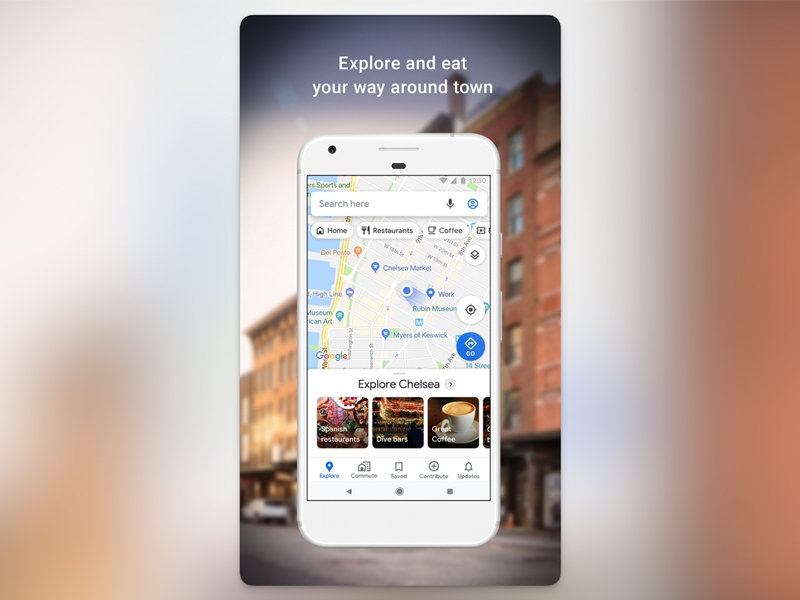
So, it is possible that you can save some resources and keep your device snappy by avoiding the Google Maps application. if you are wondering, the situation is not different when you use Apple Maps on your iPhone
#9 Amazon Apps
Amazon apps like Amazon Shopping and Kindle are also common on Android devices, but they seem to consume a lot of system resources, which slows down your Android device. So, if you are okay with these services’ web applications, you can go for them. Once again, the Amazon app has become a huge problem for mid-range devices due to the bombarding of notifications and other background tasks.
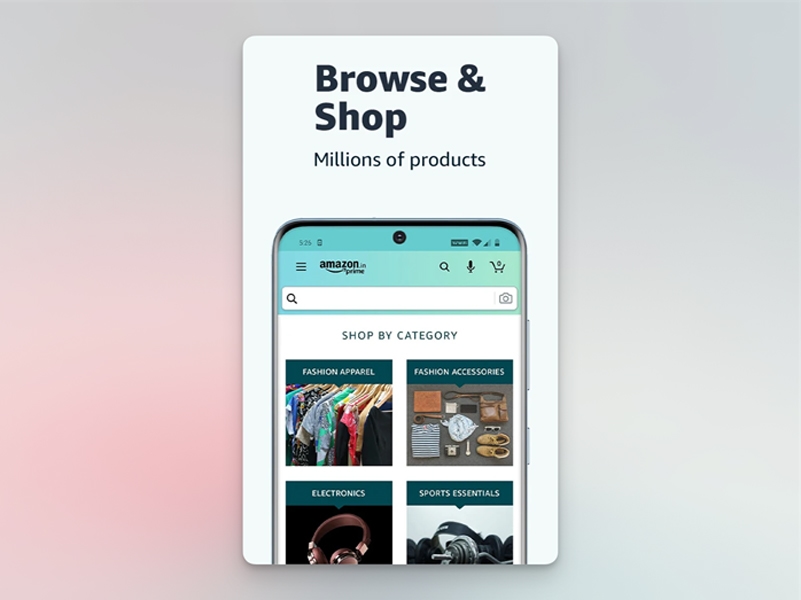
Depending on the storefront you use, you can find light versions of the Amazon application, which is an upgrade from the current state.
#10 Call of Duty Mobile
Multitasking is not a possibility when it comes to mobile games. That is, you won’t be using any app while you’re playing a game, right? However, Call of Duty mobile is problematic because even when it is not running, it seems to impact device performance. It is not the only game that has this problematic behavior, but you can avoid it if you’re not passionate about Call of Duty mobile.

We have encountered similar behavior from applications and mobile games such as PUBG. You will notice the difference if you have a mid-range phone.
#11 Spotify
Spotify doesn’t slow down your device when you’re using it, but it can have a lot of impact on the battery backup of your device, especially if you have enabled the advanced audio listening features. I have also noticed that Spotify does not regard storage space consumption. So, if you let it run on basic settings, it can use much of your Android storage space.

Therefore, if you have another application that you use for listening to music, you might want to go for that instead of Spotify. And alternatively, you can always access the web-based version whenever you are in reckless need.
#12 Uber
Uber is terrible when it comes to slowing down your phone. You might have noticed this already if you have taken Uber trips recently. Whenever you’re going through a trip, the Uber app takes up so many resources that you cannot access many applications. You might also have noticed that Uber consumes a lot of battery life, which is not true for many traveling apps.
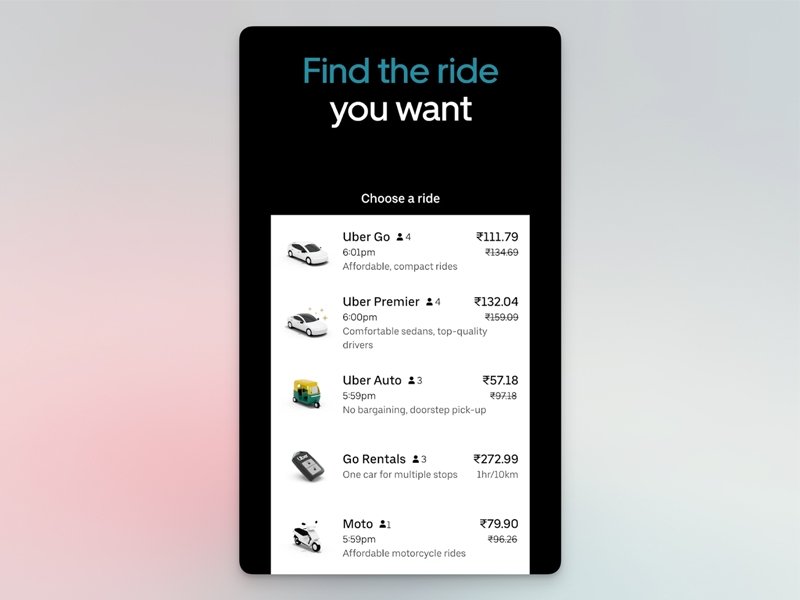
The reason is simple. Uber collects a lot of data from your device to optimize its application and services. So, if you can live without Uber, you might as well remove the app.
#13 Reddit
If you spend much time on Reddit consuming bananas, you know how ridiculously heavy the application is. I am also talking about the official Reddit app for Android. Compared to the many compact options out there, the Reddit app consumes a lot of data, and you can see the difference when you multitask between Reddit and another simple app.
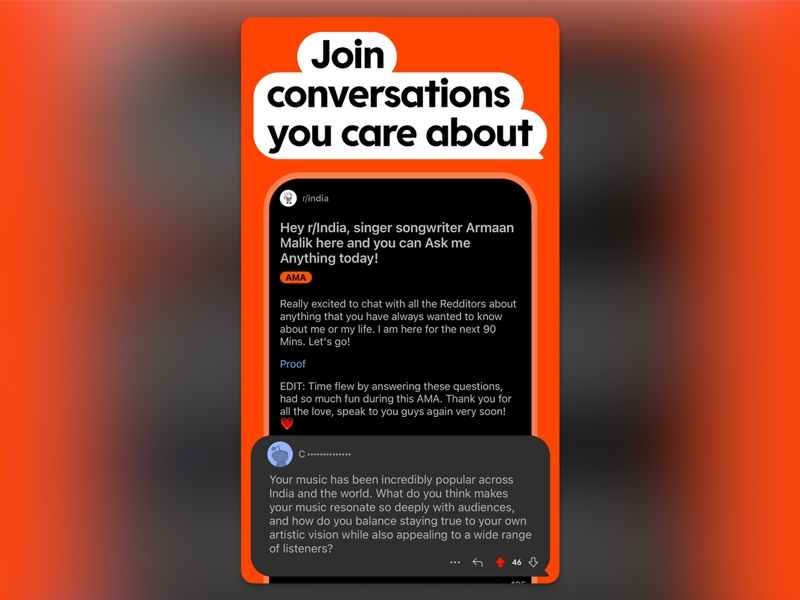
The iPhone situation is better, but you should go for a third-party Reddit app on Android if you can. It might help you have a better Reddit experience as well.
#14 Chrome
Google Chrome has never been a resource-optimized application. So, it’s unsurprising that Chrome for Android can also slow down your device. This happens if you do not have the habit of closing tabs after opening them. So, if you have more than ten apps active in the background, Google Chrome on Android can give you a tough time.

So, I suggest you go for some light browsers such as Mozilla Firefox or even Brave. Many of these browsers can give you additional features as well.
#15 Miscellaneous
I have reserved this port for the many applications that you install for simple needs, but they give you a hard time. These applications are not optimized to run in the background while conserving resources. Therefore, you should always keep an eye on the battery tab of your device, which can tell you which of the applications are causing system resource consumption.

On the bright side, you can rely on the battery tab to keep these applications in control. For what it’s worth, Android has a very optimized battery-saving program. So, if you categorize your applications well enough, Android can take care of the rest. You can go to Settings > Battery to enable background optimization.
In the end, removing applications that you do not need on your phone is a good idea. These days, that is not a problem for many because smartphones ship with 128 GB of storage. But you never know which of these applications will misbehave and impact system resources.
Therefore, it makes sense to keep only the essential apps on your phone, which can also give you some additional advantages.
Frequently Asked Questions
You can use the battery section of settings to lead the impact of different applications or services on your smartphone. From this data, you can understand which app is slowing down your device.
If you have a slow Android, you can remove unnecessary applications and even reset your device to make it faster. This way, you can also have a smooth Android experience with more storage space.
Widgets can slow down the phone in some instances, especially if you have dynamic widgets. These widgets will have to maintain an internet connection to keep data up to date. Therefore, you might see an impact on the phone’s performance.
Conclusion
I want to end this guide by saying that these apps may not always be the perpetrators of a slow Android phone. However, I have experienced slow Android smartphones when these applications were running at full scale. So, I always go for the light versions unless I am dealing with a lot of processing power.
I also want to say that you can stay worry-free if you have a rather very powerful smartphone. In this case, you won’t know the difference of slowing down except when you are playing some games.

4 Comments
I agree with the TikTok one. When I open the app for the first time, it crashes and returns to the home menu of my phone and I find very annoying. Now I’m planning to install the lite version instead. But is it still as good as the main version??
Yes, TikTok Lite is still good. It’s great for saving data and storage, and it has all the main features.
I agree about COD Mobile. I play this game in my free time, but every update is like a nightmare. It’s using 30+ gb of my storage. Can’t let go of this game though.
okay, I think I should consider upgrading my phone…