Android Auto is a great way to make sure that you do not miss out on notifications, calls, and entertainment when you are in your car. But even when you have a fully-fledged Android Auto system in your car and have a great Android device, you need the right apps to get the best experience.
So, if you are confused about what to install, here are the 12 Best Android Auto apps for 2024.
1. Google Maps
Google Maps for Android Auto is one of the most essential apps because it can help you navigate better than the built-in navigation system on your device. Of course, because it’s one of the most popular navigation apps out there, you get voice-guided GPS navigation and real-time traffic conditions.
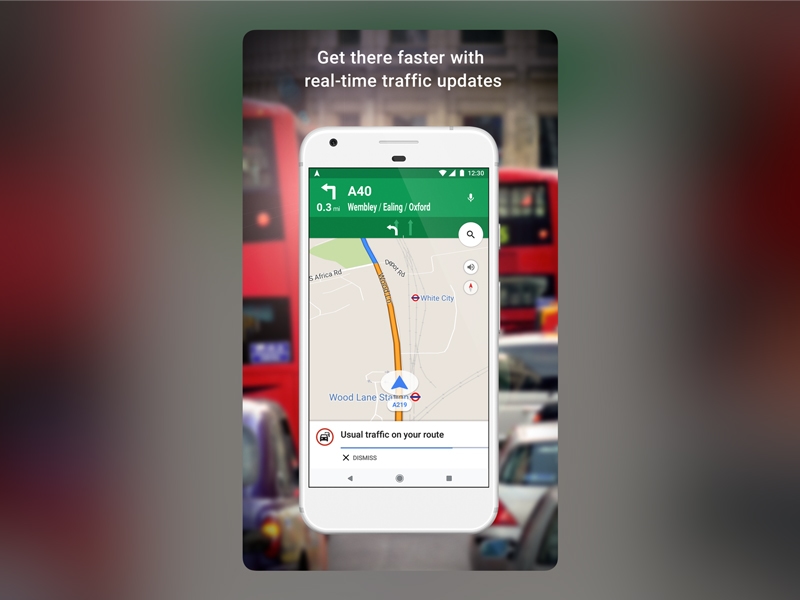
The latest versions of Google Maps also provide notifications regarding speed limits and camera alerts. If you are planning to leave for a remote place, you can download the maps for that area and enable features like route planning and multiple stops. This is an app that you cannot go wrong with, and you must install it on your Android Auto system.
2. Waze
Google Maps is great but it can sometimes give you outdated info, especially traffic suggestions. So, just in case, you should have Waze installed on your Android Auto system. Even though Waze offers standard navigation and map data, there are some additional features I love. For one, the route data I get from Waze is more accurate than what Google Maps offers.
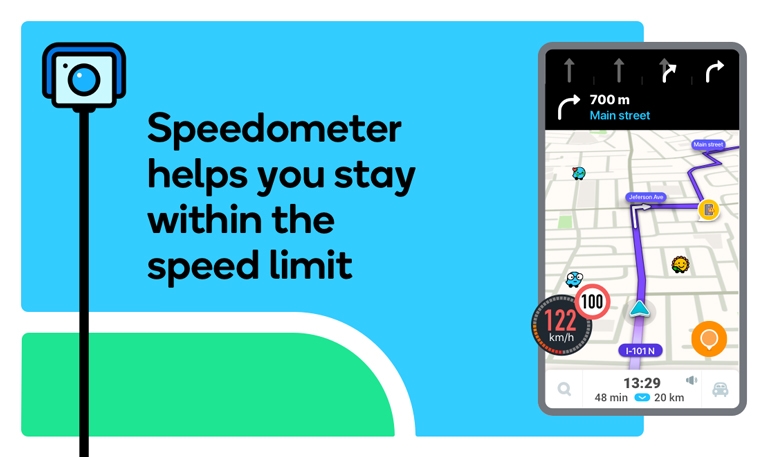
One of the best things about Waze is that you get real-time alerts about the traffic situation, police check-ins, and, of course, road hazards on the way. It can also suggest the best spots to refill your car based on pricing information. Waze is known for the very active community it is supported by, and the live maps are always better than Apple Maps or Google Maps.
3. Spotify
Spotify is a no-brainer Android Auto app, meaning that you should have this on your device if you do not want to bore yourself to death. As a music app, Spotify offers a vast library of songs and podcasts, and you can create custom playlists or use the discovery option to find the music that you like. The Discovery feature is a reason why I always prefer Spotify over other streaming apps.
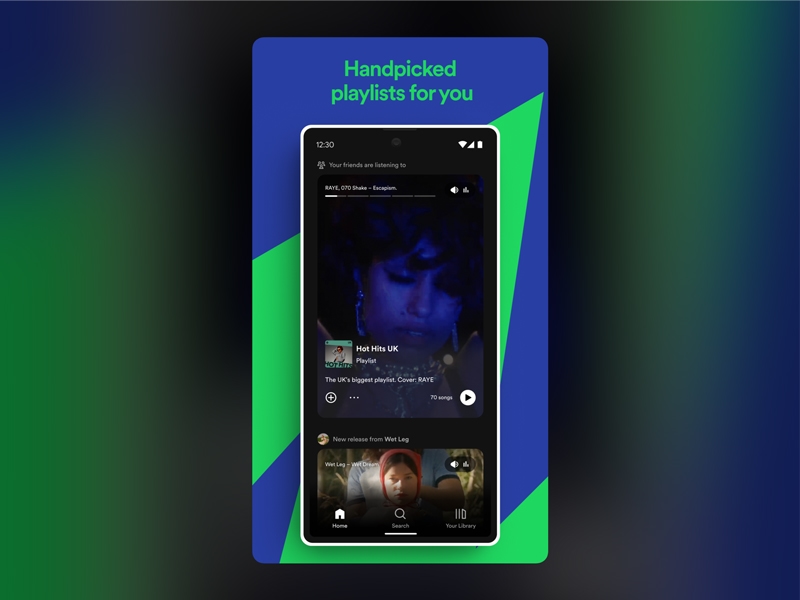
If you purchase the premium version, you can also benefit from offline playback, which is great when you’re traveling to a place with no active internet connection. The Spotify Connect feature will come in handy when you want to shift the music from your phone to the Android Auto system. Overall, you cannot go wrong with Spotify, even if you’re sticking to the free version of the streaming app.
4. Audible
If you are the type of person who is into audiobooks, you should install Audible on your Android Auto system. This will give your device access to a wonderful collection of audiobooks that you can access on demand. The Car Mode on the Audible app is great if you want to start listening to an audiobook without going through distractions or menu options.
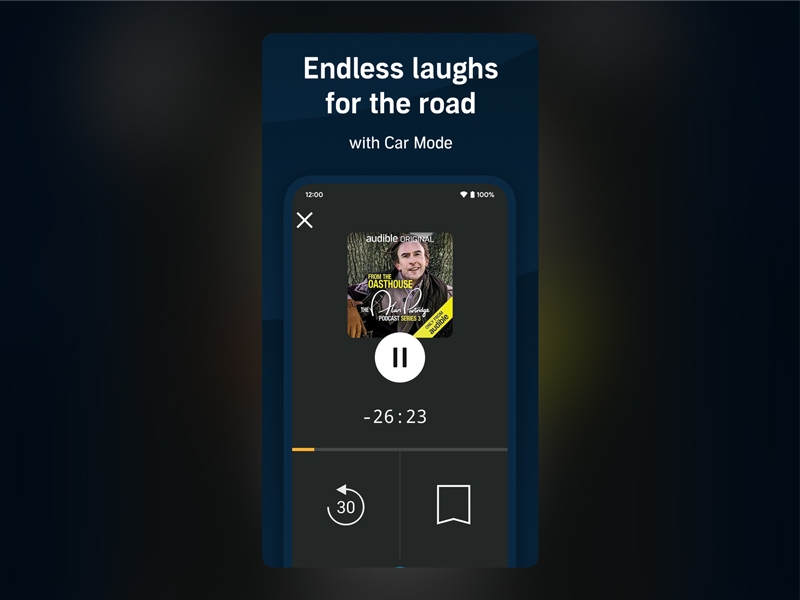
There are options to control the narration speeds and even set up a timer if you want to turn it off. This is a great feature if you are taking some time off the road while staying inside the car. Once again, personalized recommendations are a thing that you can expect from Audible, and it does the job very well. So, I can recommend this app for your Android Auto system, even if you haven’t been a fan of audiobooks yet.
5. Amazon Music
Amazon Music is another app that’s worth having on your Android Auto system, regardless of where you’re going. In many ways, Amazon Music is like a music streaming app, but it will be free and without advertisements if you already have an Amazon Prime subscription. So, this does not require an additional purchase for Prime users.
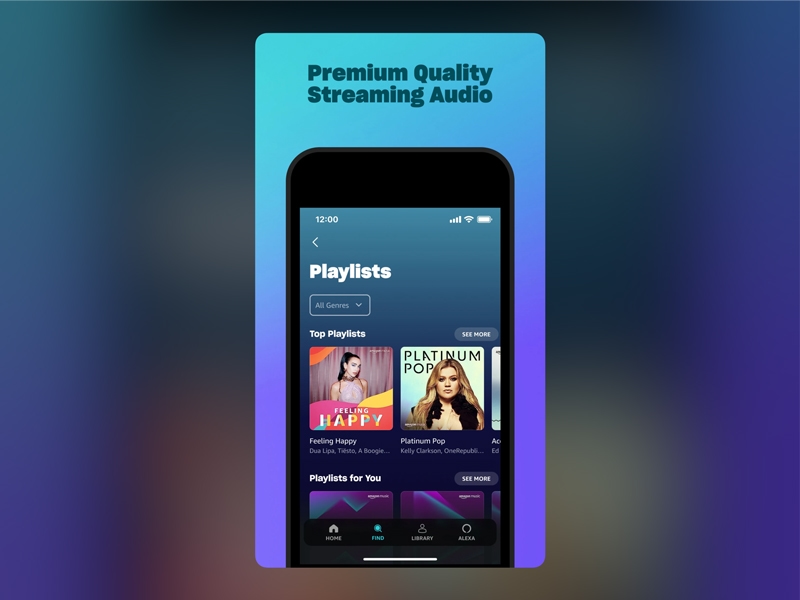
With that option, you also get offline playback, which means you can store some of your favorite tracks to be played offline. Compared to other streaming apps like Spotify or YouTube Music, you can expect high-quality streaming from Amazon Music, which is great. And if your car has Alexa integration, you can set it up via Alexa as well.
6. TuneIn Radio
If you think your playlist can be boring when on the go, you might want to search for something like a radio station, and TuneIn Radio helps you do that from your Android Auto system. The unique feature of the TuneIn Radio app is indeed the wonderful collection of sports, news, and music-centric radio stations that you can explore.

With the premium version, there are no ads, and you can simply listen to the stations while skipping them as you wish. Once again, you get personalized recommendations, which I love, and the ability to choose from a global collection of radio stations is impressive, whether you are in a car or not.
7. Scanner Radio
Scanner Radio is a unique app that you must have when you are on the go, and the great thing about it is that you can listen to a huge amount of police scanner streams in your area. This is a great way to make sure that you do not run into accidents or other issues, especially if you are driving in a place that you are not familiar with.
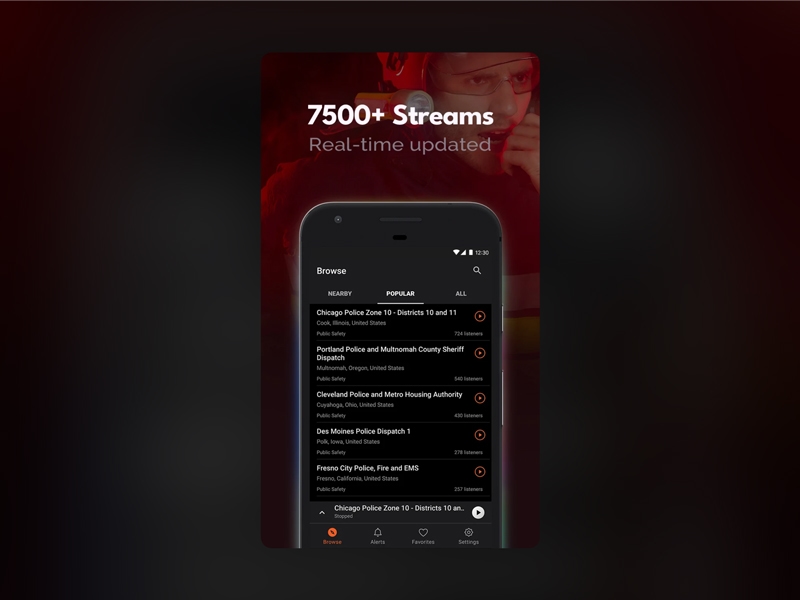
Compared to Google Maps, the data that you get from these streams are more accurate, and local scanners available through the application are a great way to stay on top of your route. But, keep in mind that Radio Scanner apps are not always fun.
8. PlugShare
PlugShare is an Android app that you should have on your device if you have an electric vehicle. While multiple apps can let you know the fuel stations ahead, there aren’t many accurate options to see a map of EV chargers in the United States.
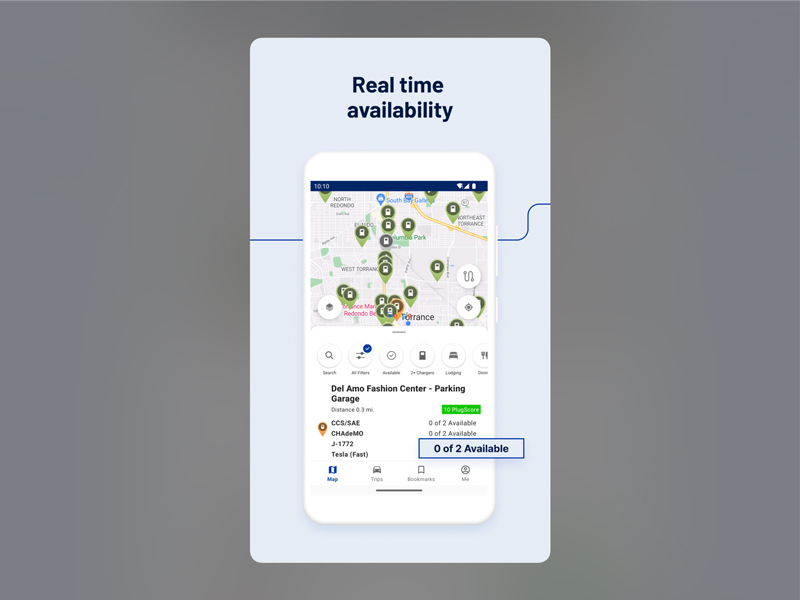
PlugShare makes this possible by bringing together accurate data, and it goes overboard by offering detailed information. For instance, you can choose between quick chargers and standard chargers depending on how you have planned out your trip.
The UI of the PlugShare Android Auto app is equally great and works fine even if you have a small screen.
9. SpotHero
You know the struggle of finding a good parking spot if you have been to places that you are not familiar with. This is one reason I always recommend SpotHero to all Android Auto users out there. This is an Android Auto-based application that can work great on bigger screens, but you can access it from your device as well.
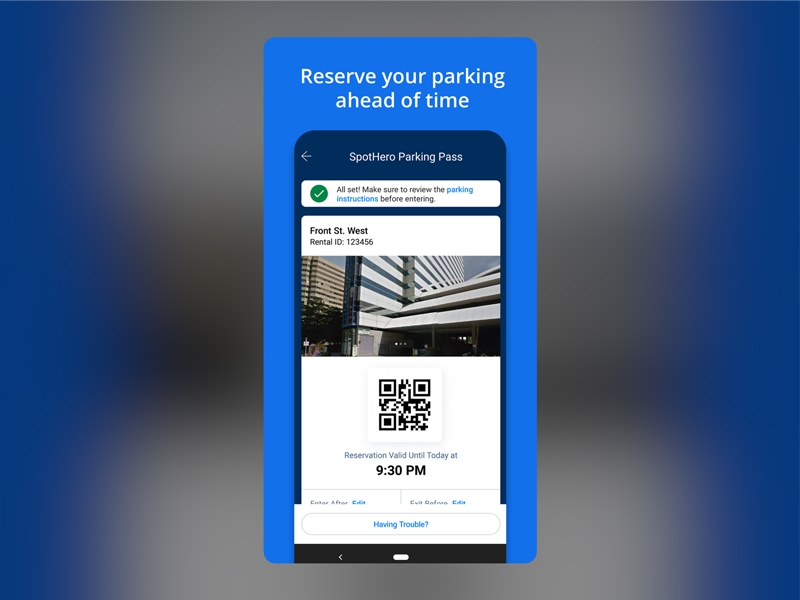
In essence, SpotHero gives you real-time information about parking spots in cities like New York, Chicago, Baltimore, Boston, Sacramento, San Diego, San Francisco, and Washington D.C. And you have different options to choose from. Of course, you can check for available parking spots, but you can also book the spot in advance if you want prior access.
10. YouTube Music
Sometimes, you may want to listen to one of those random YouTube songs while you are on the drive, and streaming apps like Spotify or Apple Music may not have it for you. In such cases, it makes sense to install YouTube Music on your device, which is pretty awesome when you consider the purpose. For instance, if you have YouTube Music Premium, you can stream music without any advertisements, and live performances and personalized playlists are also included in the system.
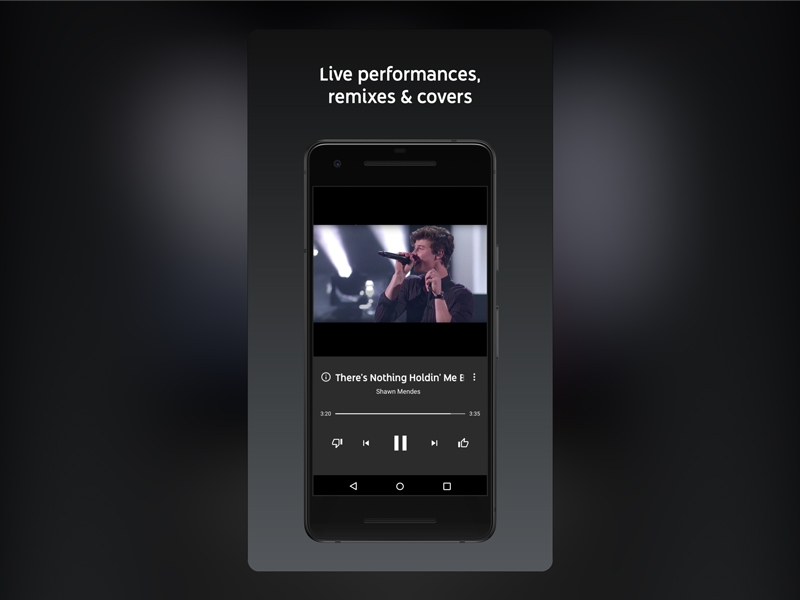
Because it is developed and maintained by Google, you get better software support on Android or Google, and this is not the case with many third-party streaming applications. So, the fact that you can also access the video library from YouTube is something great about YouTube Music for Android Auto.
11. VLC Player
Streaming apps are great when you have a good internet connection to rely on. But what do you do when you do not have a connection? This is why it makes sense to install VLC Player on your Android Auto device. This way, you can use local media storage, such as a USB drive, to stream content from the device.
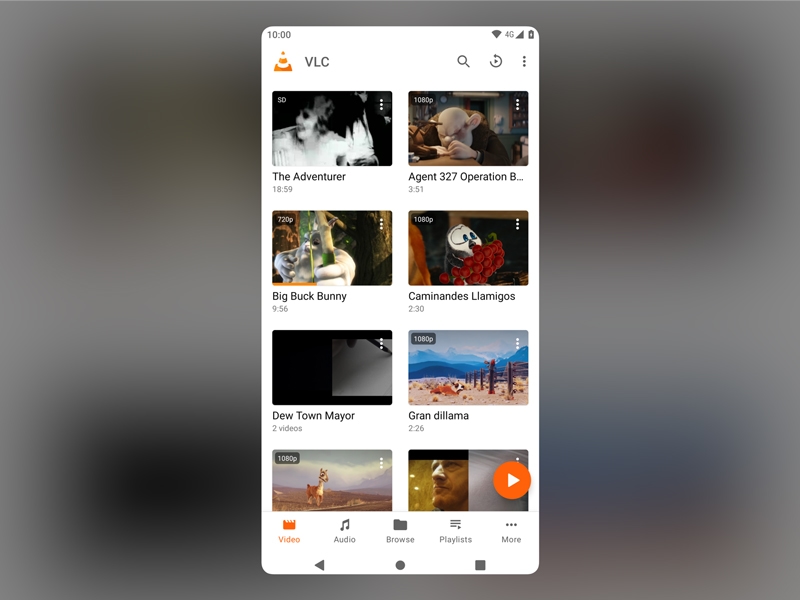
This is great if you carry around a personal drive with your favorite content. As far as the player is concerned, VLC Player has support for playback control and subtitle support, and you can even set up network streaming if you prefer it that way.
12. Tidal
Tidal is something that you should install on your Android Auto system if you have a high-fidelity speaker system in your car. Even otherwise, the high-quality music from Tidal is something that you should enjoy when you are on long trips. Once again, Tidal goes the extra mile by offering you curated playlists that are optimized for your taste and other aspects.
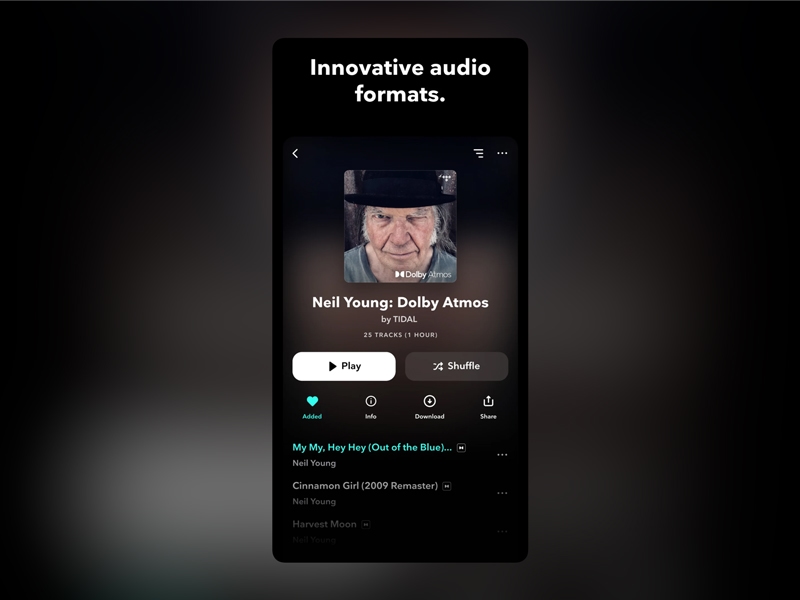
Like other music streaming applications, you can download music for offline access, and there are some features like Tidal Rising if you want to listen to emerging artists in each genre. For the most part, Tidal has a wonderful collection.
Frequently Asked Questions
You need the best collection of Android Auto apps if you want to make the most out of the Android Auto feature. For instance, police scanner apps and better navigation apps are great when you are on a trip. More so, having the right Android Auto apps is just more convenient and secure.
You don’t have to mirror your screen to Android Auto to get the best experience. If you are concerned about media playback, the system will automatically use the Android Auto screen to play the video or music art.
You can customize Android Auto using the built-in security module or the Android Auto settings on your Android smartphone. The Android smartphone option is better if you want to make changes to how your phone interacts with the Android Auto system.
Your Android Auto system is expected to automatically update when your device is connected and has a proper internet connection. But you always have the option to manually update Android Auto in your car if you think you are missing out on the latest version. You can do this by going to settings.
Even though Android Auto and Apple CarPlay have their advantages and disadvantages, Android Auto is better when it comes to the collection of apps you can install. While CarPlay offers better performance and seamless connectivity, it may not have support for the versatile apps I have listed above.
Conclusion
In my opinion, there is no point in getting an Android Auto-enabled car if you do not use the right set of applications. Depending on what you do the most in your car, you can choose between entertainment, utility, and security-oriented apps.
For instance, Spot Hero is an app that I regularly use because of just how tiring it is to find a good parking spot. But you know that you need apps like YouTube Music, Amazon Music, and Tidal if you do not want to bore yourself to death.
Rest assured, all the apps in the list offer some value. I have made sure that apps in each category are made for Auto.

6 Comments
I have a Toyota, and when I use Android Auto to listen to Spotify and turn up the volume, it says Paused, and the volume will not be adjusted. Do you know about it?
It seems like a common issue. I’d recommend updating both Android Auto and Spotify first. If that doesn’t help, try clearing their caches or reconnecting your phone. Reinstalling the apps might also do the trick. It could just be a minor bug or a compatibility hiccup.
I’m using YouTube Music App and the Spotify App to stream and play all the music wireless using Bluetooth connection