There is only so much you can do to protect your device from accidental threats. Sure, you can keep a backup and ensure you don’t install anything suspicious. However, if something unexpected happens, you might lose data. Fortunately, you can use data recovery software for Android devices as well.
So, to recover a lost photo or an important WhatsApp message, you can use one of the following Android data recovery apps:
#1 Dr.Fone – Data Recovery (Android)
Dr.Fone – Data Recovery for Android is one of the best options available for retrieving data that you accidentally deleted or lost due to unforeseen circumstances. This tool helps you recover photos, videos, contacts, and other messages. Additionally, it has a dedicated section for retrieving WhatsApp data.

There are a couple of reasons why I recommend Dr.Fone – Data Recovery for Android over other apps. The first reason is its highest success rate in data recovery. Even when you think that all the data is lost, Dr.Fone finds a way to recover it. Another key advantage is its compatibility with both Windows and macOS.
Additionally, Dr.Fone supports more than 6,000 Android devices, including smartphones from manufacturers that are no longer in the market. For instance, if you have an LG phone or an HTC device that needs a data recovery utility, you can rely on Dr.Fone.
✅ Pros | ❌ Cons | 💲 Price |
High success rate in data recovery | May be expensive for some users | $39.95/ year |
Compatible with both Windows and macOS | The recovery process can be time-consuming | |
Supports over 6,000 Android devices, including older models | Not all data may be recoverable in some cases |
#2 EaseUS MobiSaver for Android
EaseUS MobiSaver for Android is another option I equally trust for data recovery. While it may not have a dedicated option for recovering WhatsApp data or other app-based content, the success rate for recovering photos, videos, contacts, messages, and documents from your devices is relatively high.
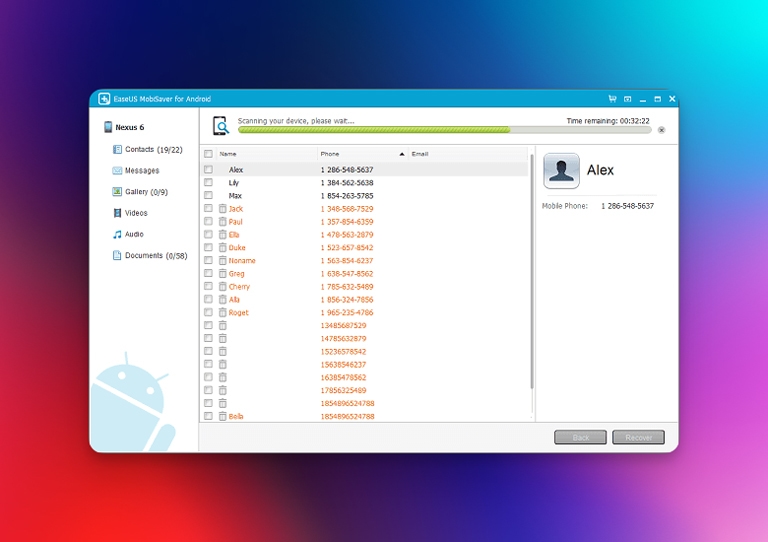
One notable feature of this app is its ability to work well with SD cards, which is not something every data recovery app offers. With the full version, EaseUS MobiSaver can retrieve deleted information from Google Drive as well. The one-time payment option is great if you frequently come across data loss and want reliable recovery solutions.
For comparison, the user interface of EaseUS MobiSaver for Android is quite intuitive, making it easy to navigate. Additionally, the free trial allows you to explore its features without any cost, and you can preview all the recoverable data before committing to the recovery process.
✅ Pros | ❌ Cons | 💲 Price |
High success rate for recovering photos, videos, contacts, messages, and documents | No dedicated option for recovering WhatsApp data or other app-based content | Free (limited version) or $39.95 (one-time payment) |
Works well with SD cards | May not recover all types of data | |
Intuitive user interface with a free trial and data preview feature | The full version is required for Google Drive recovery |
#3 Disk Drill for Android
If you want to recover data from your Android device but only have a Mac, you might want to check out Disk Drill 5. This freemium app is designed to recover lost data from your Android device or an external SD card as long as you have connected it to your Mac. You just need a device running Android 12 or later with some USB support, which is pretty standard.
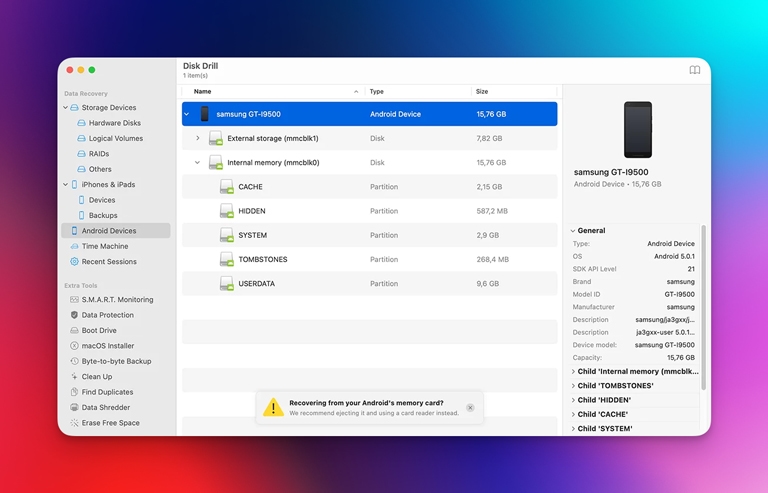
The process is pretty simple, but the only problem is that you have to root the device; otherwise, Disk Drill 5 will not have access to your Android device. However, once you do that, you can easily use devices from Samsung, Xiaomi, LG, or Huawei to recover data.
When it comes to data recovery, there isn’t anything super specific, but you can recover attachments, media files, text messages, photos, and archives. You have an option to use Disk Drill on an unrooted device, but I have not had much success with this mode. So, I recommend going for Disk Drill for Android only if you have a rooted device.
✅ Pros | ❌ Cons | 💲 Price |
Designed for Mac users to recover data from Android devices | Requires rooting the device for full functionality | Free (limited version) or $29.99 (paid version) |
Works well with SD cards | Limited success with unrooted devices | |
Simple recovery process for devices running Android 12 or later | No super specific data recovery options |
#4 FonePaw Android Data Recovery
FonePaw Android Data Recovery is another excellent option if you want to recover a wide variety of file types from your Android device. According to the developer, you can use this app to recover more than 100 data formats in just three simple steps: scanning your device, reviewing the files you want to recover, and performing the actual recovery.

This app is available for both Windows and macOS. Notably, the macOS version has demonstrated a high success rate in addressing various issues. For instance, I was able to recover data that I accidentally deleted or lost due to rooting or flashing errors. The versatile design of the data recovery system is particularly impressive.
As for the types of content you can recover, the list includes text messages, music, WhatsApp messages, attachments, call logs, HTML files, contacts, and more. Regarding compatibility, the app supports virtually any Android device running Android 5 or later. This advanced compatibility with older devices is something I haven’t seen in many Windows-based recovery tools.
✅ Pros | ❌ Cons | 💲 Price |
Recovers over 100 data formats in just three steps | Recovery process can be slow for large amounts of data | $49.95/ year |
Available for both Windows and macOS with high success rate | Price may be high for some users | |
Supports virtually any Android device running Android 5 or later | Limited features in the free trial version |
#5 DiskDigger for Android
If you want to recover data from your Android device without using another device, you might want to check out DiskDigger for Android. This app is available only for rooted devices, so if you have a rooted Android smartphone, you can download it from the Google Play Store. The developer may also offer some suggestions for rooting your device.
Once installed, you have two options to choose from: the free version and the pro version. The free version of DiskDigger allows you to recover photos and videos. In contrast, the Pro version can recover almost any type of file that you have accidentally deleted or lost during an update.
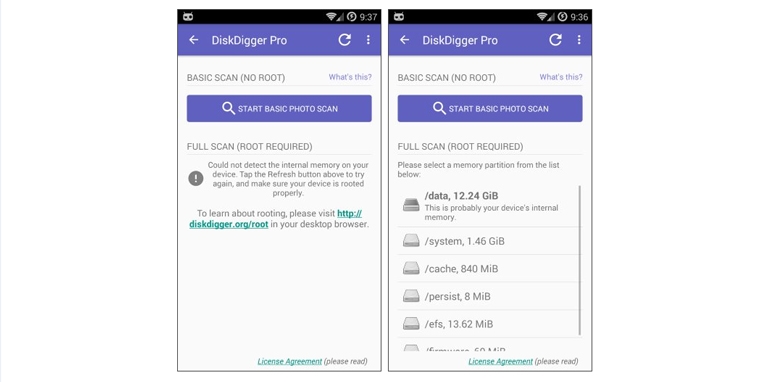
To get started with the app, you can perform a full scan and then select the type of file you want to recover. There is an option to preview the files and filter them based on various parameters. You can save the recovered files to a different app or directly to your device.
The only limitation is that your device must be running Android 5 or later. So, if you are trying to recover a photo from an older device that you haven’t used for a decade, you might not have luck with DiskDigger for Android.
✅ Pros | ❌ Cons | 💲 Price |
The pro version can recover almost any type of file | Only available for rooted devices | $14.99 (Pro version) |
Pro version can recover almost any type of file | Limited functionality for devices older than Android 5 | |
Allows full scan, file preview, and filtering | May require rooting guidance from the developer |
#6 Dumpster
Unlike the apps I have covered above, Dumpster takes a different approach to secure your device and data from accidental loss. It acts as a secondary recycle bin for Android devices, which is particularly useful if your device does not have a built-in recycle bin.
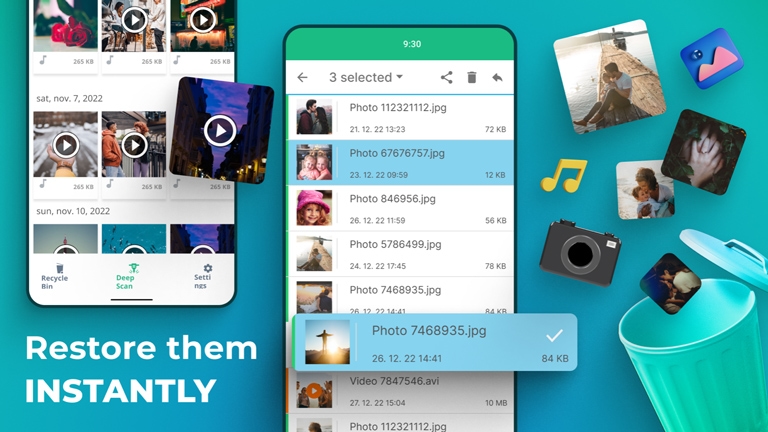
With Dumpster, you have complete control over the app’s routines. You can set up backup schedules and define rule sets for the types of data to backup, including photos, videos, documents, and more. The app’s user interface is straightforward, making it easy to restore items right away whenever you lose something.
Additionally, the Dumpster doubles as a secure folder within your device, providing an extra layer of security for your data, a feature not commonly available on many devices. However, I understand that Dumpster does not work when you have already lost the data. However, this is something nice to have on your Android on any day.
✅ Pros | ❌ Cons | 💲 Price |
Acts as a secondary recycle bin for Android devices | Does not work for data recovery after data loss | Free |
Allows control over backup schedules and rule sets | Limited to securing data and not recovering lost data | |
Provides a secure folder feature for extra data security | No cost associated with the app itself |
#7 iMyPhone D-Back
iMyFone D-Back is not a dedicated Android data recovery tool but a versatile data recovery solution that claims compatibility with all sorts of devices, including iOS and Android smartphones. From my experience with multiple apps making similar claims, I believe iMyFone D-Back is worth considering, especially if you have an Android or Mac.
This tool supports the recovery of more than 1,000 data types, making it a robust option for a wide range of files. Additionally, you can use the app to recover data from third-party apps like WhatsApp, WeChat, or Skype, increasing your chances of data retrieval in various scenarios.
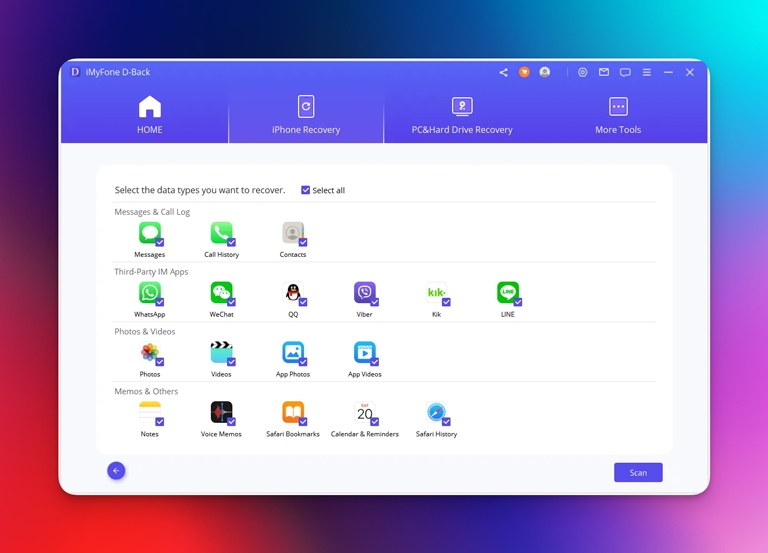
Designed for comprehensive data recovery, iMyFone D-Back can help you recover data even if you’ve accidentally deleted files or have a broken display. The simple user interface enhances its appeal, making it easy to navigate and use. Beyond data recovery, the app offers additional features like an AI enhancer and video repairing options, providing more value.
Moreover, you can use this versatile app to recover data from all your devices, offering a unified solution for your recovery needs. The UI design is superb, and you can recover lost/deleted data from your Android even if you have not used this type of app before.
✅ Pros | ❌ Cons | 💲 Price |
Recovers over 1,000 data types from Android and iOS devices | Not specifically focused on Android, may lack some specialized features | $49.95 (one-time payment) |
Supports recovery from third-party apps like WhatsApp, WeChat | Might have a learning curve for new users | |
User-friendly interface with additional features like AI enhancer and video repairing | Price may be considered high for some users |
#8 Tenorshare UltData for Android
You should also check out Tenorshare UltData for Android if you want to recover data from your Android device without rooting it. This is an excellent option for recovering data such as photos, videos, and contacts. The UI is properly categorized to accommodate the multiple recovery options.
While some additional features may not work consistently, the core functionality remains robust. For instance, recovering deleted WhatsApp messages without backup and root access is something that Tenorshare UltData for Android excels at, even if you have a WhatsApp Business account.
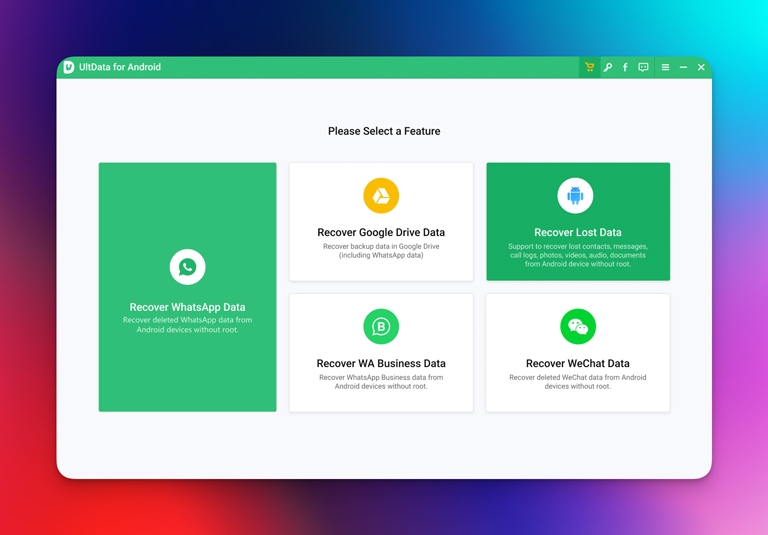
Compatibility is another strong point for Tenorshare, as it works with over 6,000 devices, covering virtually all the Android devices you might have. So, if you end up with a broken device or one that was bricked during an update, Tenorshare UltData for Android can effectively help you recover your data.
From my experience, the standard testing results were impressive. The format support from Tenorshare UltData is comprehensive, allowing recovery from even non-common data sources. A point of additional convenience is that you can use these features on both Mac and PC.
✅ Pros | ❌ Cons | 💲 Price |
An annual subscription might be considered expensive | Some additional features may be inconsistent | $35.95/ year |
Excellent at recovering deleted WhatsApp messages | Standard testing results can vary | |
Supports over 6,000 Android devices with comprehensive format support | Annual subscription might be considered expensive |
#9 iToolab RecoverGo for Android
RecoverGo from iToolab is another reliable Android data recovery tool you can use to retrieve accidentally deleted or lost data from your device. One of the standout features of RecoverGo is its ability to restore data from various sources, including Google Drive backups and Google Call History.
The tool is compatible with almost all Android brands and even supports Android 14, which is impressive given the new security features in the latest OS update. Although you do not need to root your device to access most types of data, recovering certain data types might require root access, which entails some risk.
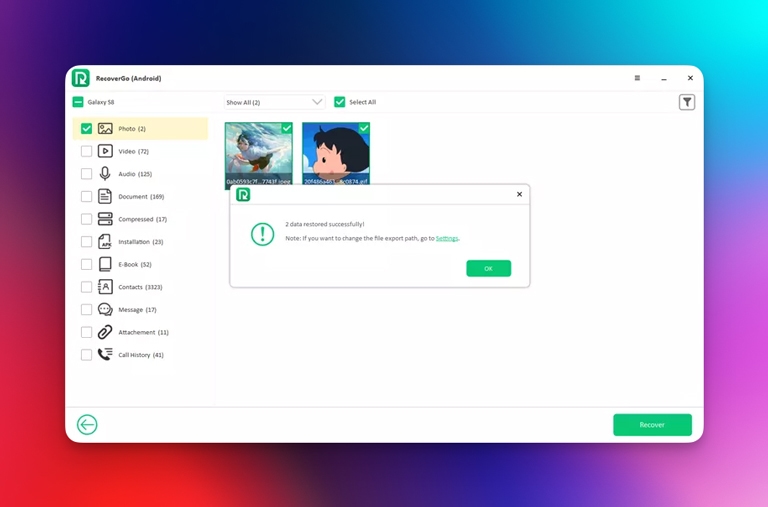
RecoverGo allows you to recover data from both internal storage and SD cards. The user interface is straightforward, making it accessible even for those without technical experience. You can navigate through the system, preview recoverable files, and recover them within minutes.
Patience is key, but the process itself is user-friendly. However, there is a limitation: RecoverGo from iToolab is currently available only for Windows. A Mac version is not available at this time, which could be a drawback for Mac users.
✅ Pros | ❌ Cons | 💲 Price |
Recovers data from various sources including Google Drive backups | Requires root access for recovering certain data types | The recovery process may require patience |
Compatible with almost all Android brands and Android 14 | Windows-only availability, no Mac version | |
User-friendly interface with the ability to recover from internal storage and SD cards | Recover data from various sources including Google Drive backups |
#10 Data Recovery from Easy Data-Recovery
Here is another option for recovering deleted or lost data from your Android device without needing to leave the device. The one-tap restore option and robust data recovery features of this app make it popular among both beginners and advanced users.
When you need to recover a deleted JPEG image or an MP3 file, you can rely on it without requiring root access to your device. The entire process takes only a few minutes, allowing you to scan, display, filter, and recover data in one go. The recovery process is surprisingly effective, as the app can recognize long-deleted files and provide access to them.
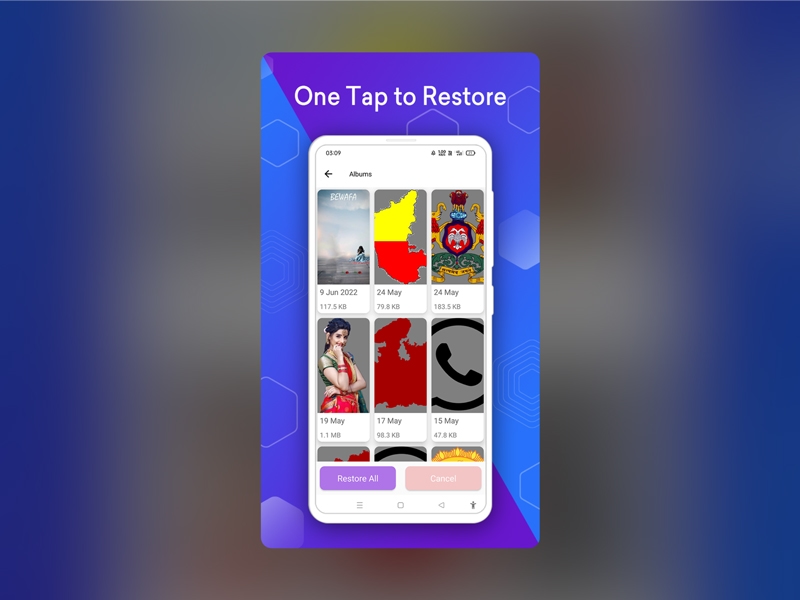
All you need is an Android device running Android 8 or later, and all preview features should work seamlessly. However, during the recovery process, you might sometimes encounter photos that were not deleted. This means you should have the patience to sift through these false positives to find the actual file you want to recover.
Despite having a generic name, this data recovery app for Android does work for most people. So, unless you have super-specific requirements, you are good to go.
✅ Pros | ❌ Cons | 💲 Price |
One-tap restore option and robust data recovery features | May encounter false positives during the recovery process | Free |
Generic names may suggest lack of specialized features | Generic names may suggest a lack of specialized features | |
Works on Android devices running Android 8 or later | Limited to basic data recovery needs |
Frequently Asked Questions
Android data recovery software works by trying to reconstruct the lost/deleted file using metadata. Unless you overwrite the space, nothing is ever deleted. With a powerful data recovery utility, you can recover most types of data.
Yes, old phone data can be recovered if you use the right Android data recovery software. We have included a variety of data recovery tools here, and some of them work with devices running Android v5. If you have a device older than that, you may not have much luck.
Objectively speaking, Android recovery applications are safe, but you have to consider that you are giving Google file system access to this application. Therefore, you must use data recovery applications only from reliable developers. Otherwise, you run the risk of exposing sensitive information to threat actors, which can hamper your data security.
Depending on the situation, the recovery mode on your Android device may delete everything on the device. This happens if you have a somewhat bigger issue of OS corruption. In this case, the entire system needs to be reset to the factory state and installed from the start. In this situation, you will likely lose all information on your device.
Depending on what you want to recover and from where the data recovery process can be expensive. Although you can find many free Android data recovery apps out there, not all of them are equally effective. So, you may have to pay for the subject expertise or the recovery rate of the recovery app.
My Experience with Data Recovery on Android
To be completely honest, you can’t be 100% sure about the success rate of data recovery. The entire process depends on multiple factors, such as the device you are recovering from and how long it has been since the files were deleted.
In most cases, people have a lot of storage space, and even when files are deleted, they are not immediately overwritten by other files. This gives you a fair chance to recover and reconstruct the files.
However, this may not work in all cases, and there is always a risk of not being able to recover the data.
Conveniently, most of the data recovery tools mentioned here offer a preview option. This means you can partially preview or see the details of the file before actually recovering it.
Therefore, even if the recovery process may require payment, you can make an informed decision knowing you have a good chance of retrieving the desired file.

3 Comments
Great review! These software’s looks useful to me and few of them I got to know while researching. Kudos to the detailed explanation about their features.
I thought data, including photos, was encrypted on the phone, which meant it could not be successfully retrieved after a reset…..is this incorrect?
You’re right that data on modern smartphones is encrypted, which makes it very difficult to recover after a factory reset. The reset usually erases the encryption key, rendering the data inaccessible. However, if the data was backed up to the cloud or another device before the reset, it can still be restored from those sources.