One reason I use Pixel smartphones is the stock Android experience it comes with. But not everyone wants that, nor would they want the default launcher their Android device comes with. Fortunately, you can choose between some excellent third-party Android launchers. But you may have trouble picking the best one from a vast list.
I have made things easier by listing the 12 best Android launchers in 2024.
1. Nova Launcher
Nova Launcher has been that must-recommend option for years now, and for good reason. Nova Launcher packs a balanced diet of customization and reliability. I have explored both extremes: out-of-the-box and at the maximum level of customization. Unlike the built-in Pixel launcher, Nova offers better widgets and grid control.
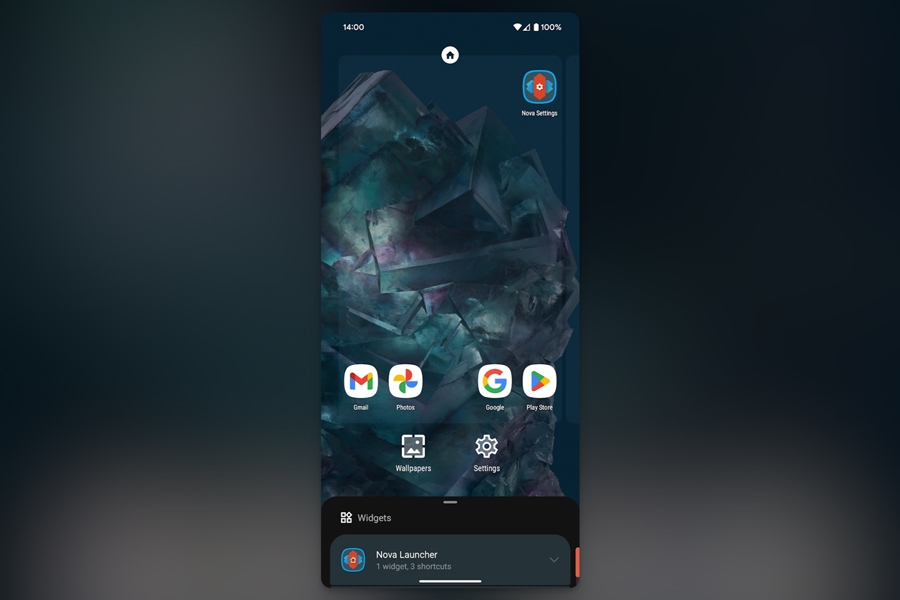
You also get some excellent features in the package, such as the global search and media widgets (cards) within the app drawer. One thing I love about Nova Launcher is its gesture support. You can configure custom gestures even if the stock OS does not support them. I use Nova Launcher to integrate with other apps and services. For instance, you can replace the global search with something better.
⭐ Main Features ⭐
- Superior widget and grid control.
- Global search and media widgets.
- Customizable gestures for app integration.
2. Action Launcher
Action Launcher: Pixel Edition is a minimalist Android launcher that has been downloaded millions of times. You can get some advanced features like wallpaper color theming even if the stock launcher on your device does not offer the option. The launcher introduces a Quickbar, which you can use to access apps and settings quickly.

If you do not want to spend time organizing your home screen, you can let Action Launcher do that. A feature called Smartsize can automatically resize icons and widgets to accommodate everything on home screens. It also offers full support for notification dot, which is an impressive feature. Since it is a Pixel Edition, you also get full support for the Google feed.
⭐ Main Features ⭐
- Wallpaper color theming.
- Quickbar for fast app and settings access.
- Smart size for automatic icon and widget resizing.
3. Microsoft Launcher
It’s a little ironic that one of the best launchers for Android comes from Microsoft. Microsoft Launcher offers a balanced set of features, starting with top-notch performance. It provides a minimalistic interface, ensuring a smooth experience when creating and managing your home screen widgets. You can get the best out of this launcher using the Phone companion app on your Windows PC.

The launcher includes a personalized feed to help you keep track of essential information. As expected, it gives priority to Microsoft products like Outlook and Office. The dark theme and landscape mode are also great for those seeking a unique experience from their Android device. Overall, Microsoft Launcher remains simple and easy to use, boasting fewer bugs than other options.
⭐ Main Features ⭐
- Top-notch performance with a minimalistic interface.
- Personalized feed for essential information.
- Priority integration with Microsoft products like Outlook and Office.
4. Lawnchair Launcher
If you need an Android launcher that looks and feels like the Pixel interface, you should check out Lawnchair Launcher, also known as Lawnchair 2. This minimalistic launcher has been designed with the Google Material You UI in mind and prioritizes performance and some basic features. While offering the core simplicity of Google Pixel Launcher, you get additional customization options that Pixel users always need.

This doesn’t mean that the launcher lacks features. On the contrary, it provides the added benefit of integrating all the native Google Android features. You can customize the launcher to a certain extent and enable the QuickSwitch module, which enhances how you manage recent apps and windows. Additionally, auto-theming and adaptive icons further enrich the Android experience that the launcher offers.
⭐ Main Features ⭐
- Google Material You UI with additional customization options.
- Integration of native Google Android features.
- QuickSwitch module for improved app and window management.
5. Smart Launcher 6
This Android launcher app also offers a clean UI like most other launchers. However, it can be a better choice if you want a better-organized home screen. For instance, you get grid-less widgets that you can resize per your choice. The fluid grid system also made it easy for me to focus on what matters the most.

The ultra-immersive mode of the Smart Launcher 6, along with built-in support for gestures and hotkeys, makes a significant difference. In addition to the app-based widgets you may already have, Smart Launcher 6 introduces custom widgets you can personalize. The smart organization also brings noticeable improvements.
⭐ Main Features ⭐
- Grid-less and resizable widgets.
- Ultra-immersive mode with gesture and hotkey support.
- Customizable and smartly organized widgets.
6. Niagara Launcher
Niagara Launcher is another Android app that has become popular recently. It creates a fresh and clean user interface for your home screen, allowing you to focus on what matters most rather than following a conventional home screen design. For instance, if you want access to the most important notifications, Niagara Launcher offers that from the first entry point.
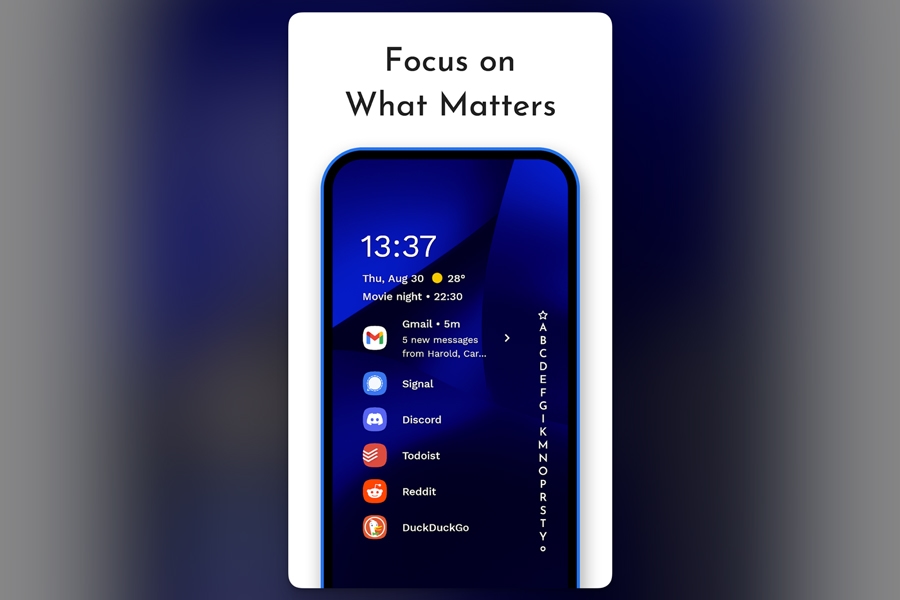
Additionally, this free launcher does not come with any ads. So, if your phone manufacturer has ruined the UI with annoying ads, switching to Niagara Launcher could be a great move. It can also help you to prioritize notifications. In the end, there is ample space for customization. Despite its features, the launcher app is lightweight, fast, and responsive.
⭐ Main Features ⭐
- Fresh, clean user interface with prioritized notifications.
- Ad-free experience.
- Lightweight, fast, and responsive.
7. Hyperion Launcher
You should check out Hyperion Launcher if you need a launcher app that is highly customizable and smooth at the same time. This Android launcher offers intricate editing options without compromising performance. So, even as you change the grid size, home-screen layouts, and widgets, your Android experience will remain stable.

For even more customization, you can use Hyperion Dock and third-party extensions. Hyperion Launcher offers custom gesture support and integration with Google Feed like other Android launchers. You get features like adaptive icons and theme-based customizations as well. This Android launcher also brings some additional features like fingerprint lock.
⭐ Main Features ⭐
- Highly customizable with stable performance.
- Custom gesture support and third-party extensions.
- Adaptive icons, theme-based customizations, and fingerprint locks.
8. POCO Launcher 2.0
If you recently switched from a Xiaomi device, you might be missing the built-in launcher on Poco devices. Consider trying POCO Launcher 2.0 – a customization-centric launcher designed for lightning-fast search and personalized theming. It offers complete dark theme support and a universal search system that indexes nearly everything on your phone and makes it accessible through a single interface.

Additionally, POCO Launcher provides advanced customization options, including different layouts, app icon sets, and secure functionality. You can hide apps, create automatic app categories, and even color-code your apps if desired. The fast and safe experience of Poco Launcher makes it worth trying. I would not suggest the launcher if you were looking for something minimalistic.
⭐ Main Features ⭐
- Lightning-fast search with universal indexing.
- Complete dark theme support and personalized theming.
- Advanced customization options, including hiding apps and color-coding.
9. Total Launcher
Total Launcher is an Android launcher app I recommend if you want something out of the box. This launcher allows you to create unique themes and layouts for your Android home screen while ensuring it has a personality. First, you have complete control over what appears on your home screen. The customizable set of rich features and widgets you get from Total Launcher is also impressive. In addition, the layouts you create through Total Launcher can also work in landscape mode.

To get the best out of this Android launcher, you may need some imagination, but this is something that you can achieve with some time. Additional customization options exist for the app drawer interface, and the theme customizations are also significant. Like other modern launcher apps, Total Launcher supports multiple gestures you can customize per your needs. It is also one of the most frequently updated Android launchers out there.
⭐ Main Features ⭐
- Complete control over home screen customization.
- The impressive set of rich features and widgets.
- Landscape mode support with extensive customization options.
10. Before Launcher
Before Launcher from Before Labs is another highly-rated Android launcher if you want to go super minimal in organizing your home screen. Instead of adhering to the conventional home screen design, you can focus on what matters most. If you just want a list of the applications you use the most and track your screen time, Before Launcher can help you do that. It also comes with advanced notification controls to prevent distractions during your workflows.
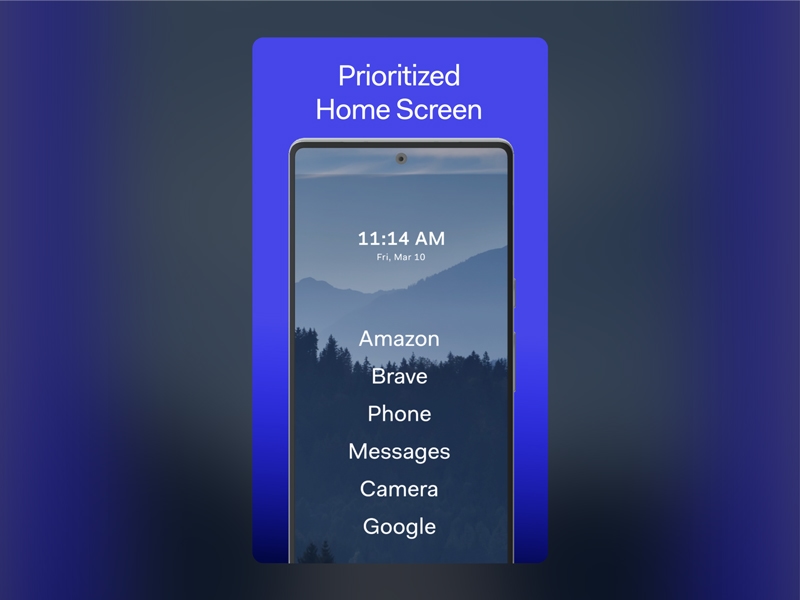
Thanks to the universal search and built-in features, you can easily access separate settings and all the apps on your device. The priority-based home screen can be an excellent way to motivate yourself if you often aimlessly browse your device. The search function is fast, and the setup takes less than a minute. With no advertisements, this launcher app is an excellent choice if you are committed to a minimalistic approach.
⭐ Main Features ⭐
- Super minimalistic home screen organization.
- Advanced notification controls for focused workflows.
- Fast universal search and priority-based home screen.
11. Olauncher
Olauncher from Digital Minimalism is another option worth mentioning in this list. This minimalist launcher takes a different approach to organizing your home screen. It is entirely ad-free, relieving those with an ad-infused environment. Despite its minimalist design, it allows for customization and provides a sense of freshness even with regular use.

For instance, you get daily usage reports and different layout options. You can also resize and rename the contents of the home screen to a single system. While there is no universal search feature, the app launcher is great. You can use customizations within the app drawer to hide and quickly access frequently used pages. Additionally, the launcher works horizontally, making it a suitable option for Android tablets.
⭐ Main Features ⭐
- Ad-free minimalist design.
- Daily usage reports and customizable layout options.
- Horizontal mode support for Android tablets.
12. Square Home
If you like the Metro UI that Windows 10 introduced a few years back, you might want to check out Square Home, an Android launcher from chYK the dev. You can arrange different aspects of your home screen using square blocks, including app icons, widgets, and custom commands. This design steps outside the box, offering a unique look compared to the stock UI on most Android smartphones. On the bright side, this design works great with foldable screens, allowing you to make the most of the extended screen real estate.

The built-in widgets are particularly appealing because they are designed to work well with this unique arrangement. You can also introduce 3D gestures and vertical scrolling while arranging the home screen and its elements. The app drawer interface uses a square UI design, a nice touch. The powerful search option also allows you to access information from any app easily.
⭐ Main Features ⭐
- Metro UI-inspired square block arrangement.
- Built-in widgets optimized for a unique design.
- Powerful search and 3D gestures for enhanced usability.
Frequently Asked Questions
Nova Launcher and Niagara Launcher are some of the fastest Android launchers available, which is ideal if you want to maintain a conventional home screen design. However, if you want something more minimalist, you can find even faster Android launcher apps. However, these minimalist launchers may not offer complete control over the app layout.
The smartest Android launcher may mean different things for different users. However, if you are concerned about convenience, consider Hyperion Launcher, which offers a unified search feature. You can add these features to any launcher using apps like Sesame.
Some Android launchers can make your Android experience faster from a usability point of view. These launchers make it easy to launch applications and move between home screen elements. You may also find custom widgets that work more snappily.
Some heavy-duty Android launchers may drain the battery. It would be best if you considered these launchers as third-party apps that work on your device. So, if the launcher app uses a lot of data and resources in the background, it may drain the battery.
It would help if you considered your priorities for speed, control, and customization. These days, you can go for something as simple as the Pixel Launcher or something groundbreaking like Square Home. You must know what you need from the home screen design.
Conclusion
I have always had a unique experience with Android launcher apps because I prefer Pixel devices. However, I do not entirely rely on the Pixel launcher since I actively use applications like Sesame, which helps me with unified search.
Once in a while, it feels nice to switch between third-party launcher apps like Square Home or others. You cannot undermine the additional convenience of gesture support, either. I have friends who had the entire Android experience changed by simply changing to a different launcher.
So, if you have not tried anything third-party yet, check one of these options.

11 Comments
Forever a Smart Launcher user. 🙂
yeni launcher is also good
Been using Niagara Launcher for about 7 years now. It has just the right amount of customization without being overwhelming. And the ability to categorize apps is lovely.