Even though the default keyboard application on your smartphone comes with a good collection of emojis, they may not always suffice. This means you’ll have to look for a third-party emoji app for your Android smartphone. But how do you find the best emoji app when there are hundreds of options available?
Well, in this guide, I have listed the 8 best emoji apps for Android, along with the unique features they can offer.
Note: While you can find emoji-only apps on the Play Store, they make things difficult. Therefore, I have picked many keyboard apps that offer a good collection of emojis. There are also apps dedicated to creating emojis. The best part? Many apps let you create custom emojis.
1. Gboard
Google’s official keyboard app is my first recommendation when you need a keyboard. But this keyboard is also home to some wonderful emojis and GIF graphics. It uses a mix of technologies to understand what you are typing and suggest suitable emojis for the purpose.
It is equally convenient to search all available GIFs without leaving the app. If you think these aren’t enough, you should consider the standard features of the keyboard app, including glide typing and multilingual typing. The built-in Google search utility can also help you save time.

Another advantage of using Gboard for emojis is that you get the best options for stickers and GIFs. Thanks to better integration with Google services, things are more accessible on Android. But it is a different story if you want a Google-free Android experience.
The biggest reason why I recommend this emoji app is that it brings you a balanced set of features. More importantly, you should not have to trade a good keyboard experience just because you need a better collection of emojis.
2. SwiftKey Keyboard
If you want to stay away from the Google system without losing many features, you can consider the SwiftKey keyboard, which offers a good collection of emojis for your Android device. Like Gboard, the SwiftKey keyboard also provides some features, such as emoji prediction and a dedicated emoji keyboard.
Additionally, you have several options for creating custom emojis. This is great when you cannot find a more accurate emoji to express yourself. Because Microsoft has baked the entirety of Copilot into this keyboard, you get some impressive features as well.

For instance, you can use the search function to find suitable emojis you previously used. Similarly, you can use the function to explore GIFs and stickers. I have noticed that the collection of GIFs and stickers on the Microsoft SwiftKey keyboard is more frequently updated.
However, you do miss out on some features, like the built-in search engine or the ability to search for images without leaving the keyboard. Once again, you get a balanced way to add emojis to your life while enjoying an AI-enhanced keyboard experience.
3. Bitmoji
Bitmoji is quite different from the two keyboards I have listed above. You might have heard about Bitmoji if you spend a lot of time on Snapchat. This application integrates very well with Snapchat, allowing you to create a personal emoji-like avatar.
To get started, you take a photo of yourself and make custom changes according to how you want the emoji to look. Bitmoji fashion and other customization options are available in the package, which is an excellent reason to choose this app.
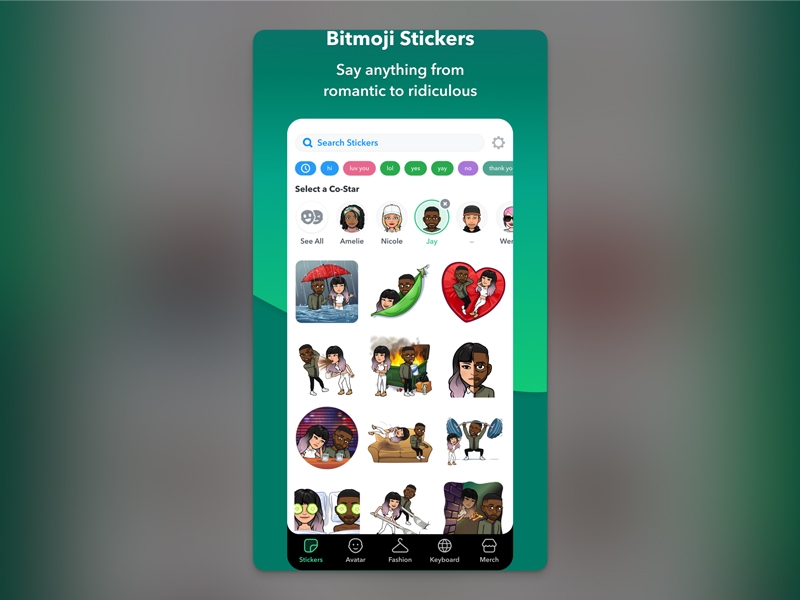
I love Bitmoji because you get the best of both worlds. For instance, you can use the entire app to create a massive collection of emojis and stickers. But, when you are texting someone, you can add them using the Bitmoji Keyboard app.
Even when if you don’t want to spend a lot of time creating custom emojis, you can find a good collection of emojis built into the application. For those who are a little too enthusiastic, you can even go for the Bitmoji Merch, where you can get custom merchandise featuring the personal emojis that you have made.
4. Fleksy Keyboard
The Fleksy keyboard is also one of my recommendations when people ask for a balanced keyboard app for Android. But the good thing about Fleksy is that you get access to some mini-applications, including a vast collection of emojis.
The Fleksywave feature also ensures that you can search the web and access multiple themes without leaving the keyboard interface. There are also some privacy measures that you would appreciate if you want to stay away from big data companies like Google or Microsoft.

The design of the keyboard is also convenient, as you can change the height and the critical design based on your preference. In addition to providing an extensive collection of emojis, the Fleksy keyboard also offers support for smart gestures and cursor control.
For one, the Fleksy Keyboard app does not have the most extensive collection of emojis. But you can extend some features through its mini apps. On the bright side, you can expect a good typing speed using the Fleksy app as the default one.
5. GO Keyboard
While it is not the most highly rated keyboard app out there, GO Keyboard is something you should check out if you want to customize your keyboard app heavily. It also features a beautiful collection of emojis and stickers that you can customize.
You also get access to some cool fonts, a feature that I have not seen in many Android keyboard apps. When it comes to customization, this app doesn’t hold you back at all. For instance, you can choose a custom background for your keyboard and create emojis that suit your needs, and the well-updated collection of GIFs and stickers will help you stay on trend while texting.

Similarly, the avatar emoji is a feature that I like. All these options come along with some standard features like multilingual support and glide typing. However, I must say that the theme collection on GO Keyboard might be overkill for some users.
But you do make some compromises in the typing experience area. For one, your keyboard won’t provide the fastest typing speed. Also, while the emoji collection receives weekly updates, the core keyboard app does not.
6. Kika Keyboard
Kika Keyboard is another great option for Android users looking for an emoji-centric keyboard. This app prioritizes stickers and emojis over the overall typing experience, so I would not recommend using it as your default keyboard.
However, you can launch this app from among multiple keyboard applications when you want to access a good and trending collection of GIFs and stickers. On the bright side, it offers some AI-centric features as well. For instance, you can use the keyboard for spell checks and summaries using the built-in AI system.

Like GO Keyboard, Kika Keyboard also offers a collection of trending fonts. Furthermore, it supports over 150 languages, making it a good deal in terms of language coverage. However, the user interface is not the best for speed typing, and you may miss out on some features.
I have recommended this keyboard to my friends who use more emojis than text. They loved it. They also say that the collection of emojis is funnier on this keyboard. Once again, I can’t recommend this app to everyone. But if you love emojis, you will love it.
7. Emoji Keyboard
The Emoji Keyboard is another option dedicated to custom themes and fonts alongside emojis. But you can go overkill with how you customize these emojis. You get a trendy collection of emojis, animated emojis, and something called kaomoji elements.
As you can expect, this keyboard app trades usability for the beautiful collection of stickers and emojis that you can access. For reference, you get more than 3,000 emojis and emoticons that you can customize further depending on your requirements.
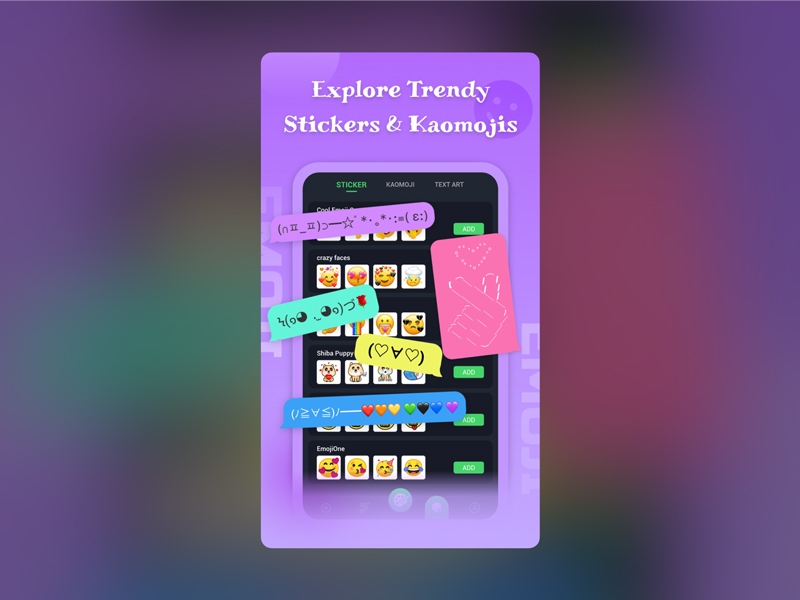
Similarly, the Emoji Keyboard offers a wonderful collection of fonts as well. These fonts can add style to your text without leaving the application. There are some claims about fast typing on Emoji Keyboard, but I cannot say that this is true. In fact, with so many features baked inside, this keyboard might become a little tricky on your system once in a while.
So, once again, I wouldn’t recommend this to everyone. Still, if you want to keep a backup keyboard that gives you access to a beautiful collection of emojis, themes, and fonts, you might as well consider installing the Emoji Keyboard.
8. Textra SMS
While Textra SMS is not a specific emoji app, this might help you send some creative text using the SMS service. This will be the case if you have a carrier who has enabled RCS on the network. You can use rich elements like emojis and reactions to improve the texting experience.
But what would you do if the native SMS app is not so great? Well, this is where Textra SMS comes in. This texting app packs some unique features like built-in emoji and SMS scheduling options. The collection of emojis from the app is richer by a long shot.
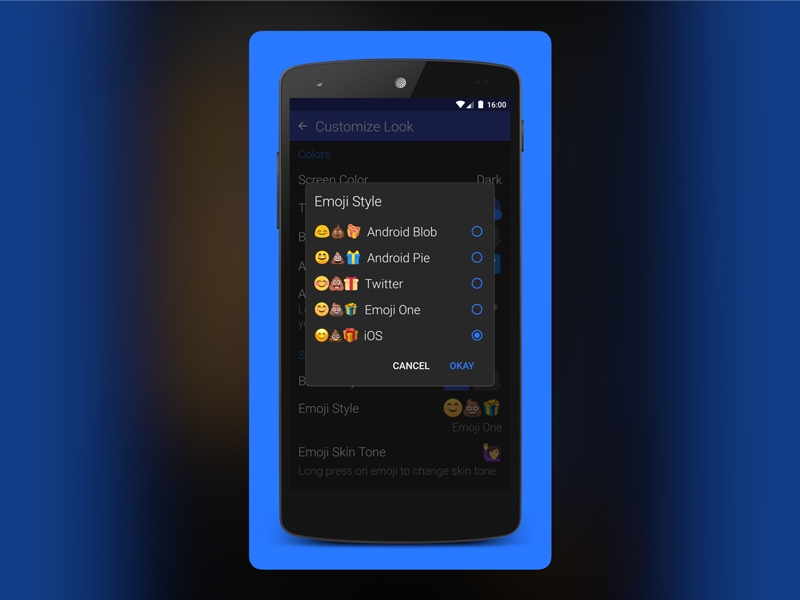
You also get a highly customizable SMS app with support for floating notifications. So, if your device maker shipped a sub-bar SMS app, you would be delighted to install Textra SMS on your device. But the app is not without its constraints.
For instance, users have reported that they sometimes have difficulty sending text messages using this application. This has to do with the SMS permission settings on Android, but this might come your way when you want to send a message with many emojis.
Frequently Asked Questions
There are multiple free emoji applications you can download for your Android smartphone. However, you should also think about how you are going to use the application. Therefore, I recommend going for a keyboard like Gboard or GO Keyboard if you want to have the best experience of using stickers and emojis.
It is impossible, if not difficult, to say which one of the emojis is the most attractive. The best thing about emojis is that they give you a lot of options to customize and send to your friends. So you may have some criteria for choosing one emoji over the other depending on your emotion, your style of expression, and even what you feel towards the other person.
You can get more emojis for Android using two methods. One is to download the emojis manually through a different application. The second method, and the more convenient option, is to download a keyboard with a better collection of emojis. You can consider options like GO Keyboard and Emoji Keyboard, which are designed for these purposes.
The collection of emojis that you have does not depend on your phone. Of course, the manufacturer may have included a keyboard with fewer emojis on your device. However, you can change this by opting for a third-party keyboard or emoji application. You can choose one of the options I have given above to do this.
You can use a custom emoji app or other sources on the internet to download high-quality emojis to your device. This process does not take more than a few minutes. However, the more convenient option is to install a keyboard app that offers you access to a better collection of emojis.
Conclusion
As someone who has been using smartphones for more than 15 years, I have also had a phase when I was obsessed with emojis. So, I understand if you are looking for something that can enrich your texting experience, especially in group chats.
However, note that the collection of emojis means nothing if you do not have a convenient way to insert them into your text messages. Therefore, you should always seek that balance by choosing the best emoji app for Android.
I believe I have made this easier by including dedicated apps as well as combined keyboards.

1 Comment
Thanks for this! I’ve been looking for keyboards that offer the latest emojis. You were the first to suggest “Gboard,” and it looks like exactly what I need. Most other keyboards in the Play Store are outdated, expensive, or just not good.