Businesses are constantly looking for innovative ways to engage with customers. And chatbots are one of these ways. AI chatbots in banking, education, healthcare, and other industries are effective communication tools that help companies of all sizes stay in touch with their clients and prospects, providing valuable and timely assistance.
One of the most effective strategies to make chatbots even more effective is integrating them with social media platforms. This combination leverages the widespread use of social media and the efficiency of chatbots to create a seamless customer experience. Let’s explore how integrating chatbots with social media can help you engage customers more effectively and keep them coming back for more.
Why Integrate Chatbots with Social Media?
Before diving into the how let’s discuss the why. Integrating chatbots with social media offers several compelling benefits:

1. 24/7 Customer Support
Chatbots provide round-the-clock customer service, addressing inquiries and issues at any time of the day or night. This immediate response capability enhances customer satisfaction and builds trust.
2. Instant Responses
In the fast-paced world of social media, customers expect quick responses. Chatbots can instantly reply to customer messages, reducing wait times and improving the overall user experience.
3. Scalability
Handling a large volume of customer inquiries can be challenging. Chatbots can manage multiple conversations simultaneously, making them ideal for businesses with growing customer bases.
4. Personalized Interactions
Advanced chatbots can use data to tailor interactions based on individual customer preferences and past behavior, making engagements more relevant and personalized.
5. Data Collection and Analysis
Chatbots can collect valuable data from customer interactions, providing insights into customer behavior, preferences, and pain points. This data can be used to refine marketing strategies and improve products or services.
Key Social Media Platforms for Chatbot Integration
When it comes to integrating chatbots with social media, certain platforms stand out due to their popularity and capabilities:
1. Facebook Messenger
With over one billion users, Facebook Messenger is a powerful platform for chatbot integration. Facebook’s API allows for seamless chatbot integration, enabling businesses to provide customer support, send updates, and engage users directly within the app.
2. WhatsApp
WhatsApp has become a go-to communication tool worldwide. Integrating a chatbot with WhatsApp can help businesses provide instant customer support and send timely notifications. WhatsApp Business API facilitates these integrations, making it easier for companies to reach their customers.
3. Instagram
Instagram’s direct messaging feature is an excellent channel for engaging with customers. Businesses can use chatbots to automate responses to common inquiries, manage customer feedback, and even facilitate sales through direct messages.
4. Twitter
Twitter chatbots can help manage customer service requests, automate replies to common queries, and engage followers through direct messages. This can significantly enhance customer experience on a platform known for its fast-paced interactions.
5. Telegram
Telegram is known for its robust bot API, allowing businesses to create highly interactive and feature-rich chatbots. It’s an ideal platform for businesses looking to engage customers through group chats and direct messages.
How to Integrate Chatbots with Social Media
Now that we understand the benefits and key platforms, let’s delve into the steps to integrate chatbots with social media:
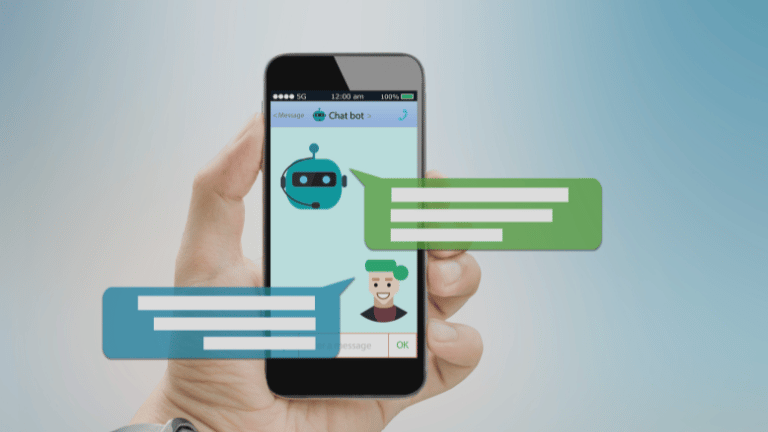
1. Define Your Objectives
Before integrating a chatbot, clearly define what you want to achieve. Are you aiming to improve customer service, increase sales, or gather customer insights? Having clear objectives will guide the development and implementation of your chatbot.
2. Choose the Right Platform
Select the social media platforms that are most popular with your target audience. Each platform has unique features and APIs, so choose the ones that align with your business goals and customer preferences.
3. Select a Chatbot Development Tool
There are various tools available for building chatbots, such as ManyChat, Chatfuel, and MobileMonkey for Facebook Messenger, or the WhatsApp Business API for WhatsApp. Choose a tool that suits your technical expertise and business needs.
4. Design the Chatbot Experience
Create a conversational flow that addresses common customer inquiries and provides relevant information. Design the chatbot to be intuitive and user-friendly, ensuring it can handle a variety of interactions smoothly.
5. Test and Iterate
Before launching your chatbot, conduct thorough testing to identify any issues or areas for improvement. Use feedback from initial users to refine the chatbot’s responses and functionalities.
6. Monitor Performance
After launching the chatbot, continuously monitor its performance. Track metrics such as response time, user satisfaction, and engagement rates. Use this data to make ongoing improvements and ensure the chatbot continues to meet customer needs.
Real-World Examples of Successful Chatbot Integrations
To give you a better idea of how this works in practice, let’s look at a couple of real-world examples of successful chatbot integrations with social media:
1. H&M on Kik
H&M integrated a chatbot on Kik to provide personalized fashion recommendations to users. The chatbot engages customers by asking about their style preferences and suggesting outfits accordingly. This not only enhances customer engagement but also drives sales by directing users to purchase items.
2. Sephora on Facebook Messenger
Sephora uses a chatbot on Facebook Messenger to offer personalized beauty advice, product recommendations, and even book makeover appointments. This seamless integration helps Sephora engage with customers on a personal level, enhancing the shopping experience and boosting customer loyalty.
Tips for Successful Integration
Here are some additional tips to ensure a smooth and effective chatbot integration:

1. Keep It Human
While chatbots are automated, they should still have a human touch. Use natural language and a friendly tone to make interactions feel more personal.
2. Provide Escalation Options
Not all queries can be handled by a chatbot. Ensure there’s an easy way for users to reach a human agent if needed.
3. Stay Updated
Social media platforms frequently update their APIs and features. Stay informed about these changes to ensure your chatbot remains functional and effective.
4. Promote Your Chatbot
Let your audience know about your new chatbot. Promote it on your social media channels, website, and other marketing materials to encourage usage.
Conclusion
Integrating chatbots with social media is a powerful way to engage customers where they already spend their time. By providing instant, personalized, and 24/7 support, chatbots can significantly enhance the customer experience. Whether you’re using Facebook Messenger, WhatsApp, Instagram, Twitter, or Telegram, the key is to design a chatbot that meets your customers’ needs and continuously improves based on their feedback. Ready to boost your customer engagement? Start exploring chatbot integrations with your social media platforms today!

1 Comment
agree. social media is such a good way to connect with customers. Posting interesting stuff and replying quickly really helps. I’ve been doing this for 2 years already.