You may be less confused about com.samsung.android.app.dressroom if you already know about Dressing Room, an app included in Samsung smartphones. However, if you come across this name while going through the application list, you may have quite a few questions.
Most importantly, you’d want to know what the com.samsung.android.app.dressroom app is. Also, you must want to know if it is safe. I have answered all these questions in this guide.
What Does Com.samsung.android.app.dressroom Mean?
com.samsung.android.app.dressroom is the package name of the Dressing Room app. Dressing Room is an official utility app from Samsung and is 100% safe to use. You can use the application to keep track of your wardrobe and get outfit suggestions.
It is a Samsung-developed app and is part of the Galaxy suite and can be found on Samsung’s application storefront. You’d find the package on Android smartphones developed by Samsung.
Why Is Com.samsung.android.app.dressroom in Your Phone?
Com.samsung.android.app.dressroom is on your phone because Samsung installed it. Dressing Room is one of the pre-installed applications on Samsung smartphones. This virtual dressing room app can help you find the right dress outfits for different scenarios.
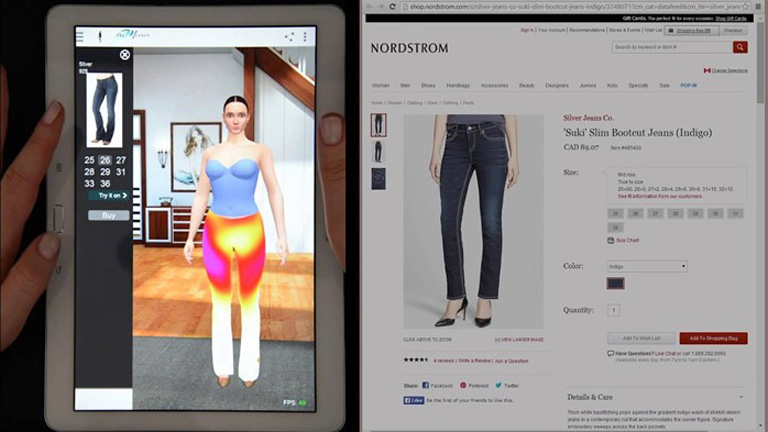
Even if you have not installed this app by yourself, the com.samsung.android.app.dressroom package will be on your device. For the same reason, It is called bloatware because the device manufacturer promotes the app without your permission.
But you can look at the bright side of things.
Features of the Dressing Room App
As I said, the Dressing Room app on Samsung is designed to help you try different outfits to know what works best. You can use it as a powerful utility for determining your fashion choices. It comes with a bunch of great features as well.
Time-saving Concept
Most of us go to an apparel store without a clear idea. Won’t it be awesome if you knew the outfit you need to look for? You can make this possible through the Dressing Room app. Instead of spending time in a store’s trial rooms, you can mix and match outfits with a few taps.
Smart Recommendation
The Dressing Room app from Samsung can be more than a virtual trial room. You can provide your fashion-oriented preferences when you are asked. The next time you plan an outfit, the app can recommend combinations you may not find otherwise. I have found these styling suggestions decent. Of course, you must put in some effort, but it is great for groundwork.
Keep Track of Your Clothes
You can use the Dressing Room app to create a kind of virtual wardrobe. Samsung lets you upload pictures of all your clothing. You can also track the changes from the app itself. The input about your wardrobe will also help with the application of outfit mixing.
Purchase Assistance
Let’s say you came across or created a combination of clothes in the Dressing Room application. The app is smart enough to tell you where to find the specific outfit. The data might vary based on your location, but you can have a basic idea of which brands are available where.
Smart Planning
I should also appreciate how intelligent the suggestions are. For instance, if I want to have different outfits for separate occasions, I can organize them easily with this Samsung application. I would not want to wear the same outfit for a party or a formal dinner, right?
Personalized Experience
Even though it was introduced way back, the Dressing Room application from Samsung offers a far more personalized experience than you think. Every once in a while, you have to update your details, but it will result in you getting intelligent recommendations.
You also get some other features with the app. For instance, how the application presents the outfit is pretty great, considering that it runs on your smartphone. Similarly, I know people who use this application to find out celebrities’ outfits.
Is the Com.samsung.android.app.dressroom App Safe?
Yes, com.samsung.android.app.dressroom is completely safe and privacy-friendly.
As I have mentioned, Samsung has developed this application and is made available through the Galaxy Apps suite. Like other applications from Samsung, the dressing room app is also checked for security issues and vulnerabilities. So, as long as you keep your smartphone updated, you don’t have to worry about it.
But I completely understand if you do not want to use the app. After all, it is not as essential as your phone or messaging app.
Is com.samsung.android.app.dressroom Used for Cheating?
No, com.samsung.android.app.dressroom is not used for cheating. It is a straightforward utility app from Samsung. It is preinstalled on Samsung devices and offers help in finding new outfits.

Can I Uninstall Com.samsung.android.app.dressroom?
Yes, you can uninstall com.samsung.android.app.dressroom from your smartphone as you wish.
Even though the Dressing Room app is considered bloatware, it is straightforward in terms of uninstallation. If you do not want to use the application, you can simply uninstall it from the app drawer or go through Settings > Apps > Dressing Room.
I haven’t had to uninstall this app, though. Compared to other bloatware on Samsung devices, the Dressing Room utility does not consume many resources. And I find the suggestions impressive.
How to Solve the com.samsung.android.app.dressroom has stopped Error?
By the way, do you come across the com.samsung.android.app.dressroom has stopped error? You are not the only one. However, because it is a system-level installation, you can solve the problem by using a few methods.
- The easiest method is to close the Dressing Room app and restart your Samsung smartphone. Doing this will remove temporary issues with com.samsung.android.app.dressroom. You may also try force-restarting your Samsung device. You can do this by holding the Power button for 10 seconds. The device will reboot.
- The second option is to remove the cache and other temporary files from the application. You can do this by going to Settings > Apps > Dressing Room > Clear Cache and Clear Storage.
- Alternatively, you can completely uninstall the Dressing Room app from your device. This way, a new version of the com.samsung.android.app.dressroom package will be installed. You can get rid of the issue as well.
The second and third options may cause data loss. Do not worry; since all your information is synced with your Samsung Galaxy account, you can retrieve everything easily.
If you continue to face the app error even after reinstalling, you may want to contact Samsung support. The support team will ask you to update the device to the latest version of Android, among other steps.
My Experience with the Dressing Room App
As I said, I like what Samsung has done with the Dressing Room app. Even though it is simple and basic, you can better keep track of the wardrobe and the different outfits that you can create with the wardrobe.
In addition to clothing matching, we often struggle with how to show our fashion attitude through
some small accessories such as custom cufflinks, necklaces, etc.
With the help of this try-on function, we can observe the overall effect of the try-on. Then we can acutely perceive the degree of matching between small accessories and the expected clothing.
For example, if you have a denim outfit in your wardrobe, you will immediately think that a custom belt buckle will make you cooler and more stylish.
Therefore, the try-on features through virtual dressing not only solve the matching of a full set
of clothing, but also provides great help and guidance for the selection of small accessories.
The try-on features through virtual dressing are a good way to integrate the power of the smartphone for your daily fashion cravings.
I have noticed that most people do not know about the Dressing Room app. However, it is mostly installed on your Samsung device by default. So, it could be a good idea to check it out. I particularly love the option to create user profiles and scenarios within a single profile.
Frequently Asked Questions
The most special feature of the Dress Room app is the smart recommendations. You can receive good outfit suggestions once you have given the basic input. The ability to track celebrities’ outfits is also great.
Yes, the com.samsung.android.app.dressroom app is safe in terms of security and privacy. It is developed and maintained by Samsung as a part of the Galaxy Apps suite.
Conclusion
I hope this coverage on com.samsung.android.app.dressroom helped you. Rest assured; you can keep using the Dressing Room app without safety concerns. But, if you want to get rid of it from your smartphone, you can follow the steps mentioned above.

12 Comments
As someone who studied fashion design and computer science, I love this!
I like this feature of my phone!! very convenient and stylish… 🙂
how I wish my Poco phone has this kind of feature.
If your phone doesn’t support AR or virtual dressing room features, you can download third-party apps from the Play Store or App Store to use them.