It’s okay to be anxious when you come across a random app named IMS Logger on your smartphone. And apps with the name logger do not have a great reputation. Things become even worse if you find that IMS Logger takes up a lot of system resources, right? Well, I may have answers to your questions.
I have explained everything you should know about IMS Logger on Samsung smartphones in this guide.
What is IMS Logger: Quick Summary
IMS Logger is a system-level app that Samsung has installed on your smartphone by default. It is secure and helps your device log phone calls and manage other logs. It is also helpful in offering a smooth VoLTE experience.
You are likely to see this application if you use the T-Mobile carrier. For reference, you cannot install it from the Play Store or other sources.

Instead, most people come across IMS Logger when they go through the list of applications on their device. Alternatively, you may receive a notification saying that the IMS Logger is taking up a lot of system resources, including storage.
As mentioned earlier, the name IMS Logger itself can confuse many users.
What Is IMS Logger Used For?
IMS Logger is indeed used for logging. Particularly, the app will create logs of voice and multimedia calls you make on your Samsung smartphone. In addition to voice calls, the app may also log messages. To conduct these logging processes, it may work with two other packages called IMS Service and IMS Settings.
One needs to understand that IMS Logger is not an essential app. You may not notice any difference even if you remove the IMS Logger app from your device. However, there may be changes if you use T-Mobile as the carrier and VoLTE for connectivity.
Is IMS Logger Virus or Malware?
I understand that the IMS Logger is a suspicious name. You do not want a data-logging app running in the background, right? But, contrary to what you may think, the IMS Logger app is not a virus or malware. It is a secure app that Samsung has installed on your device along with system apps.
Even if Samsung wants to install a spy logger app, it cannot. All system apps installed by the phone maker must pass the Play Store security guidelines. The Android OS is also powerful enough to recognize all potential threats to your security and privacy.
So, rest assured, you can keep the IMS Logger app on your Samsung device without privacy concerns.
Functionality of IMS Logger Android
To explain things further, we will now look at the core functionalities of the IMS Logger app on Android.
Capturing log records
As I said, the IMS Logger app is designed to capture log records of cellular and IP-based calls. You need this device on the app to keep track of call logs from different applications. Since call logs are important for regular phone usage, you must have IMSLogger on your device. Because the IMSLogger captures your call logs instantly, it requires system-level permissions.
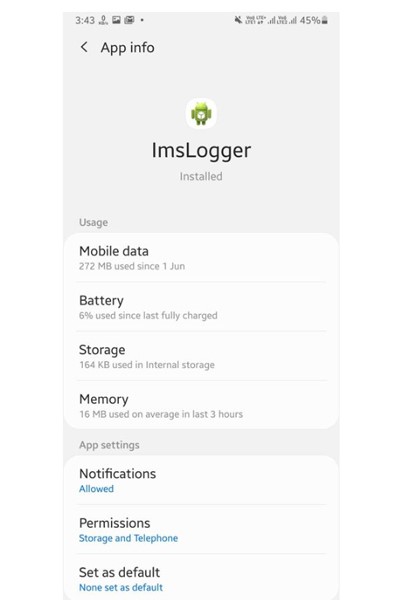
Storing log files
IMS Logger is also responsible for storing log files from different communication apps. It will, for instance, keep all the records of the messages and calls you make. Depending on the model, the logging app may also get information from other apps like WhatsApp or Skype. As you can guess, the app uses encryption tech to store log files and prevent unauthorized access.
Monitoring device performance
In some Samsung devices, the IMS Logger app also monitors device performance. It will keep track of many sensors and log data to prevent issues like thermal throttling or overheating. You may receive notifications from the IMS Logger app when your device does not have sufficient resources. It may happen when you run multiple apps or services.
As you can understand from these functionalities, the IMS Logger Android app is crucial for many of the tasks you perform with your smartphone.
Impact on Device Functionality
In addition to the core functionalities I discussed, IMS Logger Android also takes care of some essential device functionality. Given how popular these actions are today, you would not want to remove this app from your device.
Ensuring the smooth operation of the video calling feature
Video calling over a cellular carrier is a common task on smartphones these days. On Samsung devices, you may need the support of an IMS Logger to ensure a smooth operation of video calling. I do not know the exact area where it makes a difference in terms of video calling quality. However, people who have forcibly removed the IMS Logger app from their devices often face instability during video calls.
Monitoring signal strength parameters
Some sources indicate that this app is also responsible for signal strength on the device. Again, I am unsure which part of the app enhances signal monitoring. However, cellular carriers like T-Mobile use proprietary software to improve device signal reception. It is possible that this app also is being used in this respect.
It is safe to say that this app is significant in enabling some additional functionalities as well. You may not see an impact on third-party calling apps, though.
Compatibility with Devices
First, you should remember that you cannot install an IMS Logger from the Play Store or other sources. Instead, it is installed on your Samsung device by default.
I have found this app on many Samsung devices. However, they appear mostly on devices that use the T-Mobile and Sprint cellular networks.
As I said before, both T-Mobile and Sprint use the app to offer a better video calling and VoLTE experience.
How Do You Fix IMSLogger Has Stopped Error Message?
Once in a while, you may come across a message saying that IMSLogger has stopped. While it may not affect basic functionality, the message itself can be annoying. However, you can use the following solutions to fix the error message:
- The easiest option is to restart your smartphone so that system apps will be closed and reopened. It is likely to remove the error message.
- If the error message persists, you may have to reset the app. You can go to Settings > Apps > IMSLogger > Clear Data and Storage to do it.
- You can also use third-party Android management apps to fix the error message from IMSLogger. It is also a good idea to update your smartphone to the latest version of Android.
However, if you are still annoyed by the message, you may want to disable or remove this app.
How to Disable IMS Logger?
You can use two methods to disable this app on your Android smartphone.
- The first method is to go to Settings > Apps > IMSLogger > Uninstall Updates. If this option works, the Logger app will stop working, and you won’t receive further notifications.
- The second method is to go to Settings > Apps > IMSLogger > tap Disable. When you are asked, you can tap the Confirm button.
The other option is to remove it altogether.
How to Remove IMS Logger?
I recommend two options for removing this app from your Samsung smartphone. You can choose one at your convenience.
- The first method is to use a system app remover utility. You can find plenty of these apps on the Play Store. The limitation is the need for a rooted device. If your device does not have root access, you may not have any success with these system app remover utilities.
- The second method, however, does not require root access, though. Instead, you can use adb tools to get rid of the IMSLogger app. While this process requires a lot of time and a PC, it can help you remove this app without voiding your warranty.
Frequently Asked Questions
IMS services on your phone are call-logging and log-management apps installed by your device maker. In this particular instance, Samsung has installed the IMS Logger app.
IMS Service on your device is responsible for call log management and VoLTE optimization. Therefore, if you use these features, IMS is somewhat necessary.
IMS Settings are not available through a User Interface on Samsung devices. They are managed by the device maker itself. However, you may clear the cache and storage by going to Settings > Apps > IMS Logger.
The easiest way to solve the problem is to restart your device. You may also consider removing the existing data related to the IMS service.
Conclusion
I hope I have cleared most of your doubts regarding IMS Logger and IMS Settings. While it is a safe and secure app, you have options to remove it from your device.

3 Comments
now I know. I’m not sure before what it is but I have it and I’m still on 4.4.4 so it’s been around for a while and nothing bad happened, so I guess you’re right it’s safe.. thanks!!
If I use another carrier aside from T-mobile, would I still have IMS logger app on my phone?
If you switch carriers from T-Mobile to another provider but continue using a phone originally from T-Mobile, you might still have the IMS Logger app unless it has been removed through updates or resets.