I take it that you recently came across the Carrier Hub app on your smartphone and want to know what it does. You may have also noticed that the app is causing some issues, and want to get rid of it, right?
Well, I have prepared this guide to help you understand everything you should about the Carrier Hub app. You can also find a step-by-step to uninstall this app.
How to Fix Carrier Hub App Issues
The Carrier Hub app is a pre-installed app that enables specific features on your Android smartphone, such as voiceover, and Wi-Fi. However, if you are facing an issue with this app, such as battery drain, you can remove it via the ADB command or a System App Remover utility.
What Is the Carrier Hub App?
This app is one of the pre-installed applications that you can find on Android devices, especially the ones you have bought via T-Mobile or Sprint. As you can guess from the context, the Carrier Hub is a hub of utilities that your cellular carrier wants to have in the device.
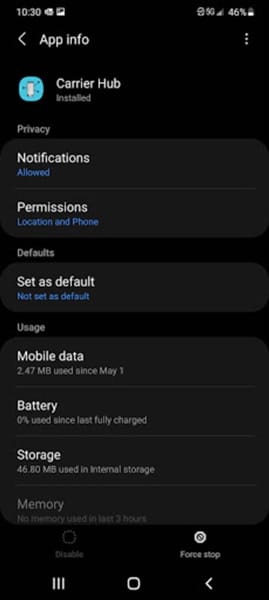
You will most likely find the Carrier Hub app when you buy an unlocked device, though. Sometimes you will be asked to install the Carrier Hub app during your smartphone setup, but that is another story. For now, you have to understand that these apps come in pre-installed and that they are supposed to be a part of the system.
Depending on the device and the subscription you have, you might see two variants of the Carrier Hub app on your smartphone. For instance, sometimes you will see a Carrier Hub Magenta app. In other instances, your Carrier Hub app might have a yellow icon. So this distinction is based on whether you have a connection from T-Mobile USA or Sprint USA.
Regardless of the color of the icon, you have to understand that the carrier app is designed to provide a set of features to your smartphone, especially regarding cellular connection and data availability. It is also important to note that T-Mobile and Sprint have been through a merger. As a result, both these apps will have almost the same set of functionalities.
Why is the Carrier Hub App on Your Device?
Now you might wonder why you need this app on your device. Worry not, I have a pretty good explanation for the carrier hub app, and this will help you decide whether you should remove it.

Cellular providers install the Carrier Hub app on your device so that some features can be enabled or streamlined. For instance, let’s take the case of Wi-Fi calling or voice over Wi-Fi, which allows you to make cellular calls over a Wi-Fi network. Normally, these features may not be available on your smartphone by default. So this app can bring these features without making further adjustments to the hardware.
The Carrier Hub is also designed to contain certain utilities that you may want while using your cellular network. For instance, there could be a way to use the same utilities or get in touch with the cellular carrier tech support. As an application designed to improve the smartphone experience over the carrier app is not something that you should worry about.
However, people seem to have some safety concerns about the app.
Is the Carrier Hub App Safe to Use?
There are a couple of things when deciding whether you need to remove the carrier hub app from your device. And the first point is understanding whether the app is safe to use. Because these apps come pre-installed, they do undergo some safety checks before they can be installed on your devices. But it will also depend on the privacy policy of the cellular carrier that you are dealing with. But in most cases, the best way to understand the safety of the app is to recognize which permissions it needs.
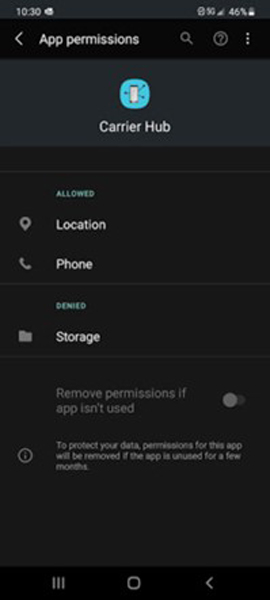
In the testing I have done, I found that the Carrier Hub app requires the following permissions: development tools, system settings, log access, accurate GPS location, internet access, connectivity access, and system storage.
As you can understand, this is a pretty extensive list of permissions on your Android smartphone. It is almost like the carrier app has complete control over your device. However, this should not come as a surprise, considering that the app needs to optimize the network settings and cellular options to provide you with the best results.
Therefore, as long as you trust your cellular service provider, T-Mobile or Sprint, you don’t have to worry about the safety of the Carrier Hub app. The fact that you found the app while setting up the device means it was there from the beginning. So it is not like you have downloaded the app from a non-trusted source. In short, safety is not a reason why you should think about removing the Carrier Hub app from your smartphone.
However, there are some other concerns.
Common Issues with the Carrier Hub App
Here are a few common problems Android users face with this app.
1. Performance Impact
Even though the Carrier Hub app is designed to improve the experience of cellular features, the app seems to have a performance impact on many Android devices. It means the app uses a lot of system resources in such a way that you cannot smoothly use high-intensity applications.
For instance, there will be a high marker for the use of RAM, which makes things worse. Therefore, if you find that running the carrier hub app is deteriorating the performance of your device, you should think about getting rid of it.
2. Data Usage Spikes
I have also observed numerous complaints where users say that the carrier hub app is using an incredible amount of cellular data. So there are two concerns to this. One is that many people do not want an app to transfer a lot of content to the internet. The second concern is that when you are on a limited data plan, you do not want the extra data usage from an app.

So, if you find that you are running out of data packages sooner than expected, you can think about getting rid of the app.
3. Connectivity Problems
As funny as it sounds, this app can also create some issues with connectivity issues. It is probably because the app has much-advanced control over how things function on your smartphone. As a result, especially when you try to use features like voice-over Wi-Fi, you may face some issues with the connectivity.
4. Alarm Malfunction
Alarm malfunction is also a common issue that people face with a rogue carrier hub app. It seems alarms are going off at random times after they have installed this application. Of course, turning off the alarm in its entirety does not help the situation.
So it is indeed a reason to suspect malfunctioning in this app, and you might want to remove it from your device.
5. Increased Battery Usage
Does your Android smartphone show increased battery drain even when on standby? The Carrier Hub app may be responsible for it. I have seen many cases where the application is responsible for background data usage and resource consumption.
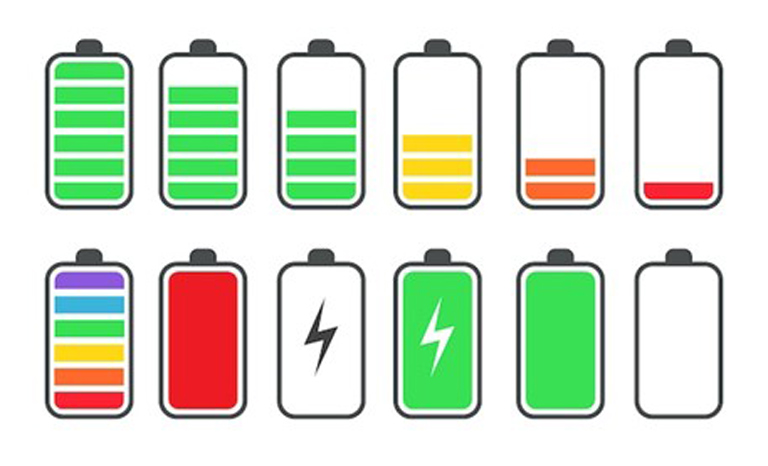
Even with multiple updates from the developer, the issues seem to continue. So, it is safe to say that we are yet to see some noticeable improvement from the development side.
Ways to Remove Carrier Hub App from Android
Note: I have made it clear that you need the carrier hub app for specific features; therefore, you should think twice before randomly removing this application from your device. For instance, if you’re seeing the error for the first time, you should consider restarting your device, which would start the app from the beginning. It is also a good idea to remove the cache storage of the application.
If you are facing one of the issues I mentioned earlier, there is an option to remove this app from your Android smartphone. However, you will have to use one of the two options based on whether you have root access to your smartphone.
Use ADB to Remove the Carrier Hub App
- Navigate to your Android device’s settings, and select “About phone.”
- Repeatedly tap the build number until you activate the Developer Options.
- Within Developer Options, turn on USB Debugging.
- Next, on your Windows computer, download the necessary ADB files.
- After downloading the ADB ZIP file, extract its contents into a folder.
- Proceed to this folder, press and hold the Shift key, and right-click.
- In the context menu that appears, select “Open PowerShell Window here.”
- Execute the command ‘ADB devices.’
- Connect your smartphone to the PC using a reliable USB cable.
For subsequent commands and instructions on removing this app, refer to the accompanying video tutorial.
You have to understand that this is a powerful method to remove applications. So, if you find useless system applications on your device, you can use the same method to get rid of them.
Remove Carrier Hub App via System App Remover
So, you can have access to a system app remover utility once you have enabled root access to your device. So, if you have both of these things, you can use the utility to get rid of any system app from the device.
To achieve it, you have to open the system app remover utility and select carrier hub from the available list of applications. Then you can proceed with the uninstallation option, and it should be done in a few seconds.
As you can see, this process is much more straightforward, but you should have a rooted device in the first place.
Frequently Asked Questions
The Carrier Hub app is a pre-installed application developed by your cellular service provider. It contains a few features to enable a smooth cellular experience, including voiceover Wi-Fi. So if you need to use these services, you need this app installed on your device.
It is not a spy app, as opposed to the common myth. Instead, this app is designed to improve the cellular experience of your carrier, and it might require many permissions. However, the trust that you have in your cellular service provider is a different issue.
You should uninstall this app in two instances. One, you don’t need the features that this app brings. Two, you are facing some issues like battery drain or performance lows due to the app when it is running in the background. In both these cases, you should get rid of the app.
Carrier services apps, which are also known as carrier hub apps, are designed to enable certain features on your Android phone. In most cases, they want to optimize the signal reception and set up Voice over Wi-Fi.
Conclusion
Now, that you know everything about the Carrier Hub app on your Android smartphone, you can stop panicking. Instead, you can decide whether you need to keep the application, depending on whether you need the features it brings. I hope this guide helped you make an informed decision in this matter.

4 Comments
Is carrier hub a bad app to have?
For organizing device updates and carrier-related data, Carrier Hub is a useful tool. Its value, however, varies based on personal requirements. To find out if something is useful to you, it’s critical to evaluate whether its features match your needs.
I’ve been researching about this and, yeah, I don’t think I need it cause it’s draining my battery. I’ll remove it then. thanks for this!
It just appears out of nowhere and doesn’t show up on the apps screen.. I’ll uninstall this then. appreciate you for this guide!