I don’t know about yours, but my AirPods have been unusually quieter than they should sound like. I figured that maybe it was just the volume of the video I was watching, but after watching more videos, the sound level was still the same.
Why are your AirPods so quiet, really? I’ve discovered why and how to make them sound as they should or even louder.
Why Are My AirPods So Quiet?
The reason your AirPods are so quiet is because dirt, sweat, and earwax have built up on the speaker mesh and formed a thick layer inside your earbuds. Try to clean the mesh using a soft, dry toothbrush, and your AirPods will instantly get louder.

Reasons why your AirPods are so quiet and how to fix it.
#1 Earwax, Moisture, and Sweat
If gunk gets in the AirPods, whether from your ears or a dusty environment, you’re going to hear a difference. Even the smallest layer is enough to make a huge difference in sound quality.
If you wear AirPods during exercise, moisture builds up inside the earbuds. The salt in your sweat remains inside the AirPods, which messes with the sound quality.
Solution
Clean your AirPods regularly using a soft, dry toothbrush, cloth, or a Q-Tip. Try to remove grime and dirt from the speaker mesh gently. Make sure you don’t use wet cloth or soap, as it will only increase the risk of damaging your speakers permanently.

#2 Volume Limit
Most smartphones and over-ear or in-ear headphones feature a safety mechanism that restricts the volume from getting too loud. The majority of the time, this feature works well, you listen to your music at quite a high volume without hurting your ears.
Sometimes, the stuff you’re watching or listening to doesn’t mix correctly, resulting in low volume levels.
Solution
- Follow these steps to turn off the volume limit on your iPhone.
- Open Settings and click on “Sound and Haptics“.
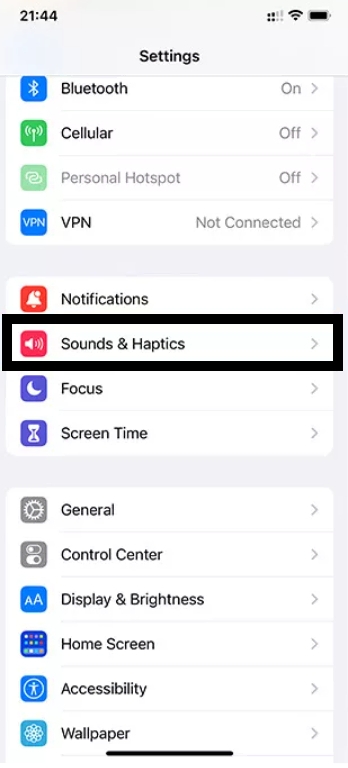
- Tap on the “Headphone Safety” option under “Headphone Audio“.

- Turn off the volume limit using the “Reduce Loud Sounds” option.
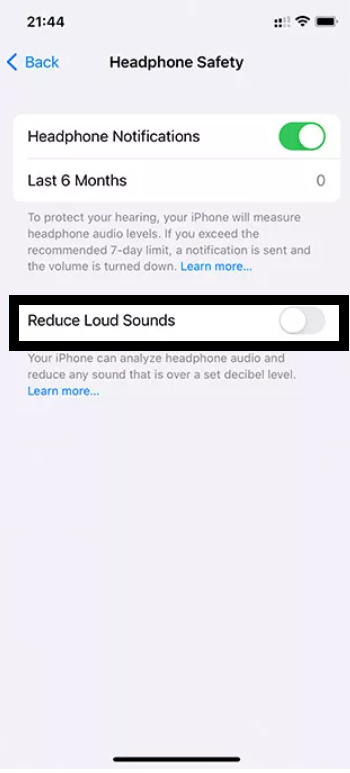
I didn’t know there was such a thing as a volume limit, but toggling this off worked for AirPods and all my headphones.
#3 Low Power Mode
The Low Power Mode helps to preserve battery life. It is a great feature but can cause some apps on your device to stop working or slow down. The volume on your AirPods automatically decreases when you’ve got your device in this mode. You have to turn off this mode to make your AirPods louder.
Note: Your device switches to “Low Power Mode” when the battery icon turns yellow.
Solution
- Go to “Settings“.

- Tap on “Battery“.
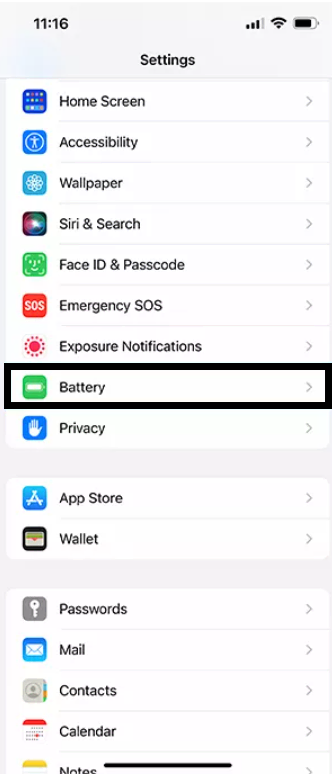
- Now, disable the Low Power Mode.

When you turn it off, the volume should get back to normal, but make sure to charge your device ASAP!
#4 Outdated Software
The connection and volume settings of my iPhone are fine. But why are my AirPods so quiet all of a sudden?
It happens because you may be using a device with outdated software. The outdated software causes various apps and connected devices to malfunction.
When it happens, your AirPods produce spotty audio, play audio at low volume, or completely lose connection with the device.
Solution
To solve this issue, you need to update your device’s software. Sometimes, all it takes is a simple software update to get all the devices working perfectly again.
- Go to “Settings”.

- Select “General” and click on “Software Update“.
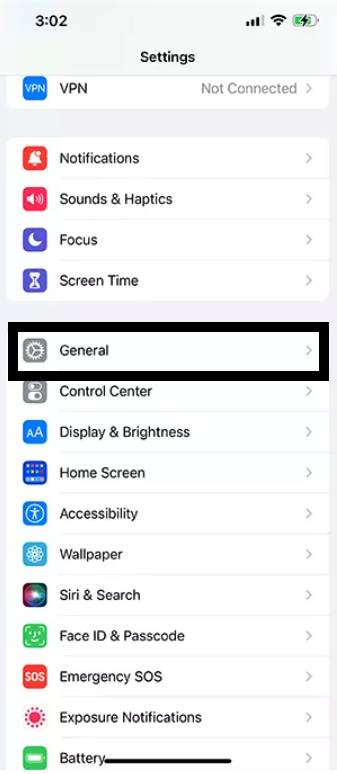

- Tap “Update Now” is displayed.
You could restart your device if you didn’t see the “Update Now” option. Restarting the device helps fix simple glitches and remove software bugs.
#5 Audio Balance Is Not Configured
Sometimes, AirPods become quieter when the volume is not balanced on both earbuds. Apple devices come with a feature that allows users to set the volume level of both earbuds separately.
Well, it’s a great feature, but it can make your AirPods appear quieter even though you set the volume high.
Many users are unaware of this feature and think the other pair is broken. If that’s the case, just try changing these settings before you accidentally buy a new one.
Solution
- Go to your device’s Settings.

- Scroll down and select “Accessibility“.
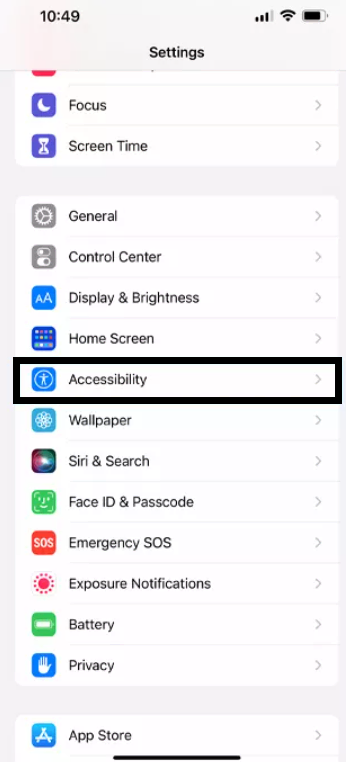
- Click on “Hearing > Audio/Visual > Balance“.

- Now, set the bar in the middle.
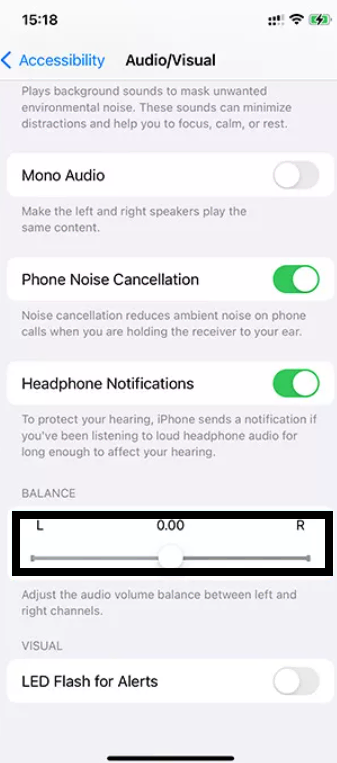
When you do this, your AirPods will play at the same level of volume.
#6 Bluetooth Synchronization Issues
Sometimes, the volume level on your device is high but your AirPods remain quiet. This happens because the volume of connected devices may not be synchronized.
This problem rarely occurs and can be solved with ease. You just need to disconnect and reconnect your Bluetooth devices.
Solution
Follow these steps to recalibrate your AirPods with your Apple device:
- Connect your AirPods to your iPad or iPhone via Bluetooth and wear them.
- Listen to some music and turn the volume down to zero.
- Now, disconnect your AirPods and play some music on your device’s speaker.
- Turn down the volume to zero on your Apple device.
- Turn on the Bluetooth and reconnect your AirPods to your device.
Turn the volume up and see if it works. You will notice significant changes in the volume level of your AirPods.
#7 Toggle Off Sound Check and Equalizer Settings
The EQ, or audio equalizer, adjusts the audio settings to monitor frequency and enhances your listening experience. Technically, it makes the sound more balanced and good to our ears. But, sometimes it turns down the volume level, which can be frustrating.
Apart from the audio equalizer, Sound Check is another feature that automatically adjusts the volume after each song, so that your ears won’t get hurt. Both EQ and Sound Check ensure a balanced and smooth streaming or listening experience. However, these can suddenly cause your AirPods to become quiet.
Solution
Follow these steps to turn off Sound Check and EQ on your iPhone:
- Go to “Settings” and scroll down to select “Music“.
- Now, select Sound Check and disable it.
- On the same page, select EQ and turn it off.
You can also toggle off other different profiles to see if it helps.
#8 Low Battery Level
If you listen to music at a high volume, the battery drains too fast, and AirPods can malfunction once their battery level is below 10%.
If a pair of AirPods is almost dead, the built-in transistor fails to amplify sounds, producing a low sound you can’t hear.
You can check your AirPods’ battery status in two ways:
- Go to the notification bar and long-press the “Bluetooth” icon to see the battery level.
- Put the pair in the charging case and bring them close to your iPhone or iPad. Now, wait a few seconds, and you’ll see the battery percentage on your device’s screen.
Solution
Charge Your AirPods
You can charge your AirPods in two ways:
- Put the pair in the charging case and plug the case into the power socket.
- Charge the pair in the charging case.
Apple AirPods charge quickly, giving you more than one hour of playback time in just 10 minutes of charging. You can charge your AirPods fully in around 30–40 minutes!
#9 Hardware Issue
AirPods have a motherboard and a circuit board. The motherboard ensures connectivity for all parts of the hardware. Once it gets damaged, the whole system may collapse. And you’ll not be able to use your AirPods again.
Likewise, the circuit board is responsible for the electrical flow in all electrical parts of your AirPods. When it gets damaged, your device may fail to store power charges.
Many things can cause the motherboard and circuit board to fail, including:
- Physical impact
- Power surges
- Overheating
- Water damage
Solution
You can take your AirPods to the nearest service center if they are still working. If they’re damaged, the solution is to buy a new one.
Frequently Asked Questions
To fix the quiet AirPods, just follow these tips:
1. Clean your AirPods from the inside with a clean, soft toothbrush as a layer of dust or earwax builds on the speaker mesh over time.
2. Turn off the volume limit.
3. Toggle off the low Power Mode.
4. Update your device’s software.
5. Check your device. Bluetooth connection with AirPods.
6. Adjust the Audio balance.
7. Make sure your AirPods are charged.
8. Recalibrate the Bluetooth volume.
9. Try headphone accommodations for a quick volume boost.
If none of these tips work, you should get help from Apple’s service center.
Follow these steps to make your AirPods louder:
1. Check the connection and sound settings on your device.
2. Make sure you clean the speaker mesh of your AirPods and don’t let dirt fall further into the buds. You can prevent earwax and dirt buildup on the speaker mesh by cleaning your AirPods once every two weeks.
3. Adjust Audio Balance settings.
– Open “Settings” and scroll down to tap on “Accessibility”.
– Now click “Audio/Visual > Balance” and ensure the balance is in the middle.
The reason your AirPods are suddenly so quiet is a buildup of dirt and earwax that covers the speakers. But, other things like Low Power Mode, volume limit, or low battery level also affect the volume of your AirPods.
Follow these simple steps to clean your AirPods:
1. Get a dry, soft, lint-free, or microfiber cloth and a soft toothbrush.
2. Lightly dampen the microfiber cloth with distilled water
3. Wipe the speaker mesh gently on each pair.
4. Now, use the soft, clean toothbrush to firmly remove the earwax.
5. Avoid using any type of wet fabric or liquid.
Apple AirPods are not waterproof, so you should avoid wearing them in the rain, swimming pool, or even in the shower. However, AirPods Pro are water-resistant, but that doesn’t mean that you wear them in the rain.
Conclusion
If your AirPods have become quiet all of a sudden, don’t panic. Just follow these easy methods to make your AirPods louder again:
- Clean Your AirPods
- Turn Off the Volume Limit
- Toggle Off the Low Power Mode
- Update Your Device’s Software
- Check Your Device’s Bluetooth Connection With AirPods
- Adjust the Audio Balance
- Make Sure Your AirPods Are Charged
- Recalibrate the Bluetooth Volume
Hopefully, one of these tips worked for you. Were you able to make your AirPods louder again? If so, let me know how in the comments below!

1 Comment
I really just sucked earwax out of my AirPods for better sound quality