Smartphones have essentially replaced many devices we used to rely on. The alarm clock is one of the best examples out there. I don’t remember the last time I thought of a physical alarm clock, and they have just become a niche thing. But most people aren’t sure whether their smartphone alarms will work during a call on iPhone or Android.
I have had this doubt before, and I shall share the answers here.
Alarm Behavior During a Call on iPhone and Android
On Android smartphones and the iPhone, alarms will go off even when you are on a phone call. Alarms can also override FaceTime and WhatsApp calls. Most devices will also override Silent Mode and DND to sound alarms at a scheduled time. Android may let you customize this feature, though.
Will My Alarm Go Off During a Call on iPhone?
Yes, your alarm will go off during a call on your iPhone.
iOS considers alarms to be one of the crucial functions of your smartphone. This priority exceeds that of a call as well. Therefore, even when you are speaking to someone over a phone call, your iPhone will enable the preset alarms.
Of course, the iPhone alarm would not blast in your ears. Yet, with haptics and sound, you will understand that an active alarm is in place. This design makes sure that you do not miss your important reminders, even if you are a little distracted by an important call.
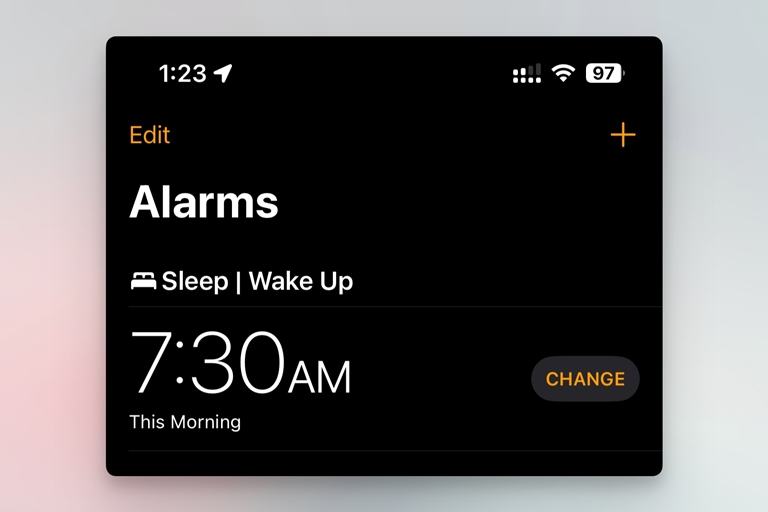
By the way, alarms would go off even if you have enabled Silent Mode on your iPhone. Once again, the iOS system has prioritized things this way. So, if you were thinking that Silent Mode would get rid of the alarms the next morning, you are in for a shock.
If you do not want an alarm to go off, you can manually turn it off.
FaceTime
Your iPhone does not make an exception for FaceTime calls, either. Like calls, FaceTime calls are also taken over by the alarm you have set.
Regardless of whether you are on FaceTime video or audio, the alarm will ring, and you will know it through the sound or haptics.
You should also keep in mind that this priority arrangement works for all types of calls you make from various communication apps. For instance, your alarms would keep ringing even if you are talking to someone via Skype, WhatsApp, Viber, Messenger, etc.
As much as I would like to believe otherwise, your iPhone is a mobile phone. iOS does not seem to forget that, and alarms remain a core functionality of the iPhone.
Do Not Disturb and Alarms on iPhone
While we are on this topic, I wanted to tell you what happens with iPhone alarms if you have enabled the Do Not Disturb mode on your device.
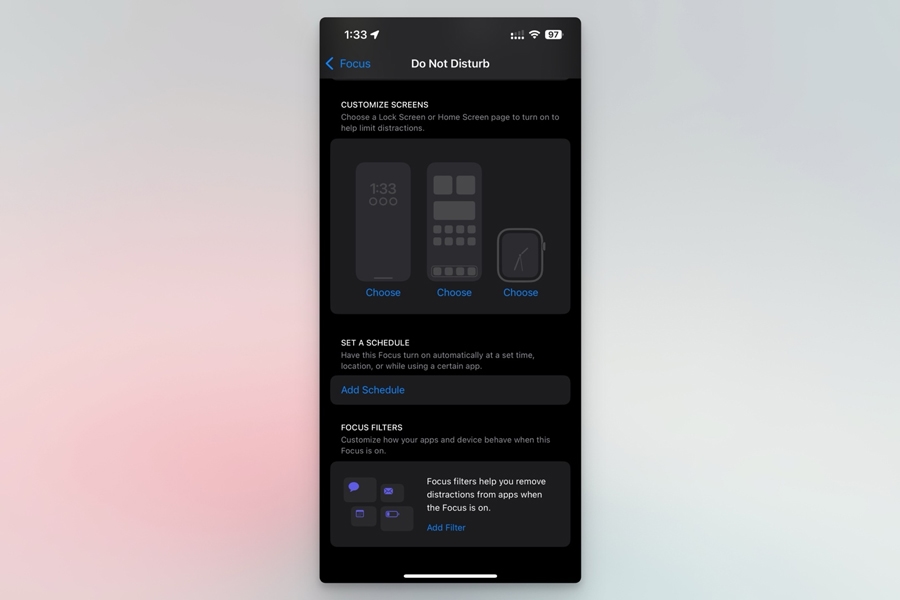
As you know, Do Not Disturb on iOS can help you stay focused by muting notifications and calls. You get the basic customization options as well. For instance, you can enable calls from specific numbers or apps based on dynamic situations.
Nevertheless, Do Not Disturb cannot turn off alarms. The alarms will go off at the preset volume, notifying you about the event/reminder. So, you should not make the mistake of entering a meeting room if you have an alarm scheduled for the time being.
Even if you have set up DND and Silent Mode, your smartphone alarm will go off.
Will My Alarm Go Off During a Call on Android?
Compared to iOS, Android may offer better customization options. However, it gives almost the same level of priority for alarms over phone calls.
As a result, your alarm will go off even if you are on a call using your Android smartphone. This applies to all types of calls you make from your Android smartphone, including WhatsApp and Skype calls. You will also receive alarm notifications even if you are on a Google Meet call.
You can listen to Android alarms even if you have enabled Silent Mode on your smartphone. However, if you are using the built-in earpiece, the alarms won’t blast. Instead, you will receive a notification with the alarm sound that you have chosen.
Do Not Disturb and Alarms on Android
Unlike the iPhone, Android smartphones may give you additional control when setting up Do Not Disturb. In some Android skins, you have the option to add alarms to the DND blocklist. It means the alarm app would not be able to notify or change the volume settings.
If you enable this feature, depending on the device, you may have a shot at disabling alarms during a call. But as soon as you get rid of the DND environment, your alarms will be back on, and they will go off even if you are attending a call.
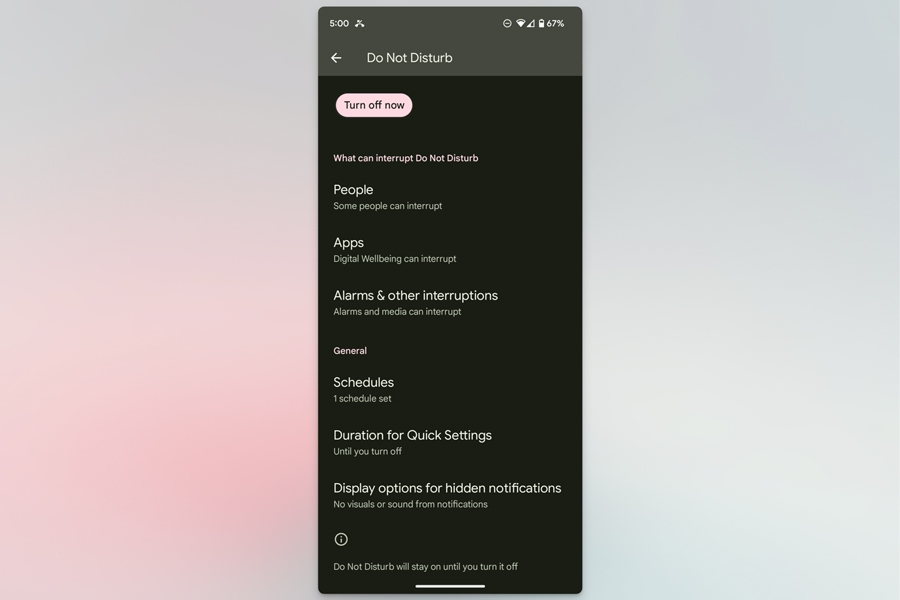
However, these options are highly dependent on the device manufacturer and the Android skin. Some skins offer additional customization options when they brand DND features. So, you may want to check if there is an option to mute alarms as well.
Do Alarms Go Off When Phone Is Turned Off?
Some Android smartphones used to have a feature that allowed alarms to go off even when the phone had been switched off. However, this feature works only when the phone has sufficient battery life. That is, if the device has turned off due to low battery, it will not turn on to sound the alarm.
However, many manufacturers do not keep up with this feature these days. Some sources say that you have the option to sound alarms on OnePlus smartphones even when the device is turned off. Therefore, you have to check and see if there is an option in Android System Settings.
For reference, the iPhone does not have the option. Even if you switch off the phone when there is 100% battery left, the phone will not sound the alarm until you switch it back on. It is the same case of timers you set on your iPhone.
However, when you turn your device back on, you will be reminded that you missed a timer/alarm.
How to Make Sure That You Don’t Miss an Alarm
If you were wondering how not to miss an alarm, even while you are on a call, here are some tips you can easily follow:
- Ensure that your phone does not turn off alarms when setting up the Do Not Disturb mode.
- Make sure that the alarm volume for the device is at the highest level possible. Otherwise, you might not notice the sound during a phone call.
- Check if your device has a physical slider for DND as well. If the DND is set to override alarms, it may cause some problems.
I’m sure these steps will ensure that your alarms are loud enough and that you do not miss them.
Frequently Asked Questions
Unless you are using the built-in earpiece, your smartphone will use maximum volume to sound the alarm. It is difficult not to notice the sound. But, it is a good idea to make sure that the alarm volume is set to the maximum level possible.
You can still hear your alarm even if you are on FaceTime. On the iPhone, alarms have the highest priority, and they can override any type of calls, including FaceTime and WhatsApp calls.
Some features on your smartphone may have turned off the alarm or be blocking the sound. Some devices may override the alarm sound when you enable the Do Not Disturb mode. You should also check whether your phone has enough battery life at the time of alarm.
Sleep mode does not stop alarms on your Android smartphone or iPhone. Instead, there may be an additional alarm that accounts for your sleep schedule.
Alarms will go off when your device is in airplane mode. The alarm system is designed to work as long as the device is turned on. Unless you change the settings, alarms will go off in silent/DND modes as well.
Conclusion
Rest assured, you don’t have to worry about missing an alarm notification just because you are on a call. All devices give maximum priority to alarm notifications, and the iPhone is no exception. However, it could be the case that the alarm volume on your smartphone may be low. In that case, you might not notice even when the alarm goes off.
Yet, it makes sense to check whether you have changed some settings, especially when dealing with Silent Mode or Do Not Disturb profiles.

1 Comment
On my iPhone, my alarm still goes off during calls. Haven’t had issues on Android either, but it might vary with settings.