Have you ever sent a message and had to wait for minutes to see the Delivered sign? Or do you have a scene where the messages are not delivered? It also makes us ask an important question: do messages deliver when a phone is turned off?
The last time I checked, people needed clarification about this. So, here is a guide explaining all you need to know.
Are Messages Delivered When A Phone is Off?
Messages are not delivered when a phone is off or out of coverage area. iMessage is delivered even when the phone is off or if there is another iMessage device. In both cases, the message will be delivered when the phone turns back on or connects to the internet.
There are different parts to the process through which you send the text messages.
- First, you should have a network or internet connection, and then you type in your message and press the send button.
- Now, the phone will communicate with the nearest tower or the internet device and try contacting the desired recipient.
- In the next step, the recipient’s device will receive the information from the nearest mobile tower or internet.
- When this is received, you will be notified that the message has been Delivered.
As you can see, the first two steps require your smartphone and a network/internet connection. Similarly, the last two steps need the recipient’s device to be turned on and have network coverage.
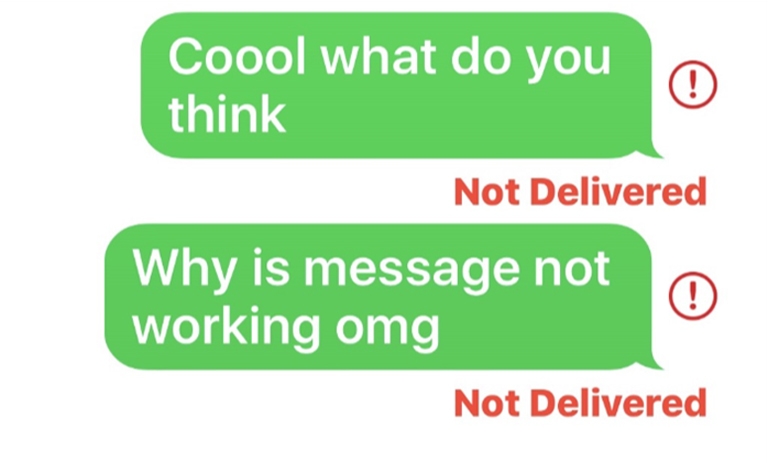
Therefore, the message will not be delivered if the recipient device is turned off.
Similarly, the device cannot receive the message if it is out of the network coverage area. So, if you have not yet received the Delivered status update, it could mean two things:
- The recipient’s phone is switched off
- The recipient’s phone is out of coverage area
In both cases, your message will be delivered when the device is turned back on or back to an area with good network coverage.
Do iMessages Deliver When Phone Is Dead?
The case of iMessage is different because it runs through the internet. More importantly, unlike text on the phone, one can set up iMessage on multiple devices. It creates a different effect when sending and receiving iMessages.
iMessage may show as delivered even when the phone is dead. But, it happens only if another iMessage-enabled device is connected to the internet. In that case, the secondary device will receive the message. This device could be another iPhone, an iPad, or a Mac.
However, if your iMessage does not show Delivered, you can conclude that all iMessage-enabled devices are offline. There could be other reasons as well.
Common Reasons iMessages Are Not Delivered
We shall now look at the common reasons why iMessages are not delivered.
For context, you get two major notifications when you send an iMessage.

When you press the Send button and the message has been sent, you can see a “Sent” notification below the message. Similarly, you will get another notification that the message has been delivered. In most cases, you would see the “Delivered” notification instantly.
- The lack of internet connection is the most common reason why iMessages are not delivered.
- The recipient may have shifted to another device, possibly an Android.
- The user may have enabled the Do Not Disturb mode on the iPhone. In this mode, they will not receive notifications.
- In some cases, it could be that the recipient has blocked you. In that case, your message would not reach the recipient.
- Technical issues with iMessage may be why your messages are not delivered.
So, the message will be delivered whenever the recipient turns their device back on. If you want to check whether you are blocked, try calling the person. If you are on the blocked list, your call will be disconnected or prompted to voicemail.
By the way, let’s say that all recipient’s iMessage-enabled devices are turned off or not connected to the internet. In this situation, iMessage will keep the message in its servers for 30 days. After that, it would not be delivered.
If the recipient turns on/connects their device, they may not receive that iMessage from you.
Handling Undelivered Messages
Compared to iMessage, text messages operate on a different infrastructure. Here’s an oversimplified version of how it happens.
When you send a text message from your phone, it will reach your nearest cellular tower. At this point, you will get the Sent notification. The text will be forwarded to the recipient’s nearest cellular tower. The recipient’s device will receive the text message if it is on and has network coverage. At this point, you will get a Delivered notification.
So, if your message has not yet been delivered, the reasons could be one of these. I have provided either the solution or explanation for each issue.
Issue | Description |
An Invalid Number | Ensure the phone number is formatted correctly. |
Signal Issues | Messages may not be delivered if the recipient’s phone lacks signal due to poor connectivity or carrier downtime. |
A Message Is Marked as Spam | Messages suspected of phishing or malware may be flagged as spam by the recipient’s carrier. |
You’re Blocked | If your number is blocked, your message won’t be delivered; try calling from a different number. |
Technical Issues | Network errors from the carrier can cause delivery issues; you will receive a notification in such cases. |
SMS Contains Illegal Content | Messages containing explicit or illegal content may be blocked by the carrier. |
Reported Message | Messages similar to those reported as spam or inappropriate might be mistakenly blocked by the carrier. |
Entering a Landline Number | Landlines cannot receive SMS messages; they only handle voice calls. |
Sending a Mass Text Without Verification | Some carriers require verification for sending mass texts; switch to A2P messaging for this purpose. |
Using Images in Your Text Message | Issues may arise when sending images from an iPhone to an Android device; learn the correct way to send pictures between these devices. |
It could also be that the recipient has turned off message delivery reports. In this case, you will not be notified even if the message has reached the recipient’s device.
As you can see, more variables are involved in text messages. Thus, the answers are not as straightforward as iMessage. Regardless, you have some solutions to sort things out and get your message delivered.
Frequently Asked Questions
No, a text will not be delivered when the phone is turned off. The message will be delivered when the device turns back on and has network coverage.
While you can send messages to the person, they will not be delivered. That person will receive the message when they turn the device back on.
The iPhone will not deliver the message if the Do Not Disturb mode is enabled. However, some Android devices may show the delivered message even when a Focus mode is enabled.
No, text messages do not come through if the phone is off. The phone must be turned on and in a network coverage area to receive text messages.
Conclusion
I hope I have clarified how messages are delivered when the phone is off. This is nothing to be concerned about. Yet, knowing what things mean when you don’t get the delivered notification is good.
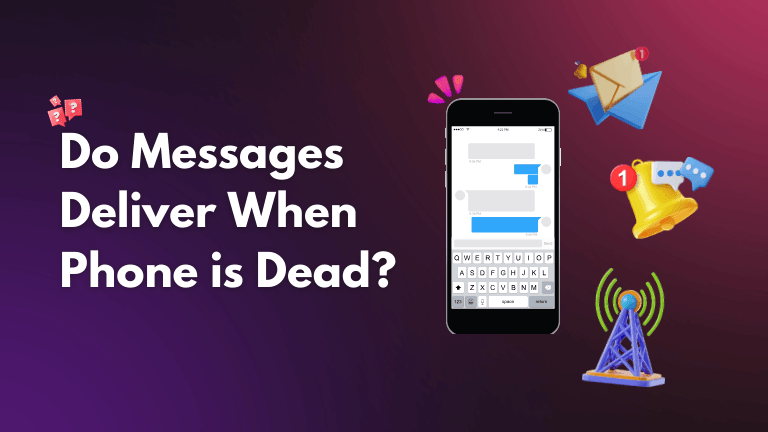
2 Comments
I’m new to iPhone because I’ve been using Android for a very long time. now, this happened to me. I thought my SIM expired as my message was not delivered. Not until I tried the solutions you mentioned. Yay! Now I can send messages. Thanks!!
I think I’m blocked. but it’s not green, it’s blue. and it doesn’t say delivered tho.