Black spots on your smartphone can be a practical hurdle in addition to being annoying. Depending on the size of the spot on the screen, you may have trouble seeing different parts of what your phone shows. So, you should fix the dark spot on the screen as soon as you find one.
In this guide, I have explained the best ways to fix black spots on phone screens.
Black Spots on Screen: Fixing Them
Black spots on iPhone or Android could be caused by high pressure on the screen or software issues. To solve the software issue, you can restart and reset your smartphone. But if the black spot appears due to a hardware issue, you may have to replace the screen or some elements of the display module.
What Is A Black Spot on Screen?
The black spot on your phone screen refers to a small pixel or a dot that appears on your screen with the color black. You can tell this apart because the other pixels on the screen will display some other colors, and this pixel will stay black.

In the picture above, you can see an iPhone with a black spot next to the notch. In this case, the black spot is big enough that you cannot completely understand whether you have a signal. But as I said, things could be worse depending on the size and position of this black dot.
More importantly, the black spot will not change, and you might be unable to move the thing even when you lock and unlock the device. However, it is important not to confuse the black spot with other issues common with smartphone screens.
For instance, you might sometimes encounter white spots, white colors, and white fragments on your screen. These white spots and fragments could appear due to software errors and hardware issues. But they mostly have to do with another component of the display.
Therefore, you might need a dedicated set of solutions for those issues.
But read along if your phone is in a situation similar to the one in the above image.
Potential Causes for a Black Spot on Screen
Whether you have an Android smartphone or an iPhone, there are potential courses for a black spot on the screen. Instead of giving you a random list, I have categorized the courses into two sections.
One would be the software-based issues, and two would be hardware-based issues.
Software-based Issues
We do not always remember this, but many functions happen when you open an application or take a photo on your smartphone.
Most importantly, the base-level software must connect the hardware and software actions.
In the case of your screen, it will need a rendering engine that can show the content based on the inputs you provide.
Therefore, the following issues with the display module can cause a black spot on your smartphone screen.
- The black spot could be a stuck pixel not being appropriately refreshed. This happens due to some rendering issues on the screen and can be solved quickly.
- Your phone may start showing a black spot after a software update. In this case, the update may have changed something with the rendering engine, causing the screen to misbehave.
- It is also likely that a particular app is causing the black spot. In this case, you may not see the spot when you close the specific application.
When these issues happen at a device level, you may not have much to do alone. In most cases, if there is an update-based problem, the manufacturer will likely offer a recall or some other solution.
But I will talk about some options you can try, nevertheless.
Hardware-based Issues
Now, I will tell you the most common reasons for the black spot on your screen.
These issues appear when there is a hardware problem with the display component. Now, here are the common issues.
- If you have a broken screen on your smartphone, it could very well be the reason for the black spot. You might think that the glass is the only thing that’s broken. But the shock would have affected the display panel as well. So, after some time, your phone will start showing a black spot or a series of black spots.
- The other issue could be the pressure you apply on the phone screen. This could happen if you keep your phone in a pocket where it is too much under pressure. If your phone has been repaired recently, additional pressure on the display panel could also cause a black spot. This might happen when a screen protector is applied to the screen.
- You should also consider the possibility of dead pixels. Dead pixels are similar to stuck pixels in that you might see a black spot on the screen. However, stuck pixels can be solved through some software-based solutions, but dead pixels are caused by the hardware module itself.
As you have noticed, there are only a few things that you can do if the issue is hardware-based.
But before you go for a screen replacement or something costly, consider the solutions that we have to offer.
How to Fix Black Spots on Your Screen
#1 Check and Remove Pressure Elements
Pressure elements on your phone are not good, even if you do not have a dead pixel or a black spot on the screen. Therefore, before you do anything, you must remove potential pressure elements from the screen. In particular, you should look for:
First, check whether the screen protector has been applied with too much pressure. If you use a tempered glass protector, this pressure is enough to affect the smartphone display and cause a black spot. I have found that black spots on iPhone screens are due to low-quality screen protectors.
Second, you should check whether your phone was repaired recently. If this process involved unscrewing the device and taking apart the modules, the reattachment of the screen may have caused the black spot. It occurs when extra pressure is applied during the screwing-in process.
Depending on the issue that you can narrow down to, you can remove the pressure element from the device.
#2 Restart the Device
As with other issues on iPhone and Android, restarting the device can also help you get rid of the black spot on the phone screen.
As I said earlier, stuck pixels are common due to rendering errors on the device, and you can turn off and restart the display panel when you restart your device.
- To restart your iPhone, press and hold the Power and the Volume Up button for two seconds.
- You can press the volume down and power button on Android to launch the menu.
You should consider closing all your apps when you restart the device. If the black spot goes away, you are good to go. Otherwise, you can try the following methods.
#3 Factory-Reset Your Smartphone
As I said, software issues could cause the black spot, especially after some system-level upgrade.
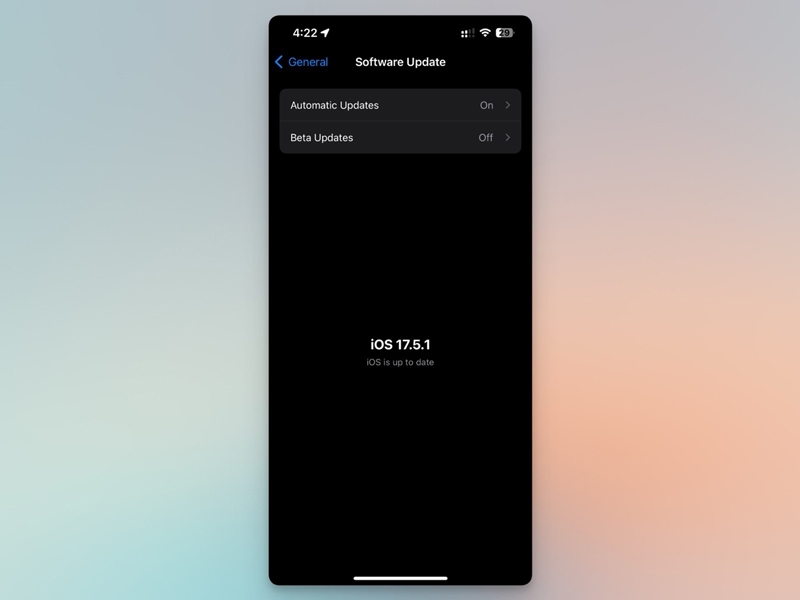
To solve an issue caused by a software update, you have to factory reset your smartphone so everything goes back to the factory state.
Because no third-party applications are installed at this point, you can also check whether the issue was due to an application you installed or a setting you changed previously.
To factory reset your iPhone, go to Settings > General > Reset.
On Android, you can find it in Settings > System > Reset.
The steps for this factory reset process may change depending on the device. But you can find the option on your settings page.
#4 Check Pixel Repair Options
We mentioned that stuck pixels are a common reason for the black spot.
Therefore, there is an option to check using a pixel repair application.
A couple of options are available, and you may have to get one that suits your needs and budget.
For one, ensure you are going for a trusted and well-reviewed application. This will be less expensive and cumbersome than taking the device to a physical repair store.
#5 Get Professional Help
If you have not had any luck with the options I have talked about above, you should probably take your device to get professional help.
You can jump to this step if the black spot appears after you crack or bump your smartphone screen. Even though the screen might work, the black spot indicates that the inner layers of the display module are not perfect anymore.
Depending on the nature of the problem, you may have to replace the entire screen or the pixel layer. If we deal with multiple dead pixels, you might consider changing the entire screen.
Now, here is something I would advise:
It is always better to go for the official screen replacement if you plan to continue using the device for a few years. I have seen that third-party OEM screen replacements come across black spots and green screens now and then.
Frequently Asked Questions
If black spots appear on your phone screen after bumping or cracking the screen, you have to replace the screen to get rid of the black spots. However, resetting your device or getting professional support might help if the black spots appear after a software update.
The black ink on the phone screen could be caused by software and hardware issues. In some cases, we are talking about a series of dead or stuck pixels on the display. However, it could be a hardware issue if you recently crashed or bumped your phone screen.
If the spots are on the screen, you can use cleaning material to remove them. But if you are talking about a spot that appears inside the screen, you may have to repair the screen or go for a solution that fixes the rendering issue.
Conclusion
I hope this guide helped you understand why black spots on the phone screen appear and how to eliminate them. In most cases, these black spots are an indicator that there is something wrong with the smartphone screen.
But, once again, I have seen multiple issues where smartphone manufacturers use low-quality panels that are haunted by these issues. In some cases, Apple iPhone models were also victims.
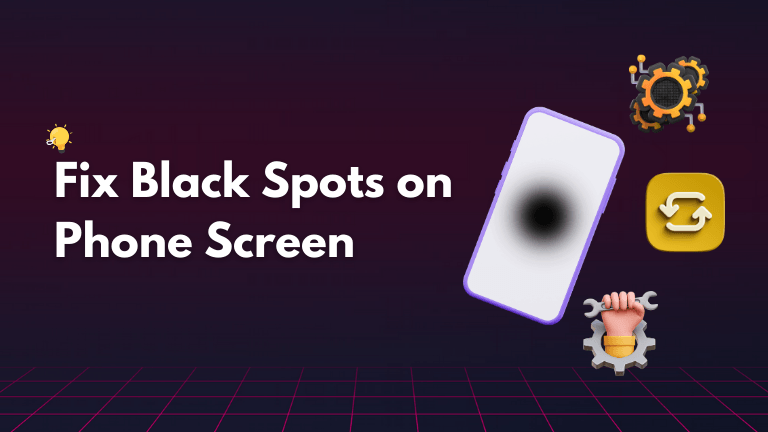
3 Comments
My phone got wet, then black dots started appearing from the side then it slowly grew bigger and many, then I cant touch it anymore, it also has some wet marks from water. thanks for your solutions! I’ve been looking for this..
If my iPhone becomes like this I will die even with that small stain. it will drive me crazy!
Happened to me. Its a big one. Only staying there in my top left.