Recently, people have been reporting about a light spot on phone screens. Surprisingly, these issues happen on high-end devices like the iPhone Pro and Galaxy series. While we do not have time to go through the core reasons for this trend, I will tell you what this light spot means and some ways to fix it. Before we begin, I’d like to add that the problem has no universal fix.
Light Spot on a Phone Screen: Reasons and Fixes
A light spot on a phone screen appears due to software and hardware issues. You can solve the software issue by restarting or factory resetting your phone. To solve the hardware issue, you should approach official technical support.
What is a Light Spot on a Phone Screen?
In this context, a light spot on a phone screen refers to a distinctive bright mark/pixel that is visible on your smartphone screen. Depending on the strength of the issue, this light spot may appear in different forms. It could be a pixel-sized spot or a small area with white-colored pixels.
However, some devices also show black areas that do not show the actual display. In this article, I focus on the light spots that appear on Android/iOS devices.
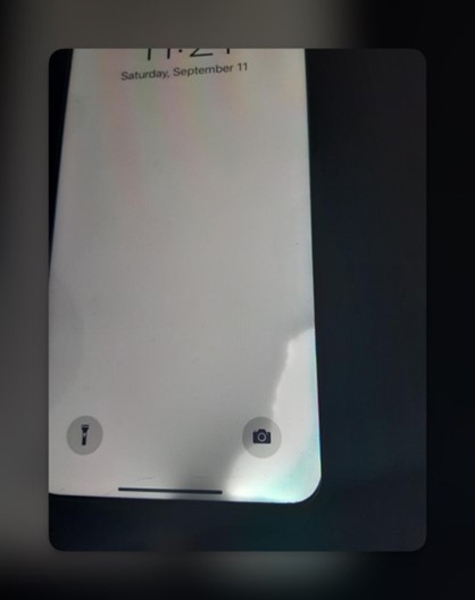
Depending on the device and your usage patterns, a light spot on the phone screen may occur for various reasons. While some are hardware-related, others could be stuck pixels, which you can solve via software modifications.
Reasons for the Bright Spot on Phone Screens
I have listed the common reasons for such issues from different categories to provide a clear idea about the light spot on your phone screen.
Hardware Issues
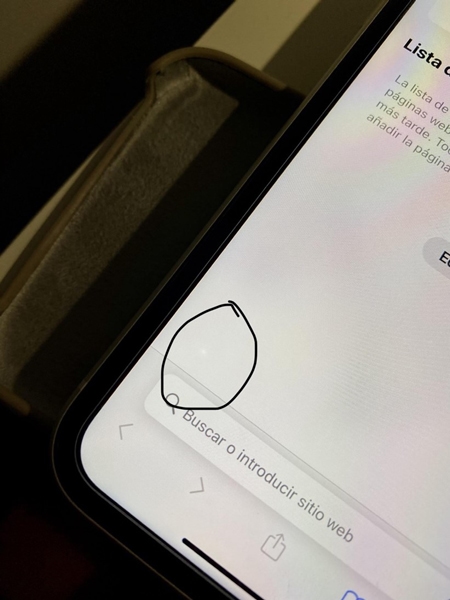
If you put too much pressure on the screen or recently repaired the device, some refitting issues could cause a bright spot. In particular, if the service center applied too much pressure while pushing the screws, it could be a reason. In addition to this, some smartphone models have had issues with screens in recent years. These issues translate as a bright spot or a green line. Some common hardware issues are:
- Dead pixel on the smartphone screen
- Pressure spots that appear due to usage
- Issues with the backlighting layer
- Dust particles between the screen and protector
- Bending issues with the phone frame
- Issues due to increased moisture content
- Manufacturing issues with the motherboard
Software Issues
It could also be a software issue if you see a bright spot on your phone screen because of a stuck pixel. These issues happen when your device cannot correctly refresh all the pixels on the screen. As a result, one of these pixels would be stuck in one state and will not move. Some rendering issues with your phone’s OS could also cause white areas on the screen. Some common software issues are:
- A stuck pixel due to software issues
- Rendering issues with the graphics module
- Touchscreen sensitivity
Now that you know the basics about these issues, I will discuss the basic fixes you can try.
Solutions to Fix the Light Spot on a Phone
Before we check out the hardware solutions, it is better to understand whether the problem has to deal with the software. So, I have listed the software-based solutions first and then will move to hardware ones.
Fix #1 Restart Your Phone
A simple reboot can solve the issue if we are dealing with a stuck pixel. When you reboot your device, it will force the display panel to restart and rearrange the pixels. This way, you can eliminate the light spot in a few seconds.

Fix #2 Check the Screen Protector
As I said, a bunch of light spots on a phone could be due to a faulty screen protector. It may happen due to an air bubble or dust stuck between the screen and the screen protector. As you can guess, solving this issue is super easy.
I recommend removing the current screen protector. Before you install a second screen protector, you must thoroughly clean the screen.
Fix #3 Factory Reset Your Device
Another harmless thing you can do is to factory reset your device. If you have recently been meddling with the display settings, a factory reset will push all those preferences to the default state. So, if you have been seeing the light spot due to some display rendering issue, a factory reset can help you eliminate it.
Now that we have exhausted the software-based solutions, I will explain some hardware issues.
Fix #4 Resolve Pressure Sources
Light and pressure spots may appear if you apply too much pressure on the phone screen. If it happens for a long time, there could be permanent damage to the display panel. So, as soon as you see a pressure spot on the screen, you have to check for potential damages.
In particular, you should check whether the phone faces additional pressure when you carry it around. You may face this issue if you keep the device in your pocket alongside other devices, such as a power bank.
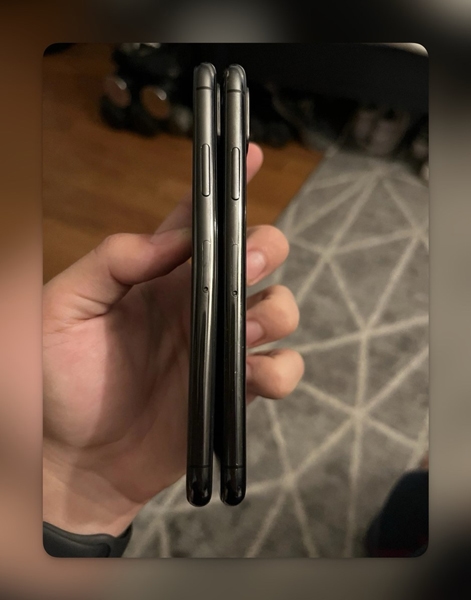
But I should clarify that pressure spots may also appear due to repairing issues.
In particular, a tightly arranged screw could be a reason for pressure spots on the screen. Therefore, if you cannot find a pressure spot from your side, you should check for professional supervision.
But, if you have some experience with smartphone displays, you may detach the display and the body and reattach them. While doing this, you can also remove potential dirt elements from the smartphone body. I have often found small dust particles causing serious light spots on phone screens.
Fix #5 Check the Protective Case
Equally responsible are defective protective cases. I always ask my friends to go for protective cases from a trusted brand. However, I understand that only a few people can do this. As a result, imperfect protective cases can cause additional pressure on some parts of the smartphone.
If this pressure is applied to the display module, it can cause light spots, dead pixels, or pressure areas. So, if you cannot find external sources of pressure, you should check whether the protective case is faulty.
If this step also does not help you, you have only one option left.
Fix #6 Get Professional Support
If the light spot persists on your phone screen, you must get professional support. As I said, you may face this problem due to multiple factors. It could be the battery pushing the screen or a misaligned screw. Now, if you still have the device under warranty, there is nothing to worry about.
Even if you are out of warranty, you may want to check for potential manufacturer recalls. Some devices, like OnePlus smartphones, show these white spots due to manufacturing issues. In these instances, the phone maker may offer free screen replacement.
You will need a paid service if these two offers do not apply to your device. You should specify the issue to the technical expert and provide some background information. The solutions may differ based on your phone. Some devices may require a single-layer replacement. In other cases, full replacement is necessary.
I can assure you that a screen replacement is much more affordable than getting a new phone.
Frequently Asked Questions
Your phone may have a white spot due to software or hardware issues. The white spot could be a stuck/dead pixel on the screen. It could also be a software rendering issue. However, white spots appear also because of pressure spots, phone bending, and manufacturing defects.
You can fix the bright spot on your phone screen by restarting and resetting your device. It will remove dead or stuck pixels from the screen. You may have to replace the screen or display panel if the problem occurs due to hardware issues.
The light screen on your phone screen is likely a rendering issue with the device. If it appears after software updates, you should check for patches from the manufacturer. You can also approach technical support if your device is still under warranty.
Conclusion
As I said earlier, there isn’t a universal solution to solve the light spot on your phone. While I recommend all the software solutions, you should not make any changes to the hardware.
If the software solutions do not help you, it is better to get professional support. Even if you don’t have any warranty coverage, you should look for manufacturer service options.

3 Comments
I’m thinking of replacing my LCD screen cause of this white dot… but I’ll try the solutions you mentioned first. thank you!
Thanks! This dot was driving me craaaaaaazy!
I was so sad when my tcl phone had this problem but luckily I got an apple iPad. lol