The “mobile network state disconnected” error is one of the most annoying things you may find on your iOS or Android smartphone. But, while these words seem familiar, you may not always understand what it means or how to fix it.
Worry not, though; I have prepared this guide to explain what “mobile network state disconnected” is and suggest effective solutions to fix the error.
“Mobile Network State Disconnected”: Quick Summary
The “mobile network state disconnected” error happens when your smartphone cannot connect to the mobile network. It may happen due to network issues and hardware problems. You can solve this issue by updating the phone software, resetting network settings, and changing the SIM.
What is the “Mobile Network State Disconnected” Error?
The “mobile network state disconnected” error occurs when your device cannot connect to a mobile network. In this context, the word “mobile network state” refers to the current status of the mobile network. You should understand that the mobile network is in a disconnected state.
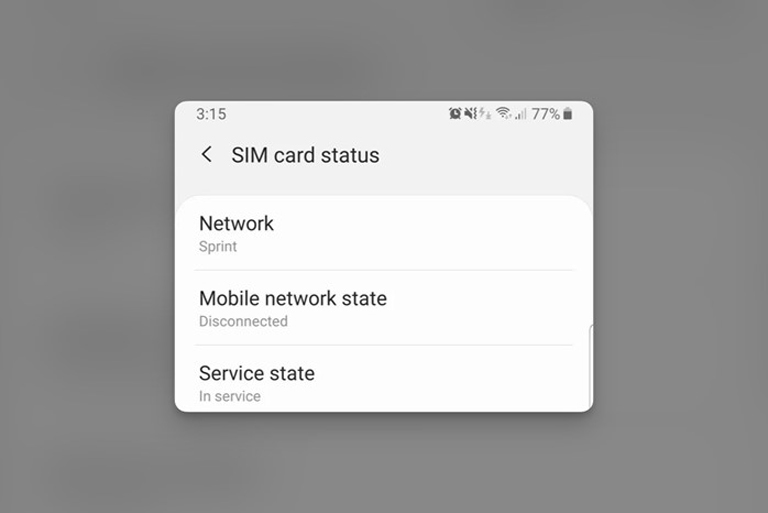
The opposite of this is the connected or roaming state. As you can guess, your device will not specifically tell you that the mobile network state is connected. Instead, you only get a notification when your device gets stuck in the disconnected or roaming state.
I understand that this error may seem confusing at first. But trust me, you can fix the “mobile network state disconnected” error in a few steps. Before that, however, you should understand the reasons for this error.
Reasons
I will show you a quick list of potential reasons for the “mobile network state disconnected” error.
Signal Strength and Coverage Issues
This could happen when your smartphone does not receive sufficient signals from the nearest tower. It may happen when you move towards a location with no/poor signal.
Network Congestion and Outages
If you stay in an area with many connections, network congestion may also cause this error on your device. Alternatively, network-wide issues from the cellular carrier could also be responsible for the issues.
SIM Card-Related Problems
Issues with your physical SIM card or eSIM module may cause these issues. In most cases, you may have to get the SIM replaced in this case.
Software or Firmware Glitches
Glitches in smartphone software or firmware that affect network settings can be a common reason for the “mobile network state disconnected” error. These issues could also happen when a particular carrier has not optimized its network for your device.
Airplane Mode and Settings
You might sometimes make some changes in your Network Settings module. It may, in turn, cause the “mobile network state disconnected” error on your iPhone or Android smartphone. Some people also come across this issue after accidentally turning on Airplane Mode.
Ways to Fix
I will now talk about the most effective ways to fix the “mobile network state disconnected” error. I have provided the most common solutions to help you solve the issue at the earliest. Then, if those do not work, you can move to the complex ones.
Also, wherever applicable, I have provided the steps for both Android and iOS.
#1 Restart Your Device
The first solution to remove the “mobile network state disconnected” error is to restart your device.
You can do it by pressing the Power + Volume Up button on Android. On iOS, you have to press and hold the Power and Volume Down buttons for a few seconds.
Alternatively, you can force-restart your Android smartphone or iPhone to get rid of the error. When you do either of these, your smartphone will reconnect to the mobile network.
#2 Check the SIM Card
As I said, issues with the SIM card can cause the mobile network to have a disconnected error. So, you have to check whether the SIM card has sustained any physical damage.
In particular, look for any scratches that may prevent the smartphone from reading the SIM card. Checking whether your SIM card works on another device is also a good idea.
If there is indeed an issue with the SIM card, you can get it replaced.
#3 Turn Off Wi-Fi
You do not have to do this if you have a recent flagship Android smartphone or iPhone. However, many old Android smartphones cannot use mobile data when Wi-Fi is turned on. To save energy, your phone may also disconnect the mobile network.
So, if you come across the “mobile network state disconnected” error, you should turn off Wi-Fi and try again with the mobile network. You can go to Settings > Wi-Fi on Android to make these changes.
I recommend turning on Airplane Mode and turning it off to bring these changes to effect.
#4 Switch between 5G, 4G, and 3G
5G mobile network connectivity has become quite common in the United States. However, blind zones are present within these networks. So, if you constantly see this error, you can choose between multiple network options.
You can go to Settings > Mobile Network > Network Mode on Android to select between 5G, 4G, and 3G. 3G is also known as WCDMA on some devices. If you badly need a network connection, you should try shifting to 3G. Because it is the oldest standard, you can expect better coverage in this network mode.
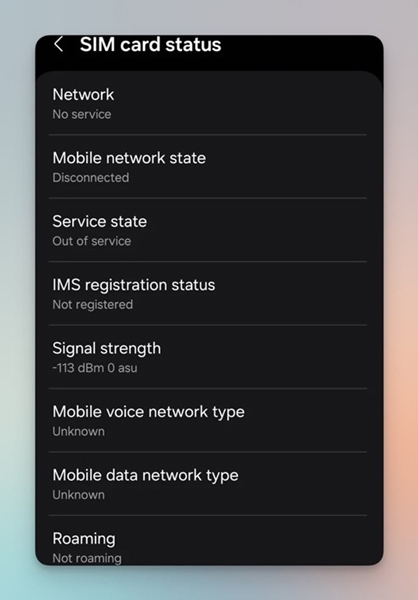
I also recommend turning on the option to use 2G in emergencies. Sure, you cannot expect the best speeds on 2G. But if you need to reply to an email urgently, you can use 2G.
#5 Reset Network Settings
As I said while explaining the reasons, you may have accidentally made some changes to network settings. This is a common reason for the “mobile network state disconnected” error. It would be good if you could find out the specific issue. But if you have not, you can always reset the network settings on your device.
To reset the network settings on your Android smartphone, you can go to Settings > General Options > Reset. On this page, you can find an option to reset Network Settings. Proceed with this option by typing in your smartphone password. Keep in mind that this process does not cause data loss.
On iPhone, you have to go to Settings > General > Reset and choose Reset Network Settings from the three available options. The process does not affect the stored data on your device. However, you may lose some carrier configuration settings.
Once your device restarts, you may have to set up the network again. But you should expect a stable mobile network connection after that.
#6 Update Your Smartphone OS
I also mentioned that software issues with the smartphone OS could cause this error. So, for Android and iOS, you should update your devices to the latest version of the OS available.
You may have noticed that some iOS patches show multiple network issues. The same is the case for your Android smartphones. More importantly, you may receive additional updates or patches if you have a carrier-provided phone.
To update your iPhone, go to Settings > General > Software Update.
To update your Android, go to Settings > System > Check for Updates.
Once you have installed the latest version of the OS, the “mobile network state disconnected” issue should be fixed.
#7 Contact Your Cellular Service Provider
If the six solutions above have not helped you, only one option is left. You have to contact your cellular service provider. Once you have reset the device network settings, you can conclude that the “mobile network state disconnected” error is caused by the network.
You can change the carrier or get them to help you, depending on your priorities. For instance, I have had to change the network when the overall service was not good. If you are in a similar situation, you can do the same.
Otherwise, you can seek support from your cellular service provider.
Frequently Asked Questions
Mobile state disconnected means your smartphone cannot connect to the mobile network. It may result in the loss of access to the internet and calls.
You can reboot your device, reset network settings, and upgrade the SIM card to fix the mobile network status on your device.
It means your device does not have access to the network. Its disconnected state means waiting until the device reconnects to the network.
On unblocked devices, the mobile network state is disconnected means the device cannot establish a proper connection to the network.
Conclusion
I hope this guide helped you eliminate the “mobile network state disconnected” error on your smartphone. At the very least, I believe you understand what the error is.
I will end by saying that most instances of the “mobile network state disconnected” errors are temporary. You can restart your phone and be done with it. But if it does not happen, you can try the methods I mentioned above.
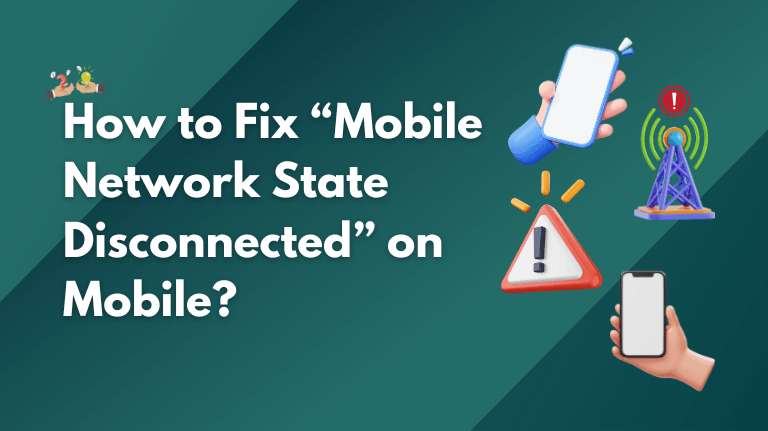
2 Comments
My data was very slow, and I couldn’t connect to calls. It turns out it was disconnected. So, what I did was change the network mode to 5g, and now I can make calls again. phew!!
I took my SIM card out, rebooted my phone, and then put it back in. this method worked for me.. thanks!!