Vibration is undoubtedly one of the best features of smartphones. The human tendency to instantly respond to haptics makes vibration alerts easy to recognize. Yet, it must be annoying when your phone is vibrating for no reason. And it makes you wonder: why does my phone keep vibrating?
In this guide, I have explained why your phone is randomly vibrating. I will also try to provide some solutions that work across devices.
Phone Randomly Vibrating: Why and How to Fix?
You may come across your phone randomly vibrating due to software and hardware issues. You can solve most software issues by rebooting, resetting, and changing settings on the device. You will need professional support to fix the hardware issues. It is also a good idea to check the app’s vibration settings.
Some vibration settings are enabled by default when you set up your smartphone. These settings vary based on your device. For instance, haptic settings are automatically enabled on iPhone models. Therefore, you can stay worry-free if these vibrations happen.

However, you should pay attention if you find vibrations on the device while idle. Similarly, something could be amiss if the vibrations last more than a few seconds. Likewise, you may have to fix something if you do not see any text messages or notifications when unlocking the device.
Now, I will list why your phone keeps vibrating randomly or without notifications.
- Software glitches that affect the vibration motor and its controller
- Issues with the haptic engine module (in the case of iPhones)
- Hardware glitches with the vibration motor or module
- Silenced notifications that still allow vibration
It isn’t easy to pinpoint the reason at this point. Therefore, I recommend trying a series of solutions until it is solved.
Solutions to Stop Random Vibration on Smartphones
Depending on the type of random vibrations that happen on your smartphone, you can try various solutions. I have arranged these solutions based on their potential to solve the issue.
Method #1 Restart Your Device
To begin with, you have to restart your device. This would solve the issues if you came across a random vibration alert or the device vibrated without interruption. Restarting the device would also solve any RAM or CPU-related issues.
As I said earlier, software glitches can cause the vibration module to misbehave.
- You can hold the Power and Volume Down buttons for a few seconds to restart your iPhone. You can push the slider to turn off the device on the next screen.
- Restart your Android device by pressing the Power and Volume Down button.
By the way, if you cannot access these settings, you can hold the power button for up to 10 seconds to do a force restart. In most cases, you would have solved the random vibration problem.
Method #2 Check Haptic Settings
You can find haptic settings on both Android and iOS. These settings will decide when and how the vibration motor functions. So, it is essential to ensure you have configured these options correctly.
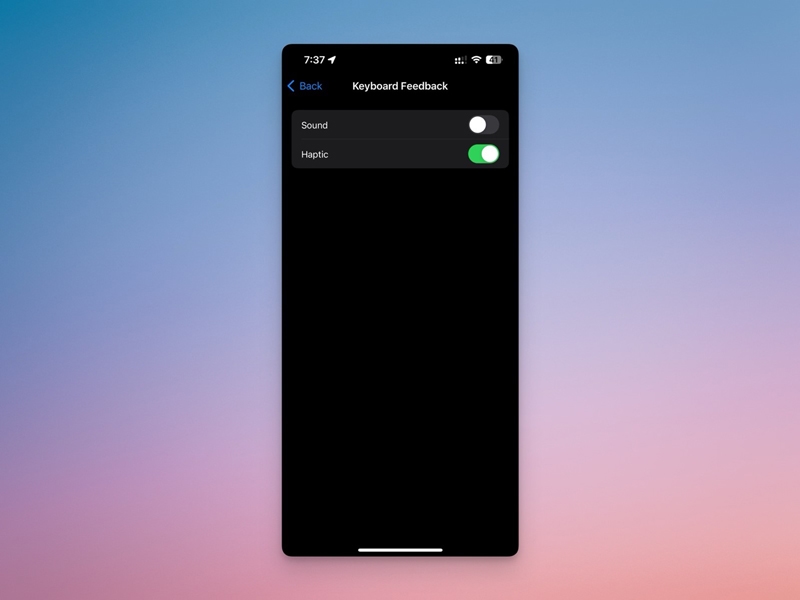
First, you have to check whether you have enabled haptic feedback. If so, your phone will vibrate when you interact through the touchscreen. Sometimes, these vibrations may feel out of place. If you find this option uncomfortable, you can turn off haptic feedback.
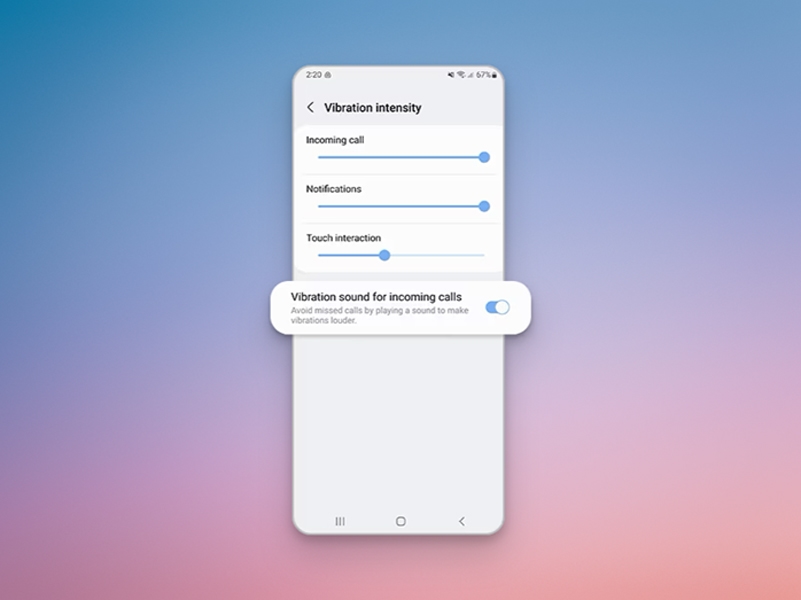
Second, you can visit Settings > Sound > Vibration control to make changes. You have to make sure that all the following options are turned off:
- Ring vibration
- Notification vibration
- Touch feedback
These changes will essentially stop vibration from your phone. You can find an option to turn off vibration on the same Sound Settings page.
While this sounds like a no-brainer, you should check whether you have enabled the Vibrate-only mode on your smartphone. If so, the phone will vibrate for notifications and calls.
Method #3 Check Notification Settings
Sometimes, you may have enabled notifications for some applications without any sound. You may also have accidentally enabled the vibration option for these notifications. So, if such notifications exist, you will encounter random vibrations.
I have also seen another confusing setting. Users may enable vibration for the notification but may hide the notification banner altogether. In these situations, you have to pick either of these options. You can turn off vibration and notifications altogether. Or, you can turn off the vibration for that app.
- You can go to Settings > Notifications to see if you have enabled vibration-only notifications on your Android device.
- On iOS, you can head to Settings > Notifications to explore general settings. Alternatively, you can go to the individual Notifications settings on your Android smartphone.
Streamlining these settings will stop your device from making random vibrations.
Method #4 Check App-specific Vibration Settings
In addition to system-wide and app-specific notification settings, the apps may have a separate subsection for vibrations. That is, when you enable notifications from an app, it may also automatically allow vibrations. So, if one of these applications malfunctions, you may receive random vibrations on your phone.
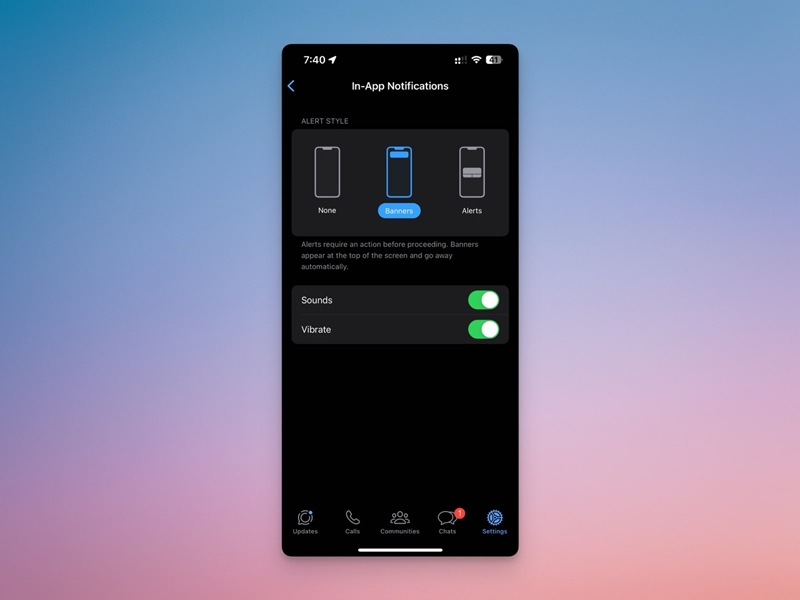
To solve this problem, you must understand when these random vibrations occur. If they happen when you open an app, you can go to the Settings panel and turn off Vibrations. I have faced this issue with Instagram and some other popular apps.
Method #5 Update Apps and the OS
I know many people who take app updates and OS updates for granted. However, these updates often come with patches that fix multiple problems. A faulty vibration module is one of them.
So, if your app-specific notification settings are correct, you should update your apps and software. You can update all apps to the latest version via the Google Play Store. It is also a good idea to turn on auto-update.
On an iOS device, you can manually update all the apps to the latest version.
As for software updates, you can update your Android smartphone to the latest versions by going to Settings > System > Software Update.
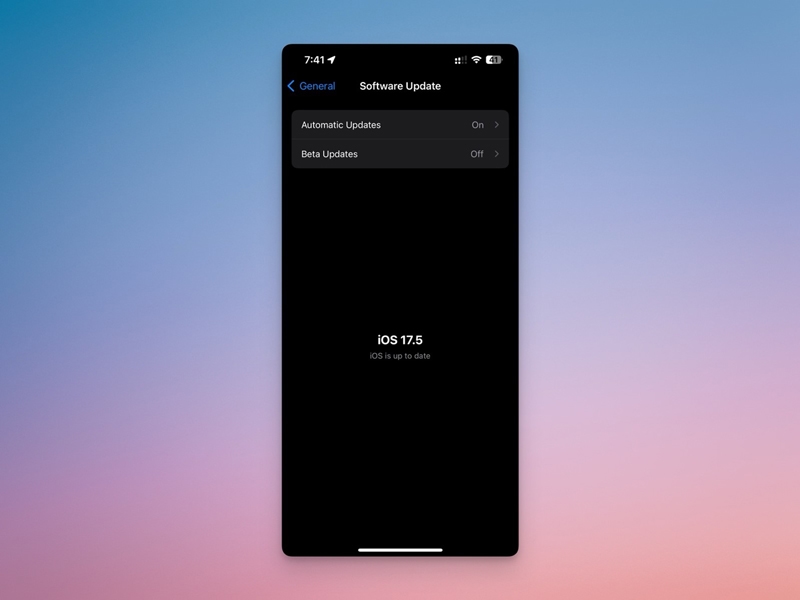
You can do the same on iPhone from Settings > General > Software Update.
You should check whether the vibration issue persists after installing the latest version of apps and the OS.
Method #6 Reset Your Phone
If your device is still randomly vibrating, only one option is left. It is to restore all settings to the default state.
As you can guess, factory resetting your smartphone will erase all data. Therefore, I recommend taking a complete device backup before you start the reset process. Alternatively, you can always do a clean slate if you think you have too many things on the phone.
You can go to Settings > General > Reset to reset your iPhone.
To reset your Android smartphone, go to Settings > System > Reset.
In both cases, you can start with the setup after a reboot. While this process and setup may take up to a few minutes, you can solve any software-based problem causing random vibrations.
Method #7 Get Professional Support
If the random vibration issue persists after a factory reset, you should better contact professional support. I can also give a calculated guess that the problem is hardware-based. Depending on the specific issue, your phone may need a motor or module replacement.
Things will be easy if your device is under warranty.
Frequently Asked Questions
You can keep your phone from vibrating by checking for software and hardware glitches. You can reboot or reset your device to solve software-based errors. However, you may need professional support to address hardware-specific issues.
In the case of Android devices, the phone is vibrating randomly because of software issues or touch feedback. It can be turned off by going to Settings > Haptics.
iPhones may also vibrate randomly in some instances. It could be a notification glitch or something wrong with the iPhone’s Haptic Engine.
Conclusion
I have covered almost all the options you can try if your phone is randomly vibrating. There is no universal solution to this problem, so you must follow a trial-and-error method.
You can try the solutions in the order I have arranged them. This way, you would not have to factory reset your smartphone if you do not have to.

4 Comments
Thank you. I was looking for a solution days ago and this guide only took me minutes to figure this out. The annoying vibrating noise on my phone every 15 seconds is now gone!!. Again, thank you!
Mine just keeps buzzing like I get a notification but there’s no notification.
Feel free to try the methods/solutions mentioned above to get back on track with your smartphone.
My phone just vibrates while I use messenger. it vibrates every 5 seconds and it’s kinda creepy.. thanks for this!