SKMS Agent Service may confuse you when you come across it for the first time. After all, you do not expect to see anything on a list of apps on your Samsung device. The question is simple: What is SKMS Agent Service on Android? How does it help your device?
In this guide, I have discussed everything you need to know about SKMS Agent Service.
Quick Summary of SKMS Agent Service
The SKMS Agent Service is a crucial pre-installed app on Samsung smartphones. It can protect your device from unauthorized access and enable additional security for NFC transactions. Therefore, you must not uninstall the SKSM Agent service app.
What Is SKMS Agent Service?
SKMS Agent Service is a system application that is pre-installed on Samsung smartphones and tablet devices. This application package is responsible for managing a variety of hardware and software components, such as Near-Field Communication and Embedded Secure Elements.
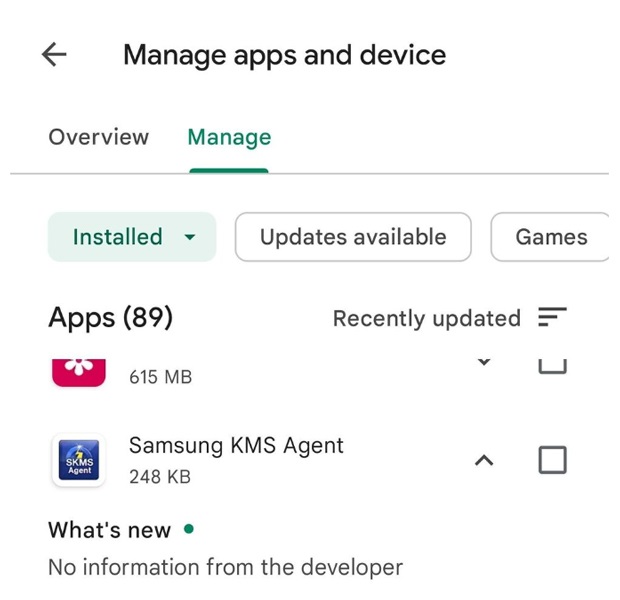
NFC and eSE are chip-level components responsible for your Android device’s communication and security. The SKMS service helps your smartphone applications to talk to these chip-level components, thus enabling data transfer and secure transmissions.
Is the SKMS Agent Service A Virus Or Malware?
Even though the SKMS agent service looks very strange on the list of applications, it is not malware. I have seen many people wondering whether it is a virus or spyware, and I have told them multiple times.
SKMS Agent Service is, on the other hand, an essential tool that Samsung has developed for their smartphone and tablet devices. As I mentioned, you need this package on your device if you want to use NFC and other secure communication applications.
Functionality of SKMS Agent Service
To help you understand this further, I shall talk about the functionality of the SKMS Agent Service. I want to avoid going to the technicalities of this system, so I will keep this description as simple as possible.
Secure Key Management
Secure key management is a need when your smartphone conducts secure communication. For instance, when you send encrypted information or process payment wirelessly, the device will consecutively create secure keys. The SKMS agent service ensures that these keys are kept as safely as possible and not accessible to bad actors.
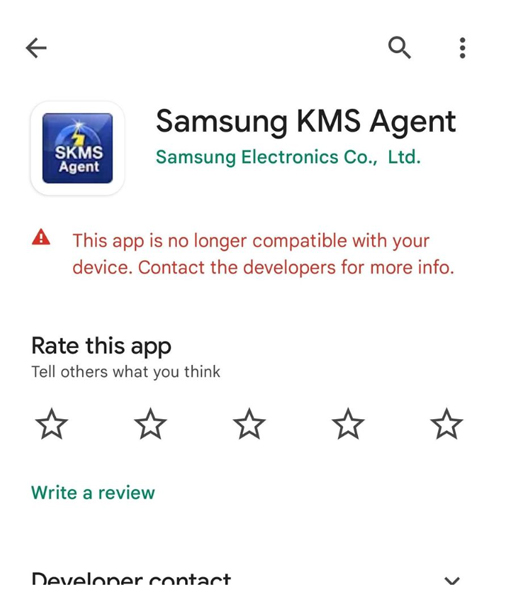
Authentication and Authorization
Using its connection to the eSE section, the SKMS agent service will oversee authentication and authorization processes. Therefore, when you provide your credentials that need to be decrypted and encrypted, SKMS will play an important role in this process. You could say that SKMS works as a translator between the eSE components and system/third-party applications.
Encryption and Decryption
Because Android is a secure operating system, it often uses decryption and encryption technology to ensure your data is safe. The SKMS agent service will prove essential in this process because the encryption is done with the help of the ESE chip. This applies to almost all communication you may conduct on your device, such as encrypted emails or end-to-end encrypted instant messages.
Secure NFC Communication
I know most of us see NFC as a matter of convenience. You tap your phone on the payment device and the deal is done. However, the SKMS Agent Service ensures only the necessary information is shared. It is thus crucial in enabling secure NFC communication. Depending on your Android device, it may offer additional NFC-based features.
As you can see, the SKMS Service Agent app is crucial for some essential functionalities.
Benefits of Using SKMS Agent Service
To sum up, I’d say that the SKMS Agent Service offers the following benefits.
1. Enhanced Security
The SKMS Agent Service offers the obvious advantage of enhanced security. You can understand that most secure transactions on your phone would be vulnerable without the SKMS app. For instance, you risk the possibility of data loss when paying someone or sending important messages. I should also talk about core system security, which protects your Android system from potential malware. This security aspect will be running in the background when you start your device and launch the particular version of Android.
2. Protection of Sensitive Data
Unlike in the old days, we now use our devices to handle sensitive information. This includes passwords, usernames, and the variety of documents and messages we send. Encryption is the only thing that ensures that the information you send is available only to the designated recipient. Samsung and other manufacturers rely on high-end encryption technologies to protect this sensitive data. SKSM agent services mediate these.
3. Prevention of Unauthorized Access
Unauthorized access to your Android device is also a concern these days. With the permissions you give to third-party applications, there is always the risk of something happening. However, with the help of eSE and other chip-level infrastructure, your device can prevent these unauthorized access attempts. Your operating system and the Android skin that Samsung uses will prevent these attempts with the help of the SKSM agent service.
Permissions Needed by SKSM Agent Service on Samsung Smartphones
Function | Permissions |
Access to NFC services | android.permission.NFC |
System information and device data | android.permission.READ_PHONE_STATE, android.permission.READ_PHONE_NUMBERS, android.permission.READ_SMS, android.permission.READ_CONTACTS, etc. |
Secure element services | android.permission.SECURE_ELEMENT |
Network access and communication | android.permission.INTERNET |
Integration with other system apps and services | android.permission.BLUETOOTH, android.permission.BLUETOOTH_ADMIN, android.permission.WIFI_STATE, etc. |
Storage | android.permission.WRITE_EXTERNAL_STORAGE used for write access, android.permission.READ_EXTERNAL_STORAGE used for read access |
Location | android.permission.ACCESS_FINE_LOCATION used for precise location, android.permission.ACCESS_COARSE_LOCATION to access approximate location |
As you might notice, the SKSM Agent Service requires almost all the permissions available on Android. But it should not be a reason for concern.
As I said earlier, this SKSM agent service has to make sure that all the communication done through your device is secure. It can only be done with all the permissions that are listed.
Potential Disadvantages of the SKSM Agent Service
I understand you may need to learn the potential disadvantages of having the SKSM Agent Service on the device.
While the security part is very clear, there are times when the SKSM agent service can take up a lot of system resources. It will result in high RAM consumption and the impact on multiple applications. So, in these instances, you may want to control how many resources the SKSM agent service takes up. You can do it with the help of manual actions and third-party system cleaners.
And you may think about uninstalling the SKSM Agent Service as well.
How to Uninstall SKMSAgentServices?
Unfortunately, the process of uninstalling SKSM agent services is not as straightforward as you think.
I already mentioned that this is a system-level application. So, the only way to uninstall the SKSM agent service is to have a device with root access. Now, there are a couple of issues I would warn you about.
First, even if you could gain root access to your Android smartphone, the SKSM agent services are something you should keep. Doing so will impact the secure transactions through your device, especially NFC payments.

Because SKMS is responsible for authorization management, you also run the risk of third-party risks.
Second, the process of rooting your Android device will cause warranty problems as long as you own a Samsung device. This means that if something goes wrong during or after the rooting process, you will be left alone, and Samsung will not help you repair or replace it.
But I understand if you see the SKSM Agent Service app slowing down your phone. I’d suggest restarting or factory resetting your phone if the issue persists. Also, you may want to know how many apps have access to NFC and encryption.
Frequently Asked Questions
The Samsung KMS agent app is a system-level app that is responsible for encryption and NFC. It plays a crucial role in enabling secure NFC payments.
The Agent app is used to secure your device’s communication needs. It will help your device secure transactions as well as prevent unauthorized access.
No, the SKMS Agent Service is not a virus. It is, instead, an important part of your core Android system.
While you can uninstall the SKMS agent service, you need root access to the smartphone. Even then, we do not recommend uninstalling it.
Conclusion
I have covered potentially everything you need to know about SKSM Agent Service on Samsung devices.
As for me, the SKSM Agent app has yet to cause any performance issues. Even if it did, I would not risk the protection it offers for NFC transactions.

17 Comments
So SKMS Agent Service is an essential in my phone? Because I’m thinking of deleting it.
Absolutely, SKMS Agent Service plays a crucial role in maintaining the security and functionality of Samsung devices. Deleting it could potentially compromise your device’s security and performance, so it’s advisable to keep it installed for optimal protection.
I always use NFC whenever I go out. so I guess I’ll keep this then. thanks!
Great job on your blog post! The information you shared was well-supported by research and data.