I understand how annoying it is when your phone hangs up by itself during a call. Even when the call is not so important, the experience is annoying. If this happens once in a blue moon, you can rest easy. However, if you encounter this hanging-up issue often, you should consider the reasons and solutions.
In this guide, I have explained why your phone hangs up by itself and how you can fix the issue.
Reasons Your Phone Hangs Up By Itself
Multiple factors could be responsible for why your phone hangs up by itself. For instance, SIM-based hardware and software-based issues can cause a phone call to hang by itself. It could also happen due to call-blocking settings.
Before we begin, I want you to confirm something on your Android smartphone.

You must check whether you have enabled the option to hang up the call when you press the power button. If enabled, you may hang up the call when you accidentally press the button. In many cases, I have seen my friends complaining about the issue while the actual reason was the button.
If you are sure this option is disabled, we can consider the other reasons.
To keep things simple, I will provide a list of the potential reasons.
Potential Reasons Why Your Phone Hangs Up by Itself
Below, you can find multiple reasons why your phone hangs up by itself. I have put them into different categories: hardware, network, and software.
Hardware Issues
- Faulty SIM card: Damage to a SIM card or issues during e-sim installation can cause call problems.
- Low Battery: Poor battery health can impair phone functionality, affecting calls.
- Inadequate RAM and CPU: Insufficient RAM or CPU can lead to automatic call hang-ups.
- Low Storage: Lacking storage space can interrupt calls.
- Phone Overheating: Overheating can significantly impact call quality and cause shutdowns.
- Systematic Hardware Failure: Damage to components like the antenna or motherboard.
Network Issues
- Poor Network and Signaling Speed: Poor telecom quality, local weather, or provider issues.
- Wrong Network Settings: Travel (roaming) settings may cause interference and dropped calls
Software Issues
- Malware or Viruses: Third-party apps from suspicious sources can block phone functionality
- Games: Overloading the phone with incompatible games can strain the RAM and CPU, causing disconnections. Game launchers may also block calls and messages when activated.
- Pending Reboots: Pending reboots can cause software failures, leading to automatic call hang-ups.
In addition, if you have changed your call-blocking settings or are trying to contact a person who has blocked you, you may see that your phone hangs up by itself.
How to Fix the Problem of Phones Automatically Hanging Up?
Now that we know what causes your phone to hang up by itself, I will talk about some solutions that would work.
Fix #1 Check the Network Signal
Before we suspect hardware issues, checking the network status is a good idea. If the phone hung up when you moved to a recent area, it may be due to signal loss. So, you don’t have to worry if you are currently staying in an area without sufficient cellular signal.
Similarly, if you use Voice over Wi-Fi, losing the Wi-Fi connection may also cause the phone to hang up. Even with a cellular connection, your phone may take a few seconds to transfer everything. During the few seconds, your call may drop.
Fix #2 Reboot Your Smartphone
If you faced the issue while having sufficient signal, it could be a connection issue. It is a good idea to turn on and off airplane mode, but I recommend something safer. You can turn off the smartphone and turn it on again.
This action will force your smartphone to disconnect from the network and reconnect. So, if a device level or network level causes the phone to hang up the call automatically, you can solve the issue for good.
Fix #3 Clear Background Apps
As I said, your phone may also hang up a call due to performance issues. These issues happen when your device cannot find sufficient resources to function correctly. Stopping some of the background apps is a good idea in these instances.
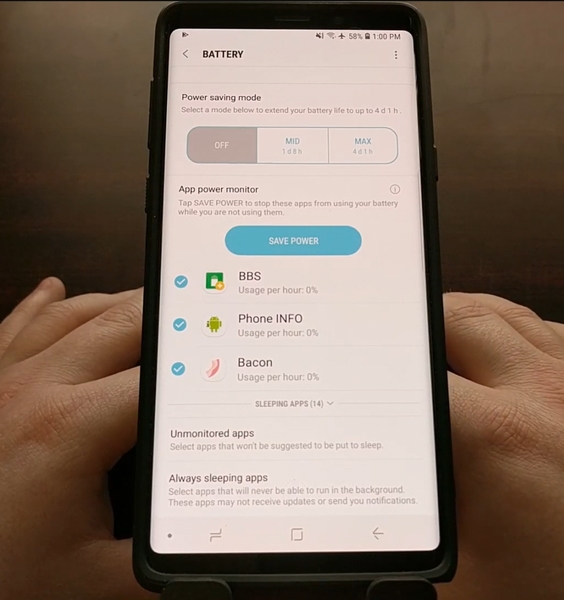
If the issue happens frequently, you may consider enabling battery optimization. This option will prevent apps from accessing system resources in the background. But if you see that a particular app is causing the situation, I’d recommend deleting it altogether.
Fix #4 Optimize Storage Space
Many think their smartphone storage space is important only for storing files and media. However, your phone will use some of these storage modules for regular functioning, including phone calls. So, I’d suggest you check whether your Android smartphone has sufficient storage space.
In my experience, mid-range Android phones should have close to 10GB of free storage space so their phone calls do not automatically drop. This way, you leave enough space for system-based tasks.
Fix #5 Scan and Remove Malware
Malware can also cause problems, such as the phone automatically hanging up a call. Some malware are designed to affect day-to-day functioning as well. Therefore, I always recommend checking out whether the device has some malware.
The best idea is to download an anti-malware app for Android. You can also see if your system antivirus has a mobile security app. Either way, scanning your device once will not hurt.
Fix #6 Update Phone Software
Software issues specific to your device can also be why your phone hangs up. In most cases, however, your smartphone maker would have released a patch for the issue. So, the first step I recommend is to check whether an update is available. If available, you can install it right away.
Fix #7 Reset Your Smartphone
If the abovementioned steps have not helped, you should consider resetting your smartphone. I recommend that you go for a step-by-step process in this case.
First, you should do a basic reset, resetting all the settings to the factory state. You can reset the network settings if this does not solve the problem. This step, however, may remove some data, such as eSIM cards.
If these solutions do not help, reset the smartphone to factory settings.
Frequently Asked Questions
You can stop your phone from hanging up by addressing potential hardware/network issues. First, check whether your SIM card/eSIM is working correctly. You may also reboot and reset your device to stop this behavior.
It may happen due to various issues, such as hardware problems and network outages. You may face the issue if you also have a faulty SIM card.
It could be a part of scams that want you to call back and continue the trap. However, if this happens with all your calls, it could be a problem with the network or your smartphone.
You have to turn off the option to hang up the call by pressing the side button. You can find this option in Call Settings or Button Settings.
Conclusion
I hope this guide helped you resolve the issues with your phone hanging up by itself.
I know I have not provided a single solution for the issue. It just so happens that your device may show this behavior due to specific situations. Thus, I have offered multiple solutions you can try.

3 Comments
my issue was resolved by the fifth method of scanning and removing the malware… IDK how to thank you as you resolved a very big issue I have been facing for so long!! ️️
This is quite a problem solver. My S10 Gionee hanging has been drastically reduced. Bravo, keep the good work!
I was on the verge of throwing my phone at the wall, but then I researched and found this guide. I tried the solutions, and voila! It worked. Thanks a bunch!