One great thing about Android is that you can choose one of the many launchers on your device. If you don’t like what the manufacturer has added, you can go for something simpler or more complex. But, if you were looking for something customizable yet minimal, you might get stuck between Nova Launcher and Microsoft Launcher.
Here’s a quick comparison of these two popular Android launchers to help you choose the best.
Choosing Between Nova Launcher and Microsoft Launcher
You should go for Nova Launcher if you prefer customization options and speed over built-in integration with your online services. Microsoft Launcher is a better choice if you want the best speed and integration with Microsoft services.
Nova Launcher vs. Microsoft Launcher
Nova Launcher has been one of the fan-favorite Android launchers for years, if not a decade. It has also been a favorite of mine, mainly due to its intuitive design and customizability. But the best part about this Android launcher app is the balance it brings to the table. It has also received constant support from developers and has optimized itself according to new Android releases.
Microsoft Launcher markets itself as a fast and productivity-oriented launcher for Android. As you can guess from its name, this launcher enables seamless integration with Microsoft products. It is thus a blessing for those who rely on the Microsoft ecosystem while using an Android smartphone or tablet. Like what the Pixel launcher has done on Pixel devices, Microsoft also offers curated news feeds and contextualized updates.
Now, I will compare Nova Launcher and Microsoft Launcher based on some crucial criteria.
Customization and Features
Here are the core features and customization options you get from Nova Launcher and Microsoft Launcher.
Nova Launcher
Nova Launcher seems to work with the principle of simplicity and customization. By default, you get a stock-Android-like UI, but you can change things however you like. Nova Launcher ships with built-in support for icon packs and customizable gestures.

These work in addition to home screen customization options, such as different layouts and configurations. Most of these features work great on tablets, especially in the landscape mode. These customizations are great if you are used to another Android skin and want some of those features on a current Android device.
It also brings a balanced suite of features. For instance, you can integrate apps like Sesame with your Android device. These allow you to expand what you can do from the home screen. Yet, compared to other launchers, including Microsoft Launcher, Nova Launcher packs fewer features and favors simplicity instead.
Microsoft Launcher
Microsoft Launcher, on the other hand, focuses on bringing a unique home-screen experience to Android devices. It also happens to be intuitive for the most part, with minimal options to customize how the screen looks and feels.
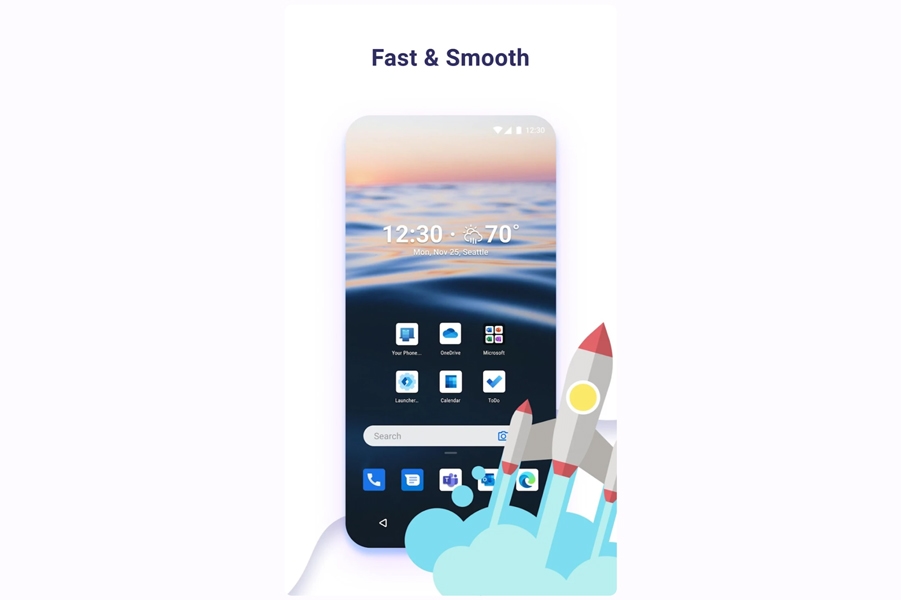
However, the core feature you would expect from Microsoft Launcher is its integration with Microsoft apps and services. For instance, you get a curated feed, which synchronizes your data using a Microsoft account. These features are helpful only if you regularly use Microsoft services.
Apart from these, you get the standard set of features, including landscape mode support and icon packs. It also lets you easily connect with a Windows 11 PC using the Phone Link app. You might have some difficulty with its default options, like Bing Search, though.
Performance and Efficiency
You surely don’t want to choose an Android launcher that slows down your smartphone experience, right? Well, the right launcher can speed things up. Here is how well Nova Launcher and Microsoft Launcher are in this aspect.
Nova Launcher
Nova Launcher offers brilliant performance on most devices and is more resource-efficient than many stock Android launchers. Since the launcher does not pack many features, its software footprint is minimal. Even when you use some features like custom gestures and grid layouts, Nova Launcher does not compromise on the speed/efficiency front.
I have often felt that Nova Launcher is as fast as the built-in launcher that you’d find on most Pixel devices. So, I can easily recommend Nova Launcher if you are looking for a faster launcher than your current one.
Microsoft Launcher
Compared to Nova Launcher, Microsoft Launcher consumes more system resources. This is bound to happen, given the integrations and features that the Microsoft-made app brings in. Yet, Microsoft Launcher is likely faster than the many branded launchers I have seen. For one, you can stay away from suggestions and ads.
Yet, Microsoft Launcher is not as fast as the Pixel launcher. Therefore, if you are coming from a Pixel, you might not find MS Launcher a little slower.
Overall, though, Nova Launcher and Microsoft Launcher are great options for most Android devices.
Integration and Productivity
You should also check whether an Android launcher can help you with increasing your productivity. If you use your smartphone to manage work, that might be the case. Here’s a quick comparison between Nova and Microsoft Launcher.
Nova Launcher
Nova Launcher does not advertise a lot about its integration or productivity features. Instead, the focus falls on its built-in customization options. However, you can improve the overall smartphone productivity using the advanced home screen customization options. I have also tried apps like Sesame to integrate features like universal search into the home screen design.
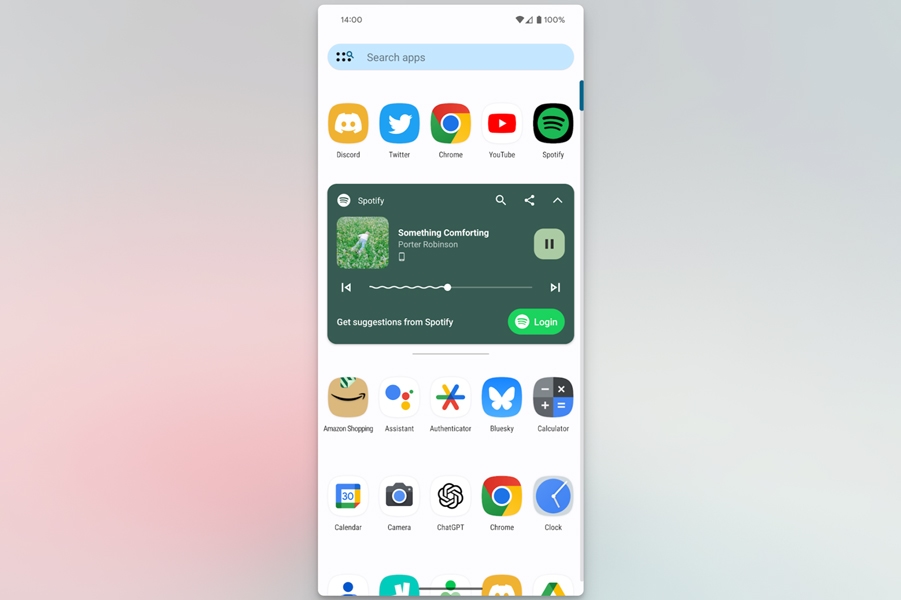
Therefore, while Nova Launcher does not come with many productivity-centric features, you can use most of its customization features to enhance your Android experience. I particularly love some little additions like a built-in media player.
Microsoft Launcher
Microsoft Launcher, on the other hand, focuses the most on productivity and speed. More importantly, it is considered the best option if you want to integrate Microsoft services into your smartphone experience. So, when you set up Microsoft Launcher, you can connect your Microsoft account and effortlessly synchronize your calendar, email, and to-do lists.
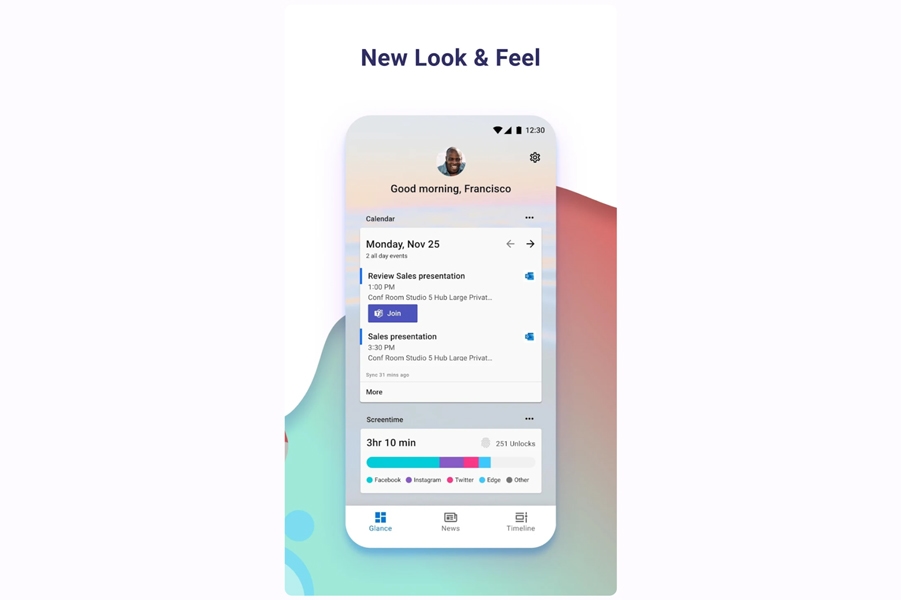
However, the integration options on Microsoft Launcher are restrictive as they require a Microsoft account. If you don’t use Microsoft accounts like Outlook, you may not find these features helpful. It is a little disappointing that Microsoft Launcher does not allow third-party integrations, unlike Nova Launcher.
Overall, you get to choose between customization and productivity, and you pick one between these two.
Is Nova Launcher Safe?
In terms of safety, Nova Launcher does not leave room for doubt. It is one of the trusted Android launchers out there and does not annoy you with intrusive advertisements, either. However, some features like Hiding Apps, Advanced Gestures, and App Drawer Groups are available only with the premium version.
But, even if you do not want to pay for Nova Launcher Prime, the Android launcher does not compromise on the security front. There are minimal privacy concerns, either, and the launcher works fine without a lot of permissions.
Is Microsoft Launcher Safe?
Like Nova Launcher, Microsoft Launcher comes from a trusted developer. As you understand from the list of features, Microsoft Launcher works excellently with Microsoft services. Since this is a Microsoft-made app, you’d get the same level of privacy you would from any other Microsoft app/service.
Microsoft Launcher is available for free, and you don’t have to worry about ads. In short, you don’t have to worry about safety/privacy while using Microsoft Launcher. But it’s a different story if you want to stay away from big tech companies altogether.
Nova Launcher vs. Microsoft Launcher: Which One is Right for You?
Here is a quick rundown of which option between Nova Launcher and Microsoft Launcher is right for you.
Nova Launcher is the better option if you need an easy-to-use Android launcher that lets you customize your Android experience. It is light on system resources and works with some great apps like Sesame. Even when you stick to the free version, Nova Launcher does not annoy you with ads. Yet, you can go for the premium version if you need advanced features like custom gestures.
Microsoft Launcher may be a better option if you regularly use Microsoft products instead of Google ones. You can effortlessly sync your calendar and to-do lists across devices and have a comprehensive news feed on your home screen. Despite its features, Microsoft Launcher doesn’t take a toll on your phone. However, you cannot find many customization options in this app.
Frequently Asked Questions
Depending on your requirements, you can choose between options like Nova Launcher, Microsoft Launcher, Niagara Launcher, and Pixel Launcher. Some launchers focus on productivity and features, whereas others offer a minimal yet integrated experience.
Even though Microsoft Launcher consumes more resources than Nova Launcher and Pixel Launcher, it does not affect your smartphone performance. Instead, Microsoft Launcher can be more resource-conscious than other Android launchers.
Yes, Nova Launcher is more battery efficient than many other Android launchers. Users can always go for a minimal setup because it is a simple and customization-friendly Android launcher. This way, you can use the launcher battery efficiently.
Conclusion
As you have noticed, the choice between these two Android launchers is not just about the core features.
For me, it has always been the ability to make changes to almost everything that matters the most. But I understand if you are more into the options for a built-in integration of features and such.
It is also about whether you use your Android smartphone or tablet for work. In that case, the launcher you use may affect your productivity/workflow as well.

3 Comments
Both are great! it just really depends on what you’re looking for.
Which one consumes more battery?
I’ve noticed that Microsoft Launcher tends to consume more battery compared to Nova Launcher. Nova’s lightweight design and customization options help it run more efficiently, which usually means better battery life overall. It’s definitely worth considering if battery performance is a priority!